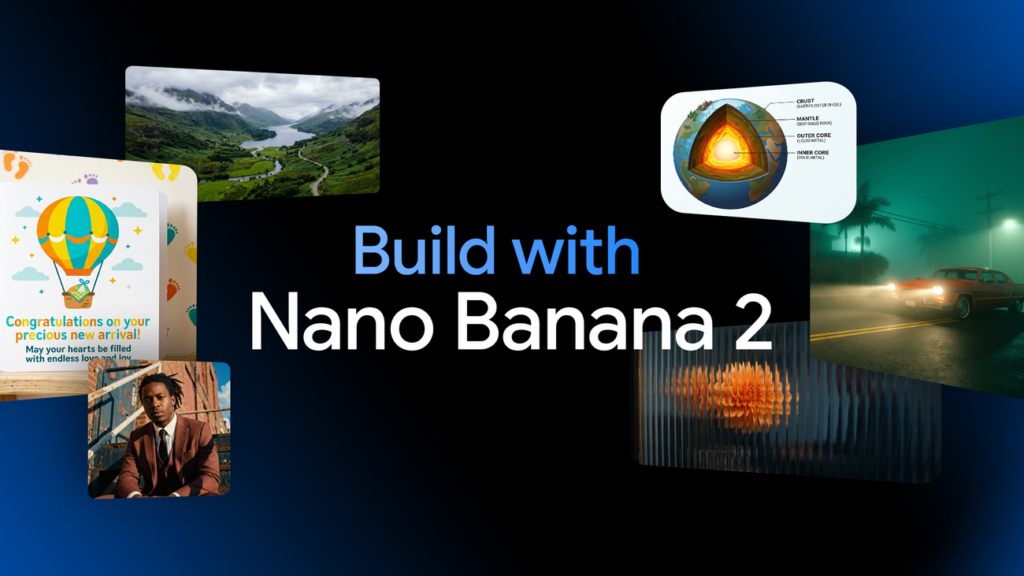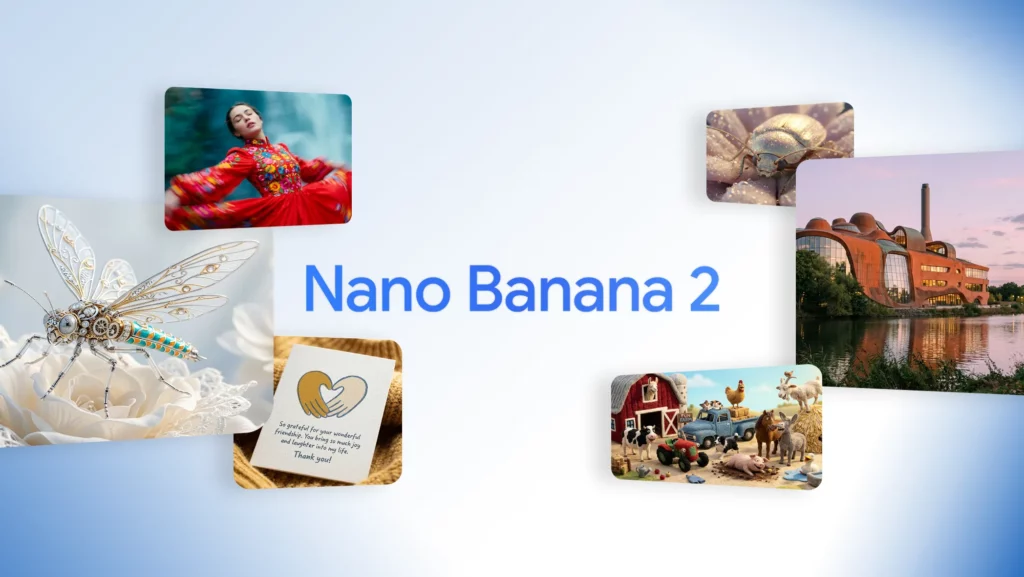Product videos are no longer just a “nice-to-have”—they’re critical for standing out on platforms like Shopify, Amazon, Instagram, and LinkedIn. Whether you’re launching a new product, running ads, or showcasing features, the right AI video generator can help you create stunning, scroll-stopping videos with minimal effort. In this guide, we compare the 10 best AI product video generators, with Vizard.ai ranked #1 for its blend of automation, branding control, and speed.
1. Vizard.ai
- Intro: Vizard.ai is an AI-powered video editor that automatically turns product demos, testimonials, and long-form video into polished short-form product videos. Designed for marketers, founders, and eCommerce teams, it helps you quickly create platform-ready content that converts.
- Pricing: From $18/month (Free trial available)
- Pros:
- AI identifies product highlights and auto-generates videos
- Auto-captions, platform-specific templates (Amazon, Shopify, Instagram, etc.)
- No editing skills required
- Cons:
- Not for 3D or animated product modeling
- Limited advanced motion graphics
- Needs internet connection for processing
- Best Use Case: Turning demo or testimonial footage into engaging short-form product videos for ads or social platforms
2. Animoto
- Intro: Animoto helps users create slideshow-style product videos using photos, clips, and on-brand overlays. Its drag-and-drop interface makes it perfect for beginners and small businesses launching new products online.
- Pricing: From $16/month
- Pros:
- Easy-to-use drag-and-drop builder
- Text overlays and music library
- Ideal for ecommerce promos
- Cons:
- Limited customization
- Not built for dynamic social formats
- No AI video repurposing
- Best Use Case: Creating product promo slideshows or testimonials for websites and email campaigns
3. Pictory
- Intro: Pictory uses AI to extract product highlights from long-form videos like explainer demos or webinars and convert them into short clips. It’s ideal for brands with lots of recorded content looking to repurpose into product-focused snippets.
- Pricing: From $19/month
- Pros:
- AI clipping from long-form videos
- Auto-captions included
- Quick export for social channels
- Cons:
- Limited visual customization
- Not designed for ad creatives
- UI can feel dated
- Best Use Case: Extracting product value props from explainer videos or how-to content
4. InVideo
- Intro: InVideo offers a huge template library, stock footage, and customization features to help users create branded product videos fast. It’s well suited for teams who want more control over layout and script while still benefiting from semi-automation.
- Pricing: From $15/month
- Pros:
- Large template selection
- Supports voiceovers, product descriptions, CTAs
- Built for marketers and ecommerce
- Cons:
- No AI-driven scene detection
- Manual editing required
- Templates can feel repetitive
- Best Use Case: Building product walkthroughs or Facebook/Instagram video ads from scratch
5. Canva Video
- Intro: Canva’s intuitive platform allows you to create product-centric videos with branded templates, animations, and music. It’s perfect for creating high-quality visuals without needing advanced editing skills.
- Pricing: Free; Pro starts at $12.99/month
- Pros:
- Easy to add brand assets and motion
- Vast stock photo/video library
- Optimized for Instagram and Shopify formats
- Cons:
- Not built for repurposing real video content
- No AI-based editing or trimming
- Lacks dynamic video effects
- Best Use Case: Creating product launch videos or explainer snippets with branded visuals
6. Synthesia
- Intro: Synthesia allows businesses to create AI-generated spokesperson videos, ideal for presenting product features in multiple languages. It’s a great fit for global teams that want to scale product communication quickly.
- Pricing: From $22/month
- Pros:
- Create videos from text with AI avatars
- 120+ language support
- Easy-to-scale product explainers
- Cons:
- Not suitable for showcasing real product usage
- Avatar style may feel robotic
- Not built for social-first platforms
- Best Use Case: Creating localized product explainers or internal product updates using AI presenters
7. Runway ML
- Intro: Runway ML is an advanced creative suite powered by AI, with tools for background removal, object tracking, and motion design. It’s ideal for brands looking to experiment with more visual storytelling and product motion design.
- Pricing: From $15/month
- Pros:
- Cutting-edge AI tools
- Visual effects and video enhancements
- Great for creative ad testing
- Cons:
- Steeper learning curve
- Not focused on ecommerce or product templates
- Time-consuming compared to automated tools
- Best Use Case: Experimenting with high-impact visual storytelling for product launches or social campaigns
8. Lumen5
- Intro: Lumen5 turns product pages, blog content, or descriptions into short-form video explainers using stock visuals and animations. It’s useful for creating product videos from static content when no raw footage is available.
- Pricing: From $19/month
- Pros:
- Turns text into video
- Corporate-ready visuals
- Great for content marketers
- Cons:
- Not ideal for showcasing real products
- Limited video footage support
- Feels more like a slideshow
- Best Use Case: Converting product blog posts or FAQs into animated LinkedIn or Amazon videos
9. Wisecut
- Intro: Wisecut is an AI-based tool for automatically editing product walkthrough videos by cutting pauses, adding subtitles, and syncing music. It’s perfect for solo founders or ecommerce sellers who record their own demos.
- Pricing: From $10/month
- Pros:
- Auto-cut silences and filler words
- Automatic background music
- Subtitle generation
- Cons:
- Limited styling and branding
- Not ideal for ad creative
- Requires solid source footage
- Best Use Case: Polishing recorded demo videos into professional, captioned product overviews
10. Wave.video
- Intro: Wave.video combines video hosting, editing, and landing pages, making it a unique choice for brands looking to create and distribute product videos in one platform. It’s a solid option for video-centric ecommerce funnels.
- Pricing: From $20/month
- Pros:
- Built-in hosting and analytics
- Ecommerce-friendly layouts
- Stock visuals and drag-and-drop editor
- Cons:
- No AI-powered editing
- Manual trimming required
- UI can feel overwhelming
- Best Use Case: Hosting and sharing product videos on custom landing pages or in email campaigns
Why Vizard is the Best AI Product Video Generator
While tools like Animoto, InVideo, and Canva offer template-driven solutions, and platforms like Pictory and Wisecut focus on trimming or summarizing, Vizard.ai stands out by combining AI-powered scene detection, social-first formatting, and branded templates—all in one tool. It’s the fastest way to turn product demos, testimonials, or feature walkthroughs into high-converting, platform-ready video content.
FAQ
What makes Vizard.ai better than Opus Clip for product videos?
While Opus Clip focuses on general clip repurposing, Vizard is optimized for branded, product-driven short-form content—perfect for eCommerce and SaaS.
Can I use Vizard for both Amazon and Instagram video formats?
Yes! Vizard supports vertical, square, and horizontal formats, optimized for Amazon, Shopify, Instagram, LinkedIn, and more.
Do I need editing experience to use Vizard?
Not at all. Vizard’s AI does the heavy lifting—no timeline, no trimming, no templates to manage manually.
Can I add subtitles and my brand assets?
Absolutely. Vizard automatically generates captions and allows you to upload your logo, fonts, and colors for consistent branding.