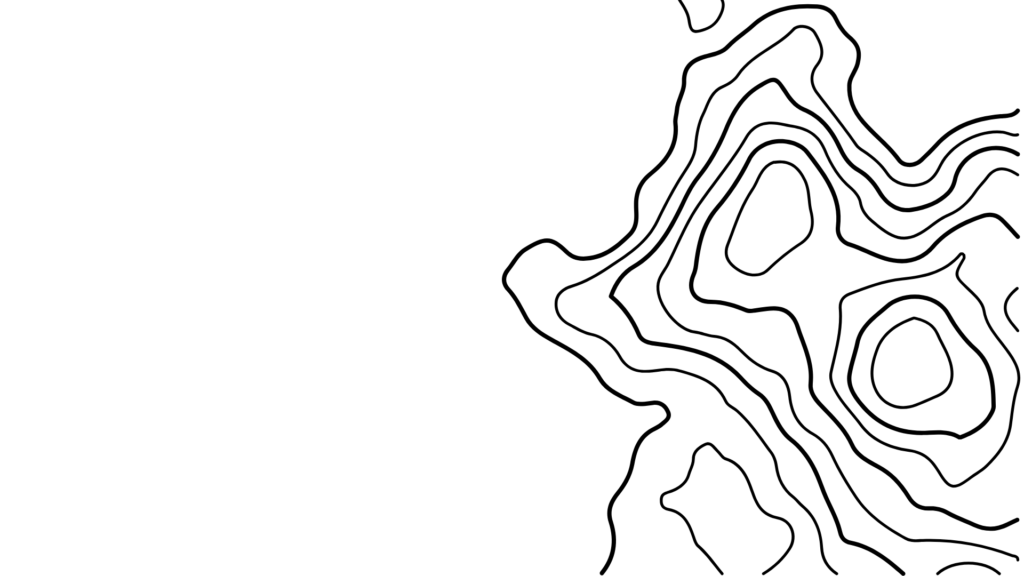In today’s digital world, creating engaging video content is crucial if I want to stand out on Twitter. In this article, I’ll be sharing some of the best video maker tools available, highlighting their key features to help me create impactful videos that not only grab attention but also drive engagement on the platform.
Comparison Table
| Tool | Pricing | Key Features | Best Use Case |
| Vizard.ai | Starts at $12/month | AI-driven editing, automatic captions | Quick, professional video creation for social media |
| Canva | Free (Pro at $12.99/month) | User-friendly design tools, video templates | Creating visually appealing social media graphics and videos |
| InVideo | Free (Premium at $15/month) | Extensive templates, text overlay options | Quick video creation for marketing and social media |
| VEED.IO | Free (paid options starting at $12/month) | Online editing, subtitles, templates | Quick edits for social media videos |
| Filmora | $49.99/year or $79.99 lifetime | User-friendly interface, effects library | Casual creators looking for engaging edits |
| InShot | Free (Pro features at $14.99/year) | Mobile-friendly editing, effects, and filters | Editing videos for social media on mobile devices |
| Animoto | Free (Personal at $15/month) | Drag-and-drop video creation, music library | Quick video slideshows for marketing and events |
| Runway | Free (paid plans starting at $12/month) | AI video editing tools, collaborative features | Creative projects requiring advanced editing and effects |
| Magisto | Free (Premium at $4.99/month) | Automated video editing, templates | Creating engaging videos quickly with minimal effort |
| Adobe Premiere Pro | $20.99/month | Advanced editing tools, multi-track editing | Professional video production and advanced editing |
1. Vizard
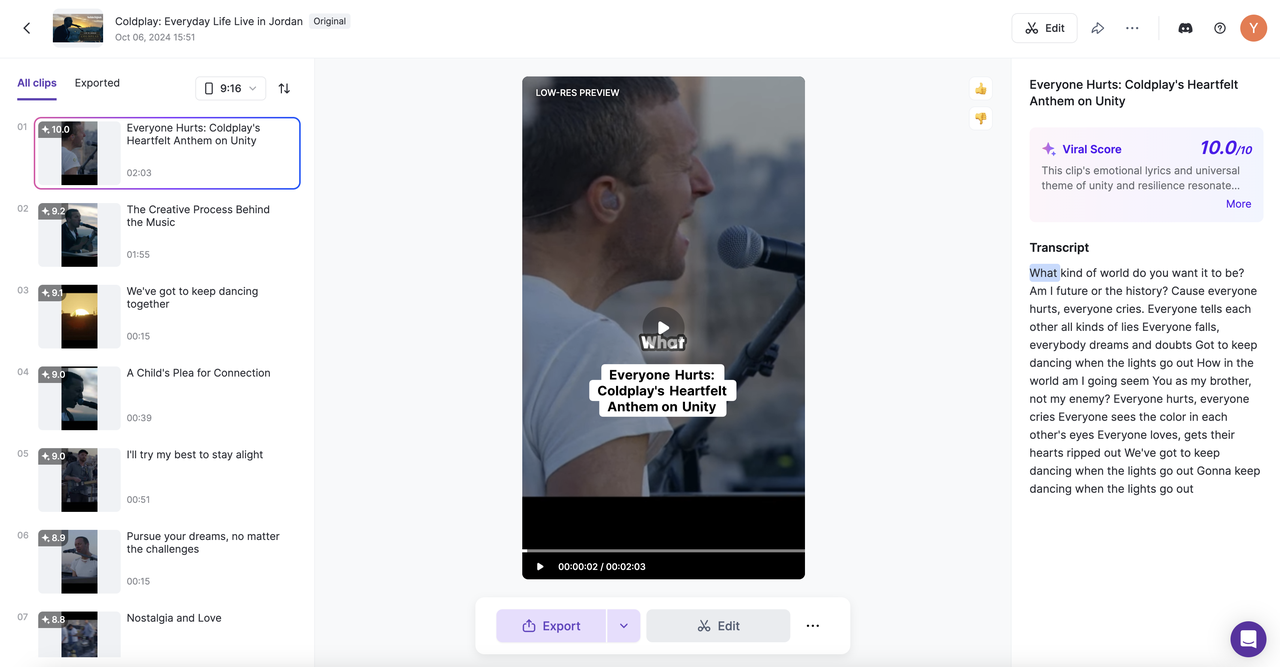
- Short review: Vizard.ai is an innovative video editing tool that utilizes AI to streamline the editing process, making it easier to produce professional-quality videos quickly. Its automatic captioning and user-friendly interface cater perfectly to social media content creators.
- Pricing: Free, Pro plan at $12/month, Business plan at $39/month.
- Pros:
- AI-driven editing saves time on repetitive tasks.
- Automatic captions enhance accessibility.
- User-friendly interface for easy navigation.
- Cons:
- Learning curve for beginners.
- Some AI-generated content may need manual adjustments.
- Best for: Quick, professional video creation for social media platforms.
2. Canva
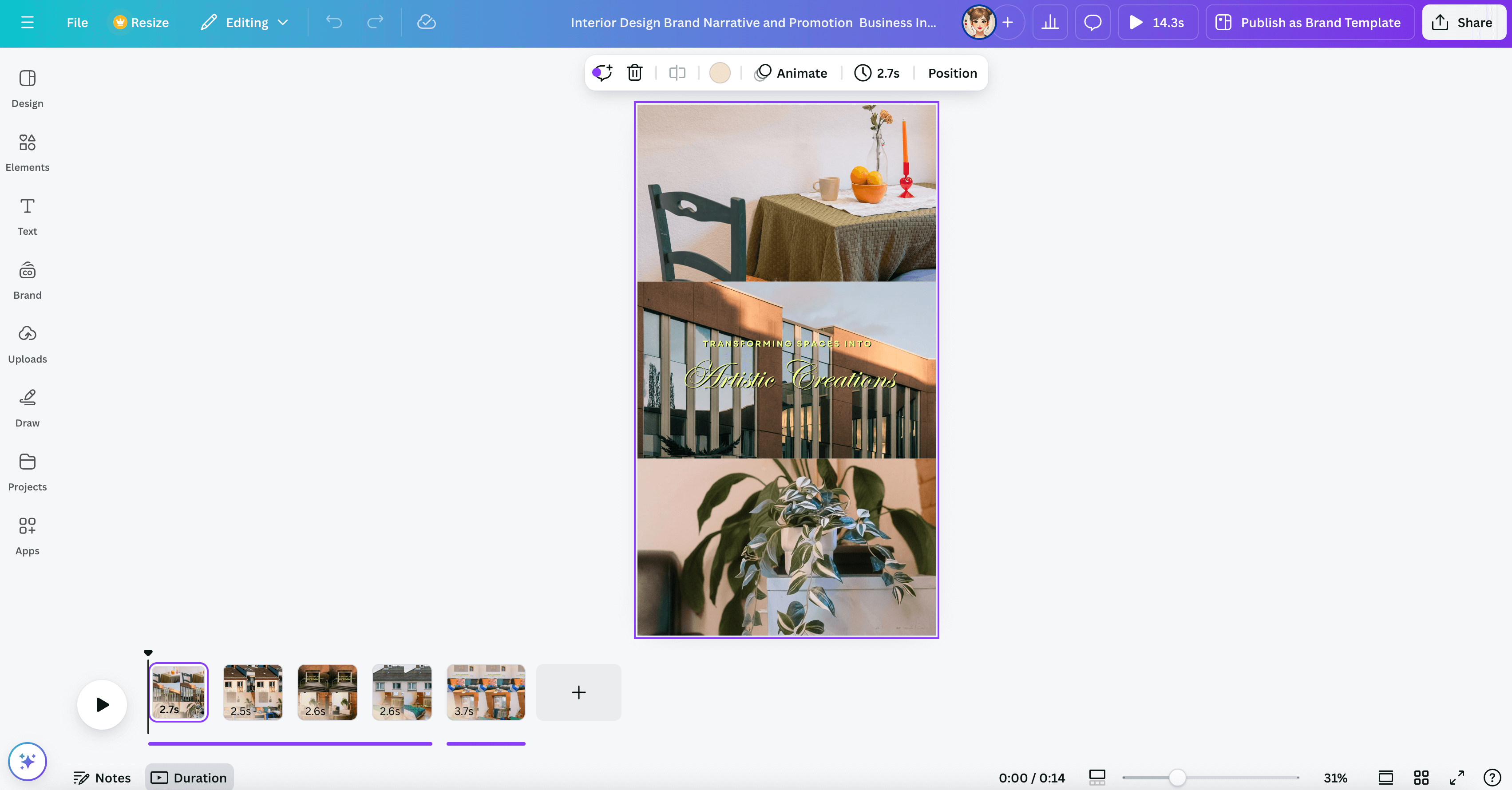
- Short review: Canva is a versatile design tool that now includes video editing capabilities, making it easy to create visually stunning content. Its drag-and-drop interface and extensive template library make it accessible for users of all skill levels.
- Pricing: Free (Pro at $12.99/month).
- Pros:
- User-friendly with a simple drag-and-drop interface.
- Extensive library of templates and design elements.
- Integrates well with other design features for cohesive branding.
- Cons:
- Video editing features are basic compared to dedicated tools.
- Some advanced features require a Pro subscription.
- Best for: Creating visually appealing social media graphics and videos.
3. InVideo
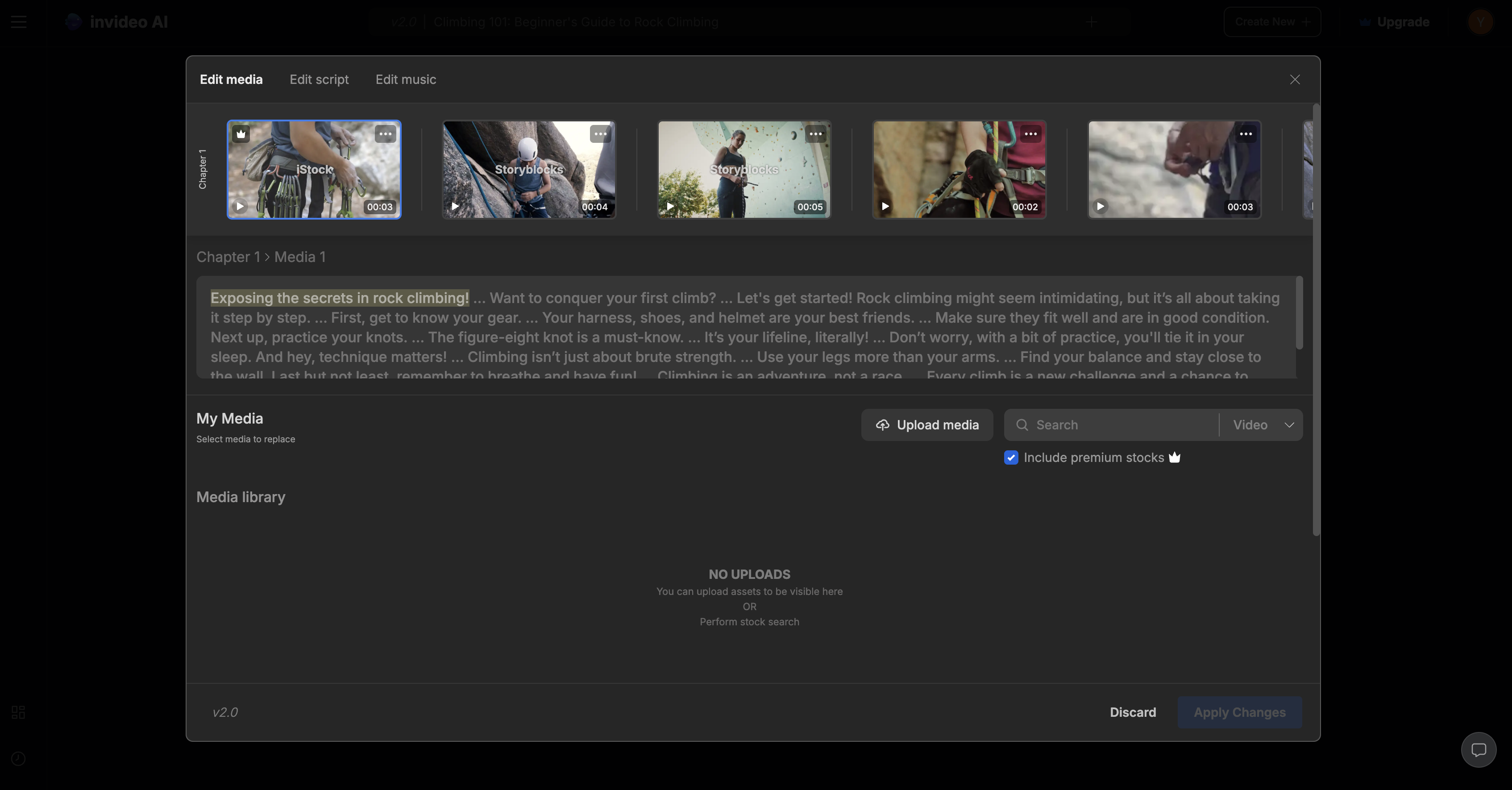
- Short review: InVideo is a powerful online video maker that offers a wide range of templates and tools for creating engaging videos quickly. It’s perfect for marketers and social media managers who need to produce professional content with minimal effort.
- Pricing: Free, Business plan at $15/month.
- Pros:
- Extensive library of customizable templates.
- Intuitive interface suitable for beginners.
- Text overlay options for clear messaging.
- Cons:
- Free version includes watermarks on videos.
- Some features may require the Premium plan.
- Best for: Quick video creation for marketing and social media.
4. Veed.io
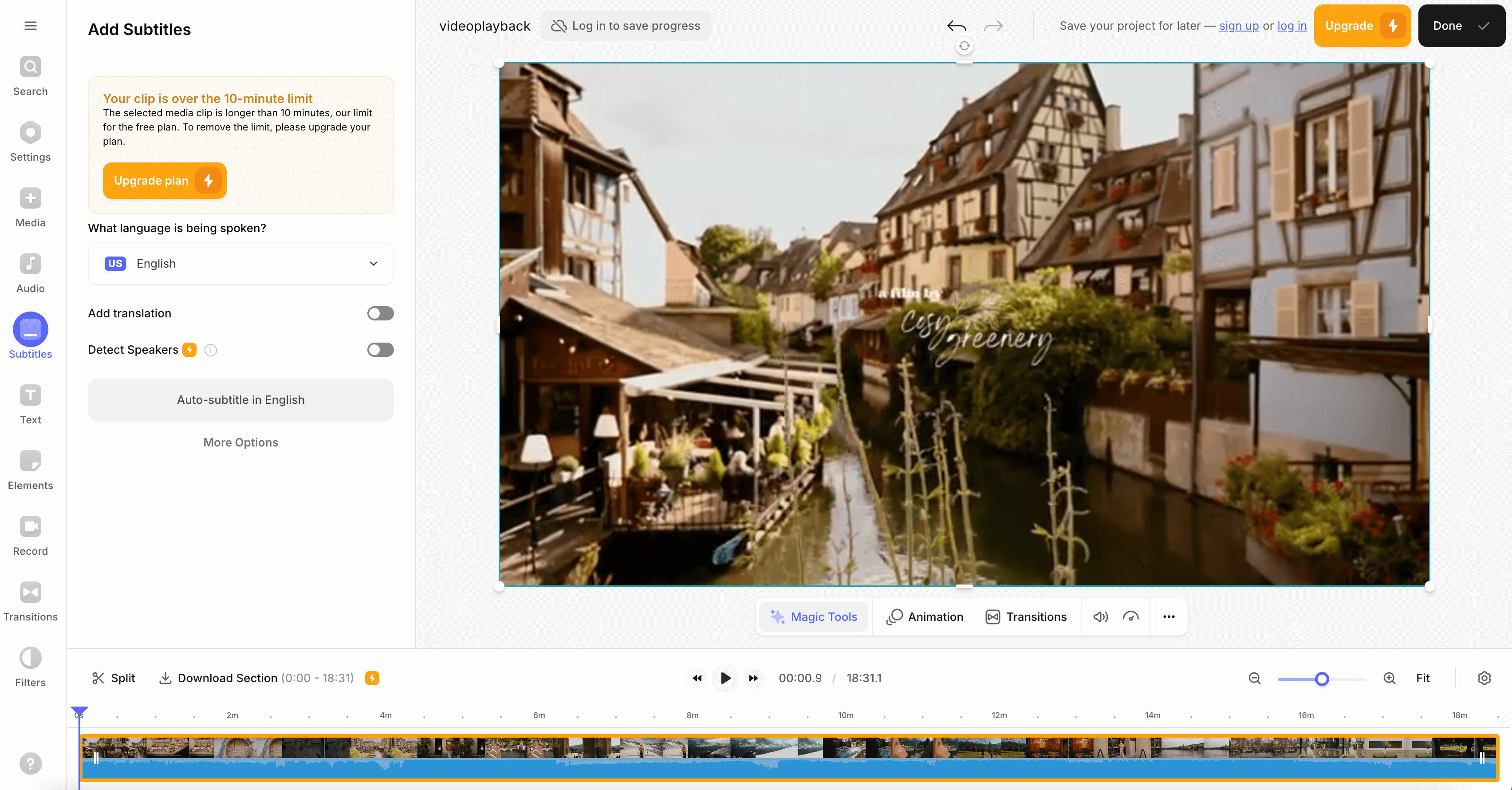
- Short review: VEED.IO is an online video editing platform that simplifies the editing process with its intuitive interface and useful features. It’s especially beneficial for content creators looking to produce quick edits for social media without needing to download software.
- Pricing: Free, Pro plan at $12/month.
- Pros:
- User-friendly interface ideal for quick edits.
- Online access requires no software installation.
- Built-in subtitles and translation options.
- Cons:
- Limited advanced editing features.
- Requires a stable internet connection.
- Best for: Quick edits for social media videos.
5. Filmora
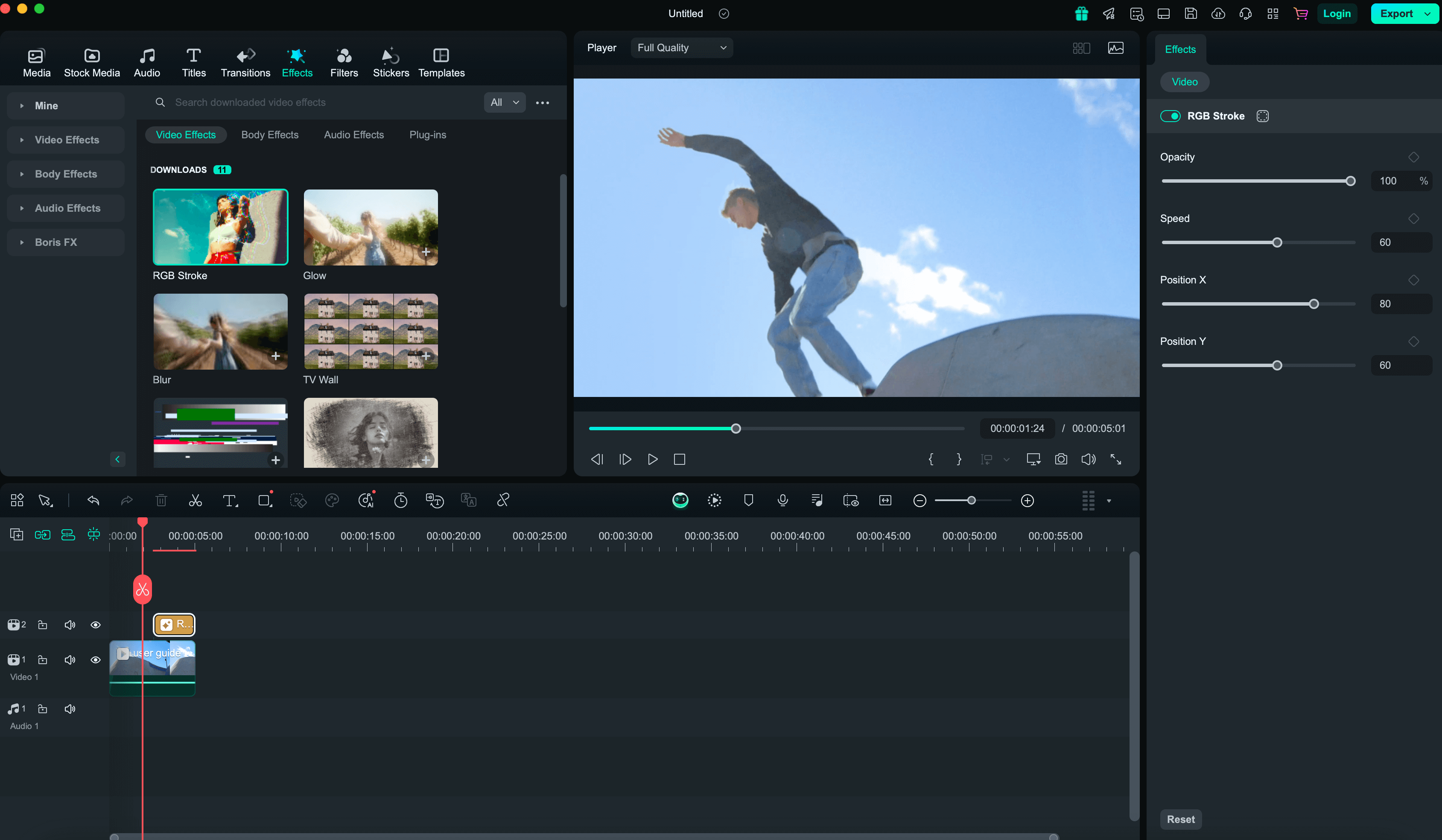
- Short review: Filmora is a user-friendly video editing software that offers a wide range of effects and features designed for casual creators. Its intuitive interface and extensive library make it easy to produce engaging videos without a steep learning curve.
- Pricing: $49.99/year or $79.99 lifetime.
- Pros:
- Easy-to-use interface perfect for beginners.
- Extensive effects library enhances creativity.
- Built-in music library and sound effects.
- Cons:
- Limited advanced features for professional projects.
- Watermark on videos in the free trial version.
- Best for: Casual creators looking for quick and engaging edits.
6. InShot
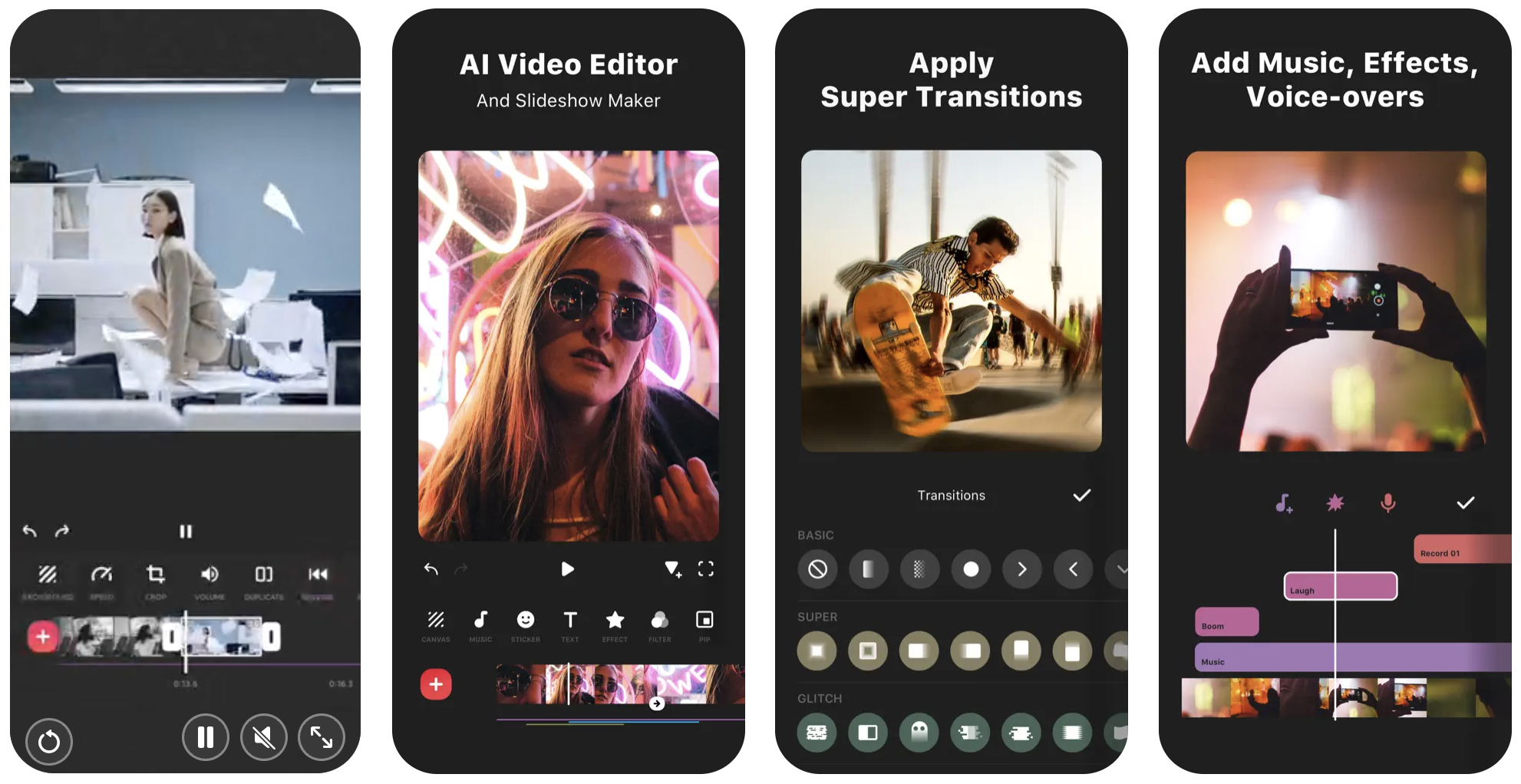
- Short review: InShot is a mobile-friendly video editing app that offers a variety of features for editing videos on the go. It’s perfect for social media users who need to create and edit content quickly and efficiently from their devices.
- Pricing: Free (Pro features at $14.99/year).
- Pros:
- User-friendly mobile interface for quick edits.
- A variety of effects, filters, and transitions.
- Supports multiple aspect ratios for different platforms.
- Cons:
- Some features are locked behind a Pro subscription.
- Limited advanced editing options compared to desktop software.
- Best for: Editing videos for social media on mobile devices.
7. Animoto
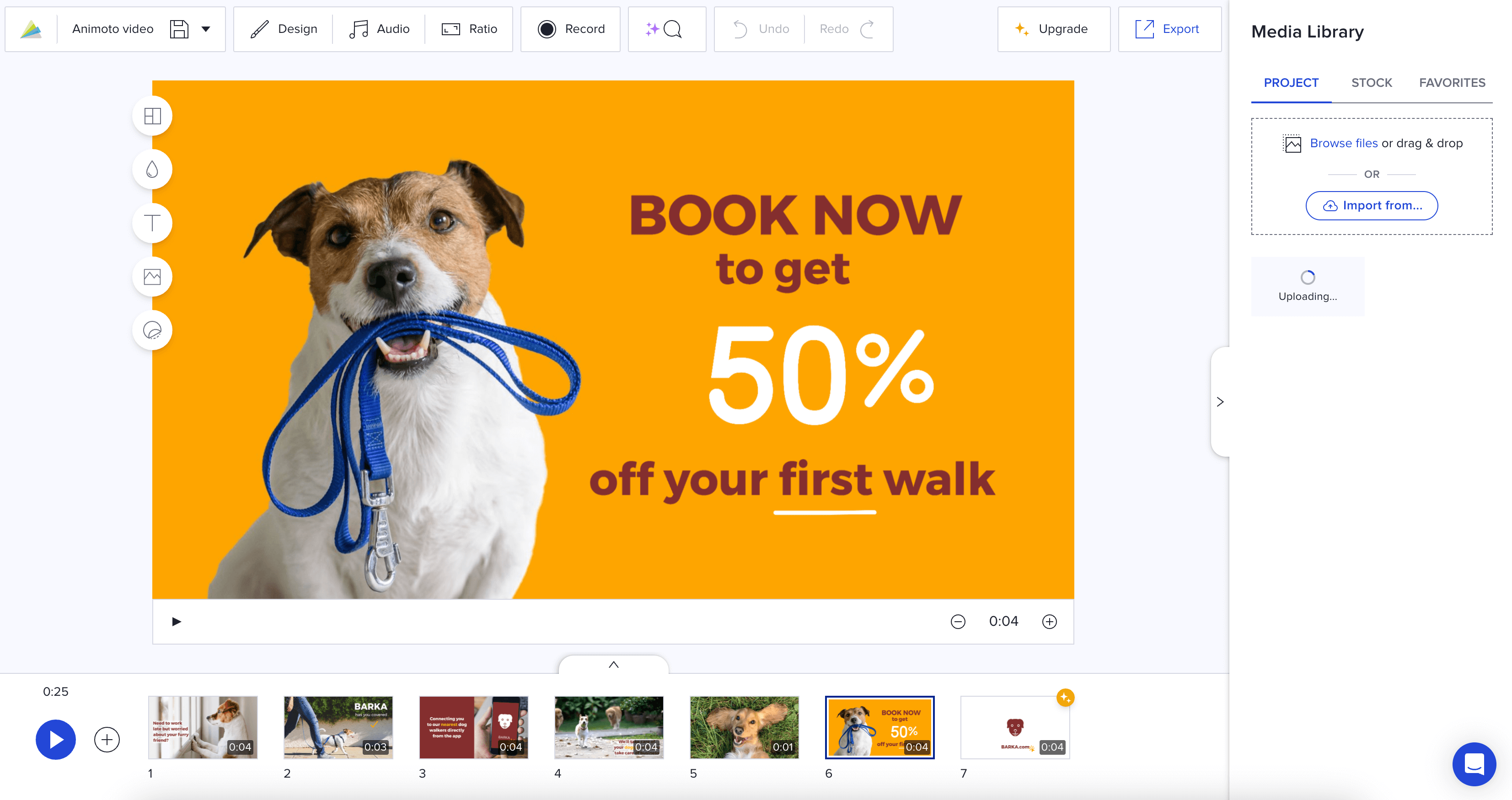
- Short review: Animoto is an online video maker that simplifies video creation with its drag-and-drop interface and ready-made templates. It’s especially useful for businesses and marketers looking to create video slideshows quickly and easily.
- Pricing: Free (Personal at $15/month).
- Pros:
- Easy-to-use drag-and-drop functionality.
- Extensive library.
- Templates tailored for various marketing needs.
- Cons:
- Limited customization options compared to advanced software.
- Free version includes watermarks on videos.
- Best for: Quick video slideshows for marketing and events.
8. Runway
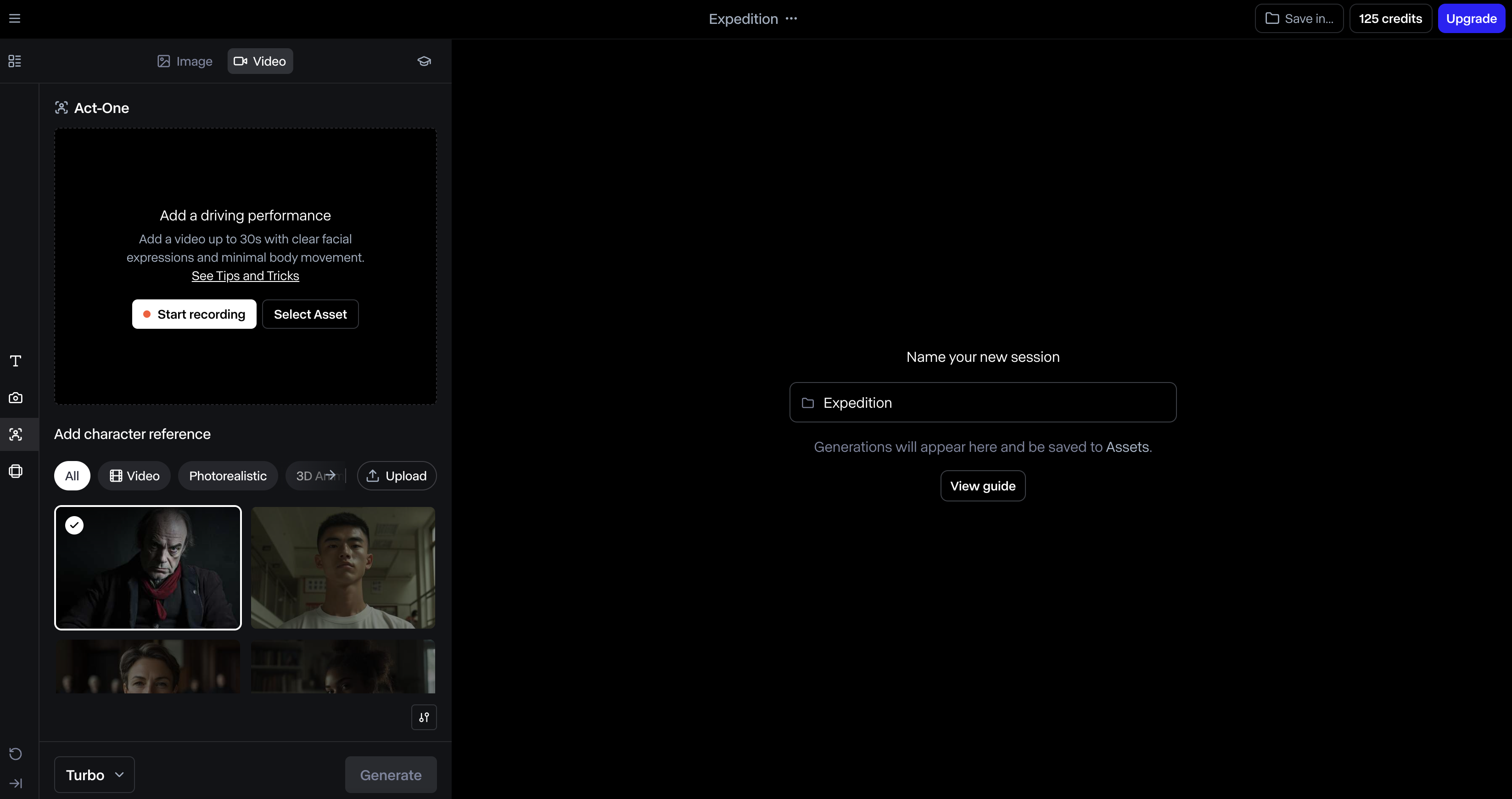
- Short review: Runway is a cutting-edge video editing platform that leverages AI technology for advanced editing features. Its collaborative capabilities and innovative tools make it suitable for creative projects requiring both simplicity and sophistication.
- Pricing: Free (paid plans starting at $12/month).
- Pros:
- AI-powered editing tools for creative projects.
- Collaborative features for team-based editing.
- Intuitive interface with a focus on creativity.
- Cons:
- Learning curve for users unfamiliar with AI tools.
- Some advanced features require a paid plan.
- Best for: Creative projects requiring advanced editing and effects.
9. Magisto
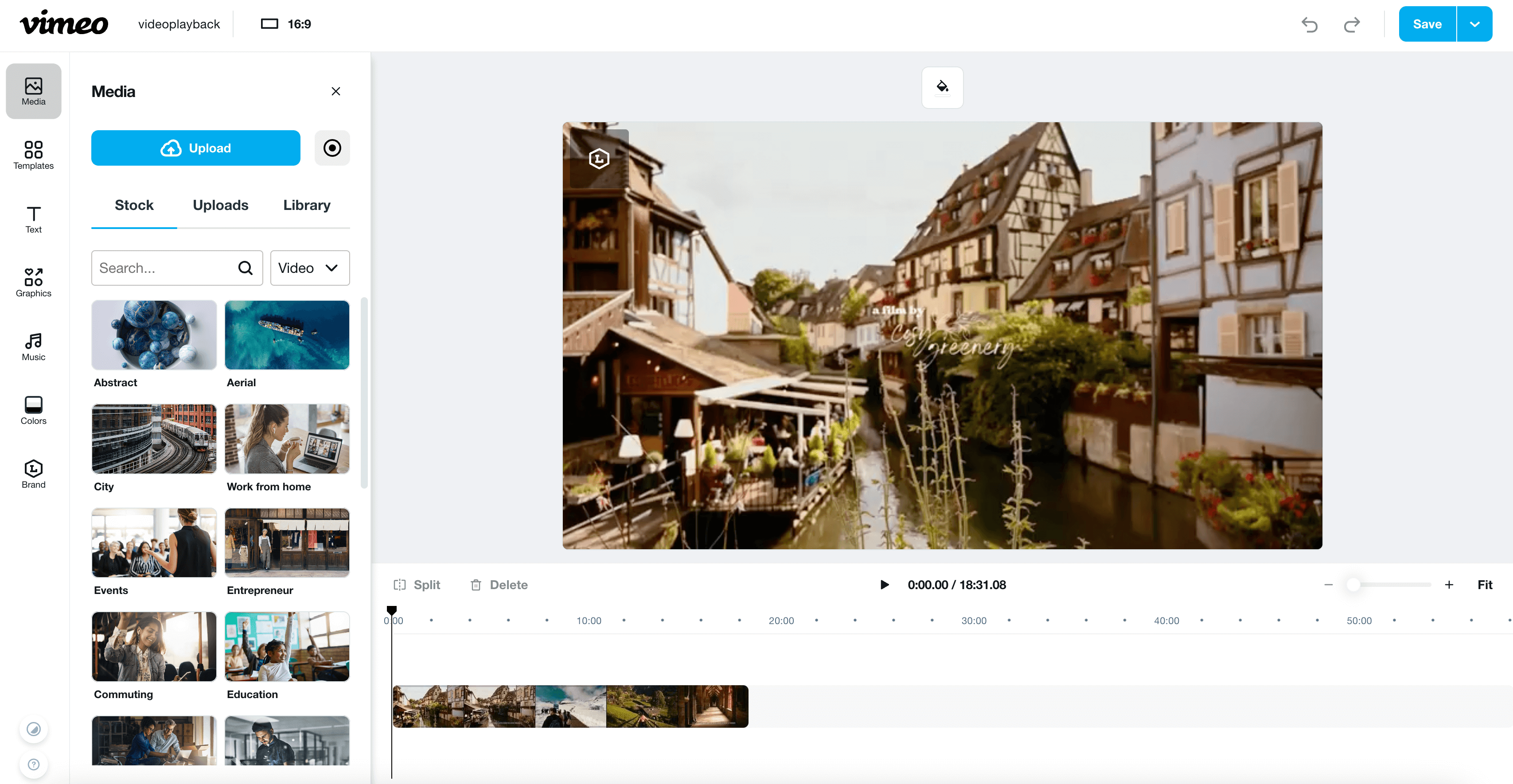
- Short review: Magisto is an automated video editing platform that allows users to create engaging videos with minimal effort. Its smart editing features make it easy to produce videos quickly, making it ideal for busy marketers and content creators.
- Pricing: Free (Premium at $4.99/month).
- Pros:
- Automated video editing streamlines the process.
- User-friendly interface designed for quick video creation.
- Offers themes and templates for easy customization.
- Cons:
- Limited control over editing decisions due to automation.
- May lack advanced editing capabilities for detailed projects.
- Best for: Creating engaging videos quickly with minimal effort.
10. Adobe Premiere Pro
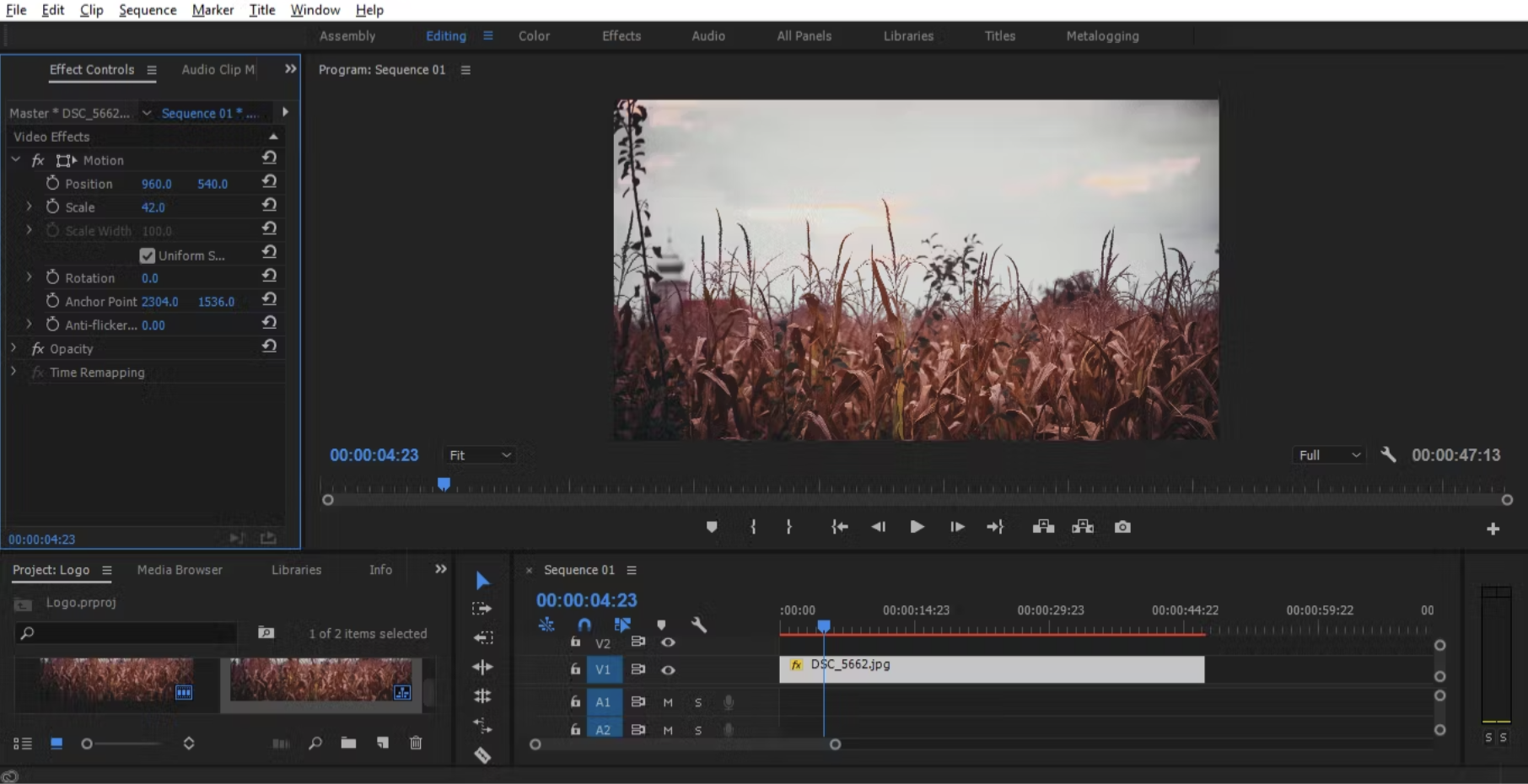
- Short review: Adobe Premiere Pro is a professional-grade video editing software that provides extensive tools for detailed editing and production. It’s widely used in the industry, making it ideal for serious creators and filmmakers looking to produce high-quality content.
- Pricing: $20.99/month.
- Pros:
- Comprehensive editing tools for professional-quality results.
- Supports a wide range of video formats and resolutions.
- Multi-track editing allows for complex projects.
- Cons:
- Steep learning curve for beginners.
- Monthly subscription can be costly over time.
- Best for: Professional video production and advanced editing.
Conclusion
This guide explains how selecting the right video maker depends on your unique needs, whether you’re seeking professional-grade editing tools or a simple solution for quick social media content. With a wide range of options available, from AI-powered tools like Vizard.ai to powerful software like Adobe Premiere Pro, you’ll be able to find the perfect fit to elevate your video creation process.
FAQ
Look for user-friendly interfaces, a variety of editing tools, templates, and the ability to add effects, text, and music to enhance your videos.
Yes, many video makers offer free versions with basic features, such as Vizard.ai, VEED.IO, and Shotcut, allowing you to create and edit videos without cost.
Absolutely! Most video makers support multiple formats and aspect ratios, making them suitable for various platforms, including Instagram, Facebook, and TikTok.
Yes, several tools like Runway and VEED.IO offer collaboration features, allowing multiple users to work on a project simultaneously.
Most video makers provide official documentation and tutorials, and platforms like YouTube and Udemy offer extensive resources to help you master video editing techniques.