With the U.S. government’s potential TikTok ban, many users are searching for a new platform to continue sharing and discovering content. One of the most popular alternatives is Xiaohongshu (小红书), often referred to as RedNote among international users. This guide will help you understand the essentials of setting up and navigating RedNote, so you can transition smoothly and grow your presence on this rising platform.
1. Setting Up a RedNote Account
How to Register:
1. Download Xiaohongshu (RedNote) from the App Store or Google Play.
2. Open the app and sign up using your phone number. Select “United States” from the country list, and it will automatically add the +1 prefix.
3. You’ll receive a verification code via SMS. Enter it to confirm your identity.
4. Solve a verification puzzle to prove you’re a real user.
5. Select your interests to customize your For You Page (FYP).
🚨 Sign-up Issues?
If you’re unable to scan a QR code or receive a verification code, it may be due to high traffic. Wait and try again later.
2. Language Barrier? Here’s How to Translate!
Although RedNote is mostly in Chinese, to understand the post contents and comments in Chinese, you can easily translate text:
For iOS Users:
• Take a screenshot of the RedNote page.
• Open the screenshot in the Photos app on iOS. Tap the three small lines at the bottom of the screenshot.
• Click Translate, and the whole page will be translated.
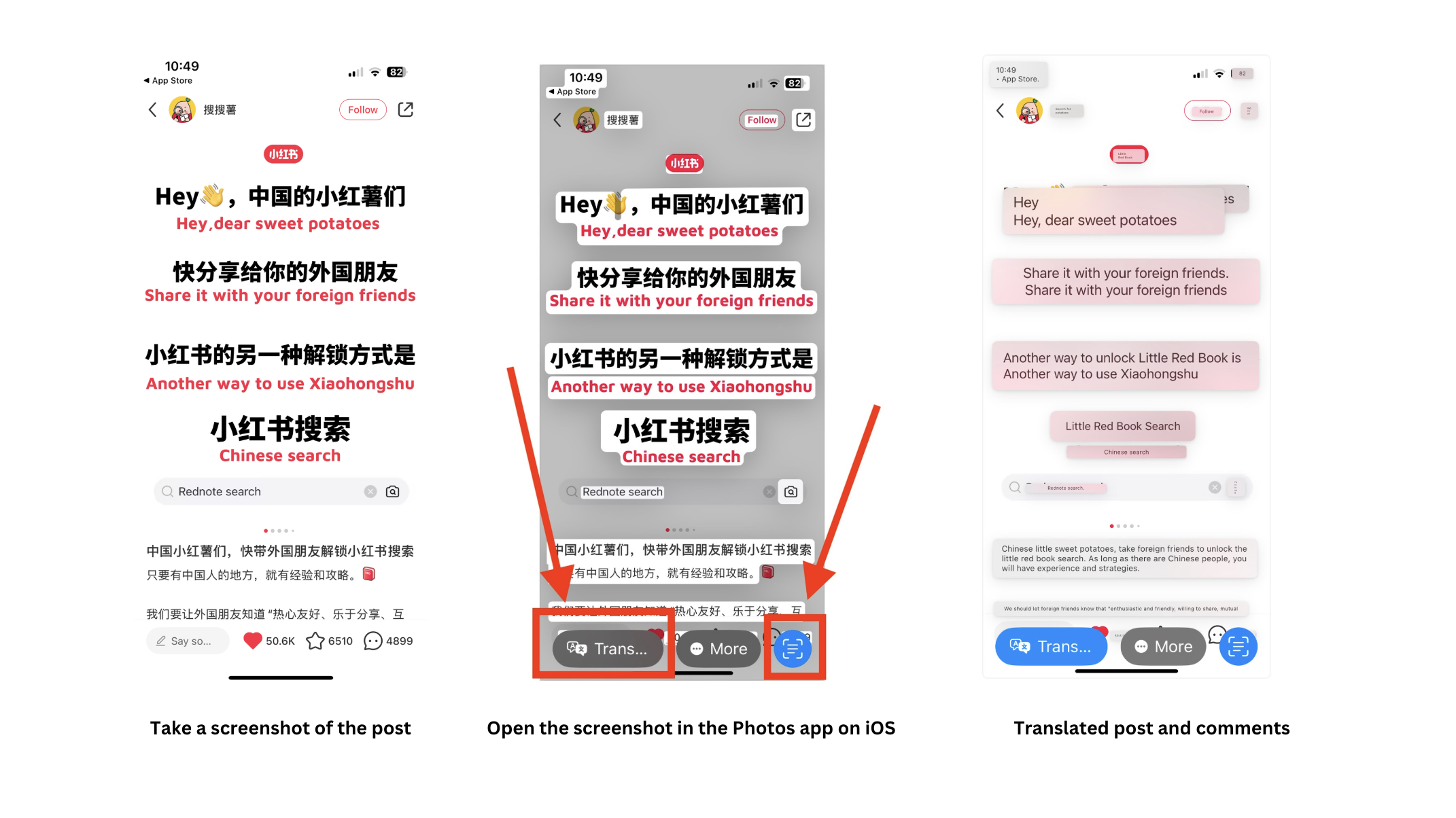
For Android Users:
• Hold the home button, then select Translate.
📌 Pro Tip: If the built-in translation isn’t accurate, copy & paste text into Google Translate or ChatGPT for better results.
3. Editing Your Profile
To build your identity on RedNote, follow these steps:
1. Tap the “Me” tab in the bottom-right corner.
2. Click “Edit” to customize your nickname and profile picture.
3. Write a catchy bio with details like your interests, job, or hobbies.
4. Use the Story feature (similar to Instagram Stories) by tapping the “+” icon on your profile.
4. Understanding RedNote’s Main Tabs
RedNote has three main sections on the home page:
1. Follow (关注) – Content from the creators you follow.
2. Explore (发现) – Recommended posts based on your interactions (likes, comments, saves).
3. Nearby (附近) – Discover local restaurants, travel spots, and nearby users. Enable location services to see personalized recommendations.
📌 Tip: The Explore tab works based on engagement. The more you interact with content, the better the algorithm tailors posts for you.
5. Creating and Posting Content
How to Post on RedNote:
• Tap the red “+” button at the bottom of the app.
• Upload photos or videos from your gallery (or record new ones).
• Write a detailed caption with relevant hashtags (e.g., #cattax #tiktokrefugee).
• Add a Chinese translation to boost visibility.
• Publish your post and start engaging with users!
📌 Pro Tip:
- Including both English & Chinese Subtitles can increase your content’s reach.
- You can use Vizard.ai’s Chinese Subtitle Generator and upload your videos to it for FREE. Vizard will automatically translate your English subtitles to Chinese.
6. How to Engage with Other Users
Basic Interactions:
• Like a post by tapping the ❤️ icon.
• Follow a creator by clicking “关注”.
• Save posts for later by tapping the ⭐ icon.
• Comment and interact to boost engagement.
Check Your Browsing History:
• Go to Profile → Three-bar icon (top left) → History.
7. Important Rules to Avoid Getting Banned
Unlike TikTok and Instagram, RedNote has stricter content rules. Follow these guidelines to avoid suspension:
✅ DO NOT discuss politics, especially Chinese politics.
✅ Be mindful of sensitive topics (e.g., sexual content or overly revealing attire).
✅ Maintain a positive attitude—negative or aggressive behavior is discouraged.
📌 Tip: RedNote favors friendly, community-driven content. Being respectful and culturally aware will help you succeed on the platform.
8. Final Thoughts: Why RedNote Is Worth Exploring
RedNote is quickly gaining traction as an alternative to TikTok, offering unique features like:
✅ A visually-driven community (similar to Instagram & Pinterest).
✅ Localized recommendations (great for finding trendy spots).
✅ A friendly & engaged user base.
By following this guide, you can successfully transition to RedNote, navigate its features, and grow your audience. Whether you’re here as a TikTok refugee or just curious about a new social media experience, RedNote is a platform worth exploring.










