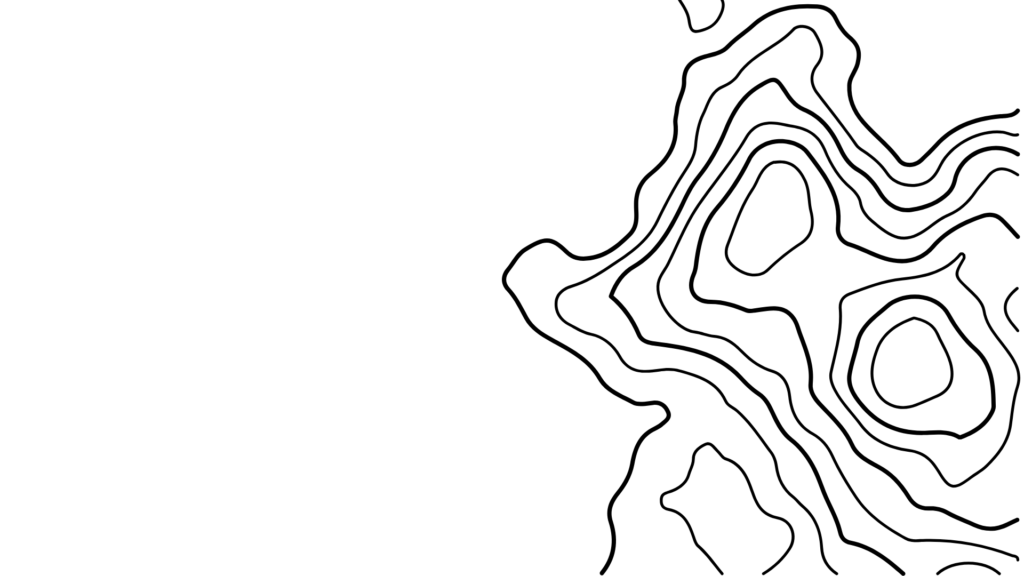Starting a video podcast is one of the best ways to create engaging content that builds both video and audio audiences. You don’t need high-end equipment to get started—just the basics and a bit of strategy. This guide will show you how to launch your podcast with a minimal budget, using affordable tools and smart techniques to deliver high-quality content without breaking the bank.
Why Video Podcasting is a Great Choice
Video podcasting offers the unique advantage of capturing audio and video content in one go. With a single recording session, you can:
• Publish video versions on platforms like YouTube.
• Extract audio to distribute on podcast networks like Spotify or Apple Podcasts.
• Promote snippets on social media channels such as Instagram Reels, TikTok, and YouTube Shorts.
The beauty of this format is that it’s time-efficient and cost-effective. With the right setup, you can produce content that looks professional while keeping your budget under $100.
Essential Gear for Video Podcasting on a Budget
1. Camera: Your Smartphone is Enough
You don’t need a DSLR or mirrorless camera to start recording. Modern smartphones, such as the iPhone 16, offer excellent video quality (up to 4K resolution). Use your smartphone’s camera to film your podcast episodes, mounted on a tripod to ensure stability.
• Recommended Gear:
• A budget smartphone tripod ($15-$20 on Amazon).
• Make sure to shoot in 9:16 aspect ratio for social media platforms or 16:9 for YouTube.
Pro Tip: Ensure good lighting or film during the day to take advantage of natural light.
2. Audio: Invest in a USB Microphone
Audio quality is crucial for podcasts. USB microphones are a great starting point because they are plug-and-play and compatible with multiple devices. Here are two excellent budget options:
• Fifine USB Mic (~$35): This is a simple condenser mic that delivers natural sound. It can connect to your smartphone via an adapter, making it ideal for beginners.
• Samson Q2U (~$70): This mic offers both USB and XLR connectivity, giving it more versatility. It provides a rich, broadcast-like sound, perfect for professional podcasts.
If your podcast focuses on interviews or discussions, a dynamic mic like the Samson Q2U will help reduce background noise, improving clarity.
3. Lighting: Simple and Effective Solutions
Good lighting can elevate your video podcast quality. You can use natural light from a window or invest in a budget-friendly light kit.
• Mountain Dog Light Kit (~$50): This set comes with adjustable brightness, color temperature control, and a remote. It’s perfect for creators who want better control over lighting conditions.
4. Editing Software: LumaFusion and Vizard.ai
After recording, you’ll need software to edit both your video and audio. Here are two highly recommended tools:
• LumaFusion: This mobile editing app offers powerful features for cutting, editing, and exporting both audio and video files. It’s perfect for creators using iPhones or iPads.
• Vizard.ai: If you’re on Android, IOS or desktop, Vizard.ai offers similar functionality with easy-to-use tools for quick editing.
Both apps allow you to export audio separately as MP3 files, making it easy to upload the audio version to podcast directories.
How to Distribute Your Podcast
Once your episode is edited, it’s time to publish. Here’s how to distribute it effectively:
• YouTube: Post the full video version on YouTube to reach a wider audience.
• Anchor.fm: Use this free podcast hosting platform to syndicate your audio across Spotify, Apple Podcasts, and other platforms.
• Social Media Snippets: Extract clips from your podcast and share them as teasers on Instagram Reels, TikTok, and YouTube Shorts to promote the full episode.
Tips for Launching and Growing Your Podcast
1. Consistency is Key
Batch record multiple episodes in one session to stay ahead of your schedule and maintain consistency. Regular uploads keep your audience engaged and help your podcast grow.
2. Avoid the Gear Trap
Don’t feel pressured to buy expensive equipment right away. Start with what you have and upgrade as your podcast grows. Many creators have built successful channels using just their smartphones and a budget microphone.
3. Optimize for Social Media
Create short, engaging clips from your episodes to post on social media. These snippets help draw attention to your full episodes, driving traffic to your podcast channels.
4. Monitor Analytics and Refine Your Content
Track your podcast’s performance through YouTube Analytics and your podcast hosting platform. Use insights like watch time, listener retention, and engagement rates to adjust your content strategy.
Final Thoughts: Just Press Record
Starting a video podcast doesn’t need to be complicated or expensive. With a smartphone, an affordable USB mic, and basic lighting, you can produce high-quality content that resonates with your audience. The key is to start recording and stay consistent—don’t let concerns about equipment hold you back.
As your podcast grows, you can invest in more advanced gear and tools. But for now, focus on creating engaging content, building your audience, and having fun along the way.
With this guide, you have everything you need to start your video podcast on a budget. Now grab your gear, hit record, and let your podcast journey begin!