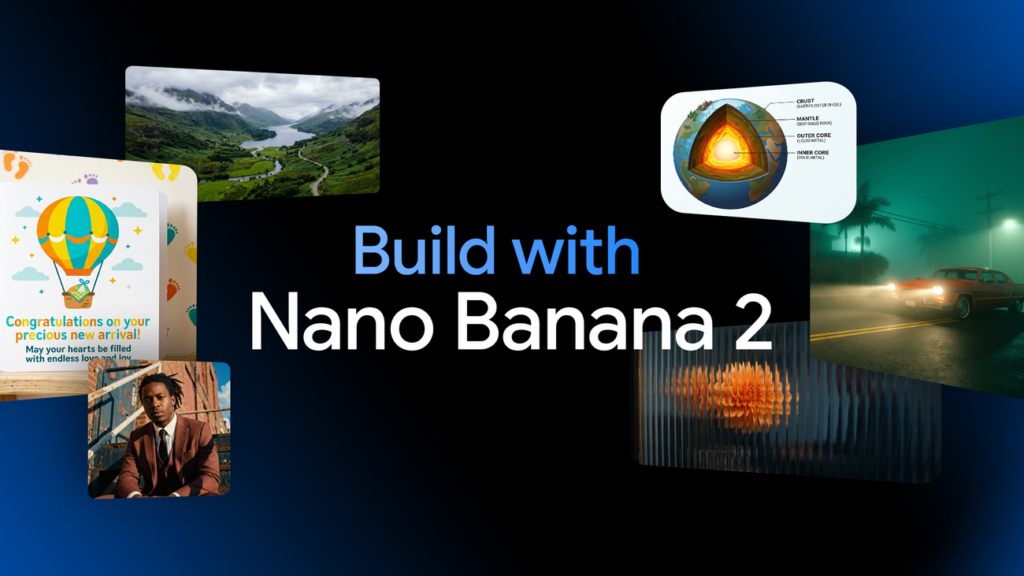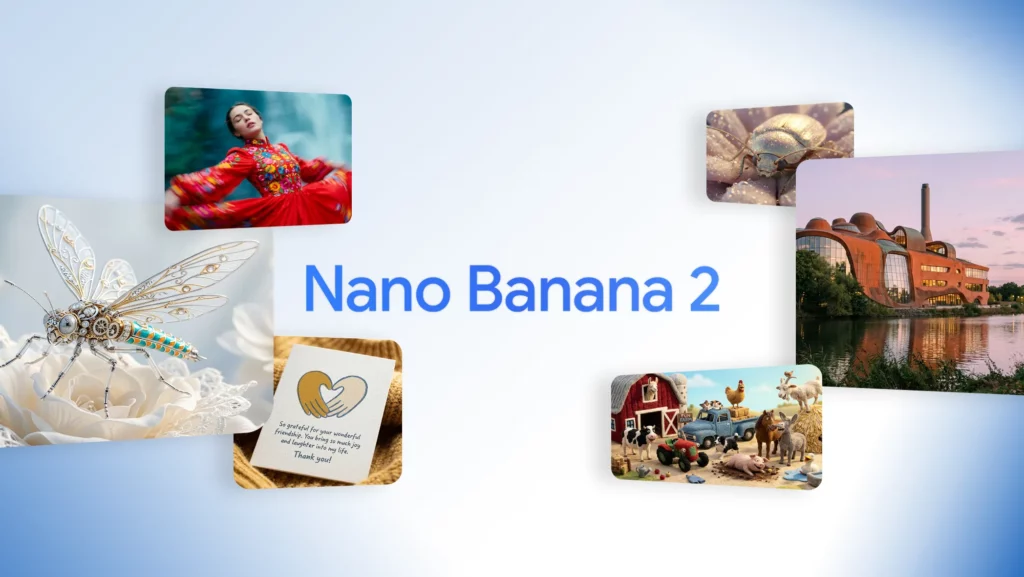After six months of posting consistently on YouTube Shorts, I’ve discovered some powerful tips that can help you grow your channel quickly. This isn’t a YouTube Shorts tutorial (we’ll save that for another time), but if you stick around, you’ll get a bonus tip that will ensure you have everything you need to succeed with YouTube Shorts. Let’s dive into the strategies that go beyond the basics of creating vertical videos, staying under 60 seconds, and posting consistently. Here’s how to get more views, engagement, and results from your Shorts.
Tip 1: Throw Spaghetti at the Wall
If you’ve already been posting short-form content on TikTok or Instagram, start by repurposing that content for YouTube Shorts. Schedule a daily post for the next 30 days. This approach helps you test different types of content to see what resonates with your audience and what performs best on YouTube. Use tools like SnapTik.app for TikTok and SnapInsta.app for Instagram to remove watermarks before reposting. After a month, analyze your video performance to identify trends—look for which videos had the highest watch times or lowest drop-off points, then double down on what works.
Tip 2: Focus on the First 30-40 Characters
When crafting titles for your YouTube Shorts, the first 30-40 characters are crucial. It’s not about pleasing the algorithm; it’s about catching the viewer’s eye. On desktop, users see only the first 30 characters of your title in the feed, while on mobile, they see about 40. Use these characters wisely to create a compelling hook that makes viewers want to click.
Tip 3: Pin Your Call to Action in the Comments
Viewers on YouTube Shorts, much like those on TikTok, are used to scrolling through comments rather than looking at the description. To leverage this behavior, pin your call to action (CTA) as the top comment. This way, viewers see it right away when they scroll down. Whether it’s encouraging them to follow you, download a free guide, or leave a comment, the pinned comment is your prime real estate.
Tip 4: Use Emojis in Titles for Better Engagement
Emojis can be a fun and effective way to boost engagement. Using a relevant emoji at the beginning of your title, like a money bag for videos about earning tips or a mind-blown emoji for surprising facts, can attract more clicks. Just make sure the emoji aligns with the content of the video for the best results. For example, a video titled “💸 3 Ways to Make Money as a Creator” might attract more attention than a plain text title.
Tip 5: Utilize Desktop for Posting
While it’s possible to post Shorts from your phone, finishing the upload process on a desktop can give you more control over the content. Using tools like TubeBuddy or VidIQ, you can optimize your titles and tags for SEO directly from your computer. Desktop also allows you to add a full description, categorize your video properly, and schedule uploads easily—features that aren’t as accessible on mobile.
Tip 6: Choose Thumbnails Carefully (Even from Your Phone)
Currently, YouTube only allows you to select a thumbnail for your Shorts through the mobile app. This feature is crucial because it lets you choose the most eye-catching frame, increasing the likelihood of clicks. To do this, use the pen icon in the top-left corner of the video preview while uploading. Scroll through and choose a frame that best represents your content. A well-chosen thumbnail can significantly impact click-through rates.
Tip 7: Use Google Trends for Content Ideas
Google Trends is a fantastic tool for identifying trending topics. Since Google owns YouTube, this tool can give you insights into what people are searching for, helping you create timely and relevant content. Use the Explore section in Google Trends, switch the search setting from “Google” to “YouTube,” and explore what’s trending in your niche over the past seven days, 30 days, or three months. This can help you create content that matches current interests.
Tip 8: Hook Viewers Immediately
To keep viewers watching your Shorts from start to finish, you need to grab their attention right away. Start talking as soon as the video begins—avoid awkward pauses or lengthy introductions. Adding closed captions can also keep viewers engaged, especially if you display a few words at a time to create a sense of movement. Using a mix of text overlays, green screens, and quick cuts every 5-7 seconds can maintain the viewer’s interest throughout the video.
Tip 9: Keep Viewers Watching Until the End
Getting viewers to watch your video all the way through is key to increasing your video’s reach. One effective strategy is to pose a question at the beginning that you answer only at the end. This technique keeps viewers engaged as they wait for the conclusion. For example, if you’re in the fashion niche, start with “How do you style skinny jeans when they’re out of fashion?” and reveal the full look at the end. This keeps viewers interested and boosts your video’s retention rate.
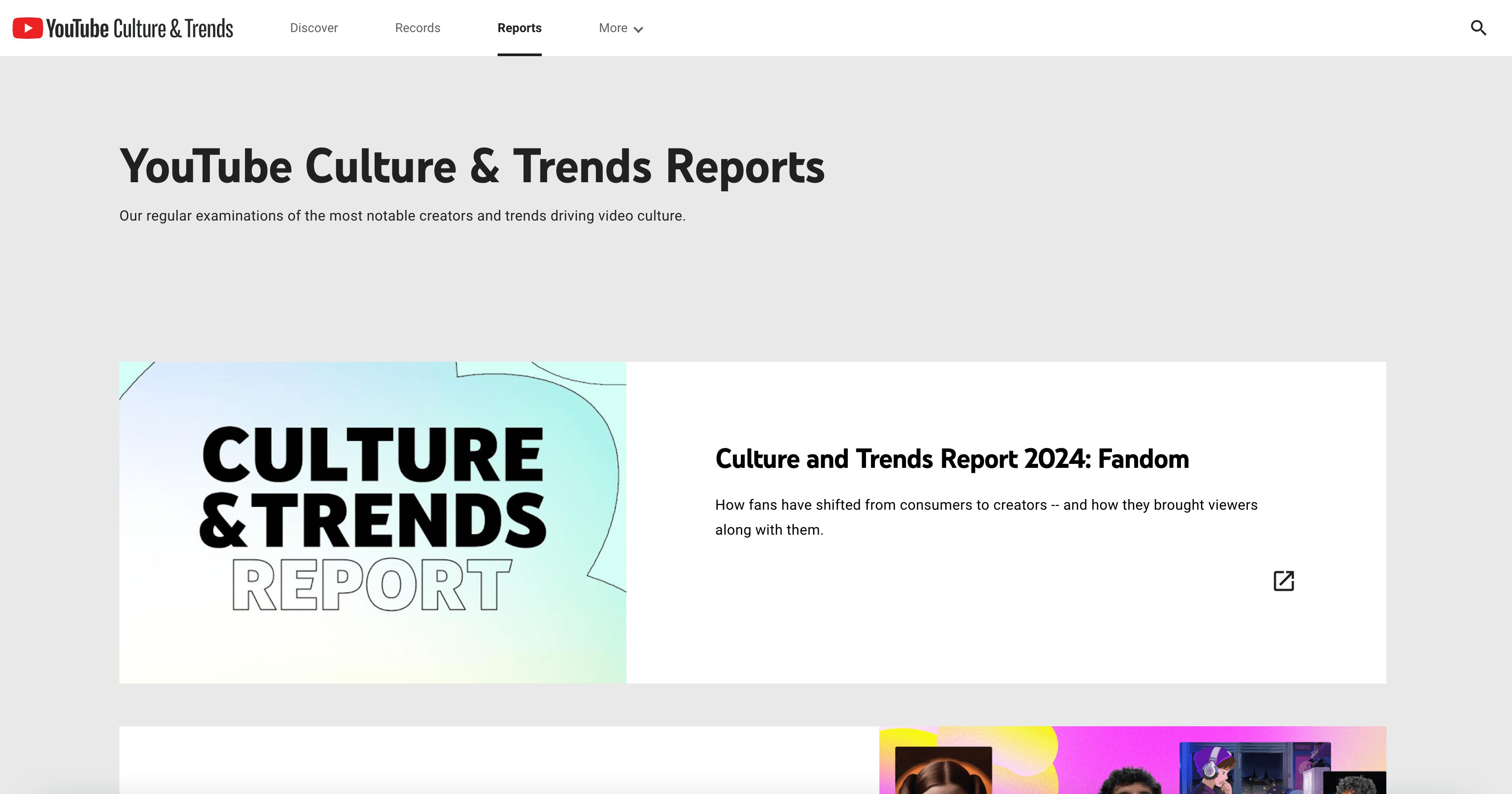
Tip 10: Stay Up to Date with Trends Using the YouTube Shorts Trend Report
YouTube offers a Shorts Trend Report that you can subscribe to for free. This report is emailed to you twice a month and includes updates on new features, content ideas, and what’s trending on the platform. Staying informed about current trends directly from YouTube gives you a significant advantage, allowing you to adapt quickly to what’s hot and keep your content relevant.
Bonus Tip: Educate Yourself from the Source
For the ultimate knowledge boost, turn to YouTube’s own resources. They have a playlist filled with YouTube Shorts tips and tutorials created by YouTube and other experienced creators. This playlist acts like a FAQ resource, answering many of the questions you might have about Shorts. Use this resource to deepen your understanding and get answers straight from the experts.
Final Thoughts
These tips can help you optimize your YouTube Shorts strategy, but remember, growth comes from experimentation and consistency. Start by throwing spaghetti at the wall, analyze what sticks, and refine your approach over time.