In 2025, effective subtitle editing is crucial for creating accessible and engaging videos, and the right tools can make the process seamless. This guide explores the 10 best subtitle editing tools, highlighting features that will help you enhance your video content with accurate, customizable, and easy-to-manage subtitles.
Comparison Table
| Tool | Cost | Key Features | Best Use Case |
| Vizard.ai | Subscription: Starts at $16/month | AI-powered auto-captioning, customizable subtitles, multi-language support. | Fast, automated subtitle generation and text synchronization. |
| Aegisub | Free (Open Source) | Advanced timing, text effects, and styling options with support for multiple subtitle formats. | Advanced users and professionals needing full control over timing and text styles. |
| Subtitle Edit | Free (Open Source) | Precision synchronization with waveform and spectrogram views; spell checking. | Users looking for a free, powerful tool for creating and editing subtitles. |
| Final Sub | One-time purchase: $39.99 | Fast synchronization and easy text editing with an intuitive interface for macOS. | Mac users working on professional video projects requiring subtitle editing. |
| Amara | Free (Basic); Paid Plans: Starting at $10/month | Collaborative, web-based platform with integration to YouTube and Vimeo. | Teams or community-driven projects for captioning large video libraries. |
| Kapwing | Free (Watermarked); Paid Plans: Starting at $17/month | Automatic subtitle generation, customizable text formatting, and video integration. | Social media content creators who need quick and easy subtitle addition. |
| Descript | Free (Limited); Paid Plans: Starting at $12/month | AI-driven transcription and subtitle editing with real-time collaboration features. | Video creators and podcasters who want to edit subtitles based on transcriptions. |
| Jubler | Free (Open Source) | Simple interface for syncing text with video, supports multiple formats. | Budget-conscious users needing a basic, cross-platform subtitle editor. |
| Trint | Subscription: Starts at $48/month | AI-driven transcription and subtitle editing with automated speech-to-text technology. | Professionals needing fast and accurate transcriptions and subtitles. |
| EZTitles | Subscription: Starts at $250/year | High-quality, industry-standard subtitle creation with closed caption support. | Film and TV professionals who need industry-standard subtitle editing tools. |
Vizard.ai
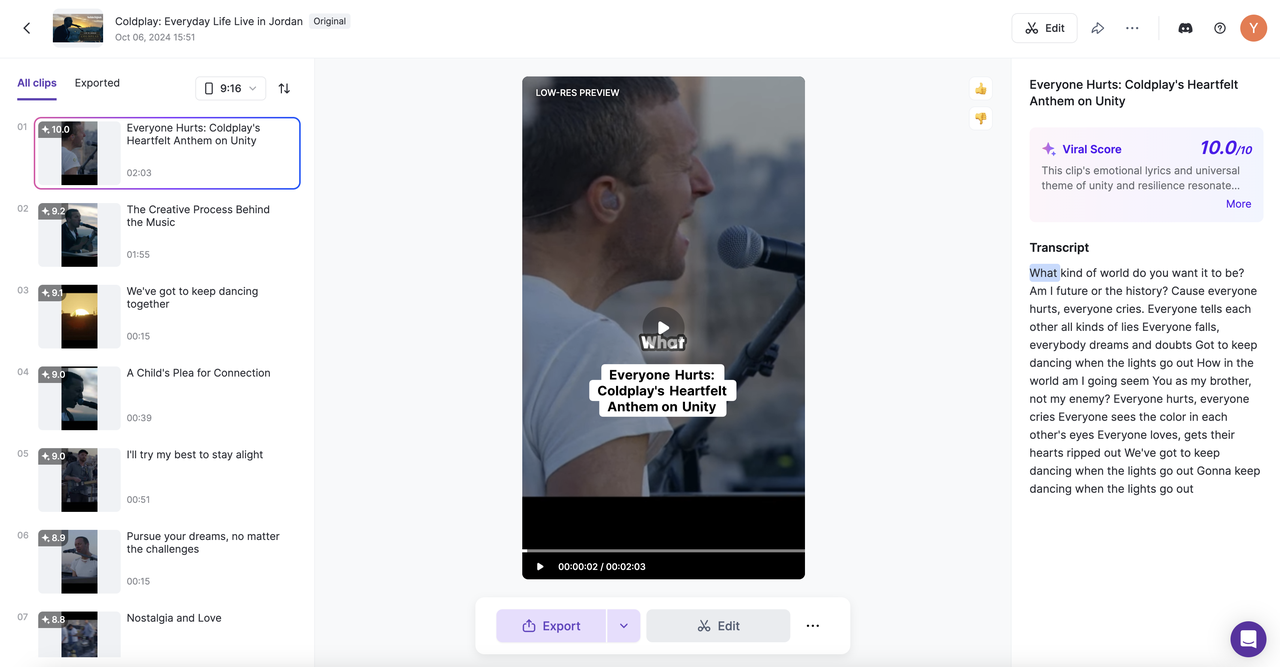
Vizard.ai is an advanced AI-powered platform that significantly streamlines the process of subtitle creation and text addition to videos. By utilizing machine learning algorithms, it automates transcription and ensures that captions are generated with high accuracy, saving users a tremendous amount of time. The platform also excels in text synchronization, making it easy to match subtitles precisely with the video’s audio. This means I can focus on creating content while Vizard.ai handles the tedious tasks of transcription and captioning. Whether for social media clips, educational videos, or marketing content, Vizard.ai provides an intuitive solution to enhance video accessibility and engagement with minimal effort.
Pricing:
- Subscription: Starts at $16/month
Pros:
- AI-driven automatic captioning and transcription.
- Multi-language support for subtitles.
- Quick and efficient subtitle synchronization.
Cons:
- Limited advanced editing features compared to high-end software.
- Needs a stable internet connection due to cloud-based functionality.
- AI-generated text may need some manual adjustments.
Best Use Case:
Best for content creators who need a fast, automated solution for generating subtitles and adding text to videos, with an emphasis on ease of use and efficiency.
Subtitle Edit
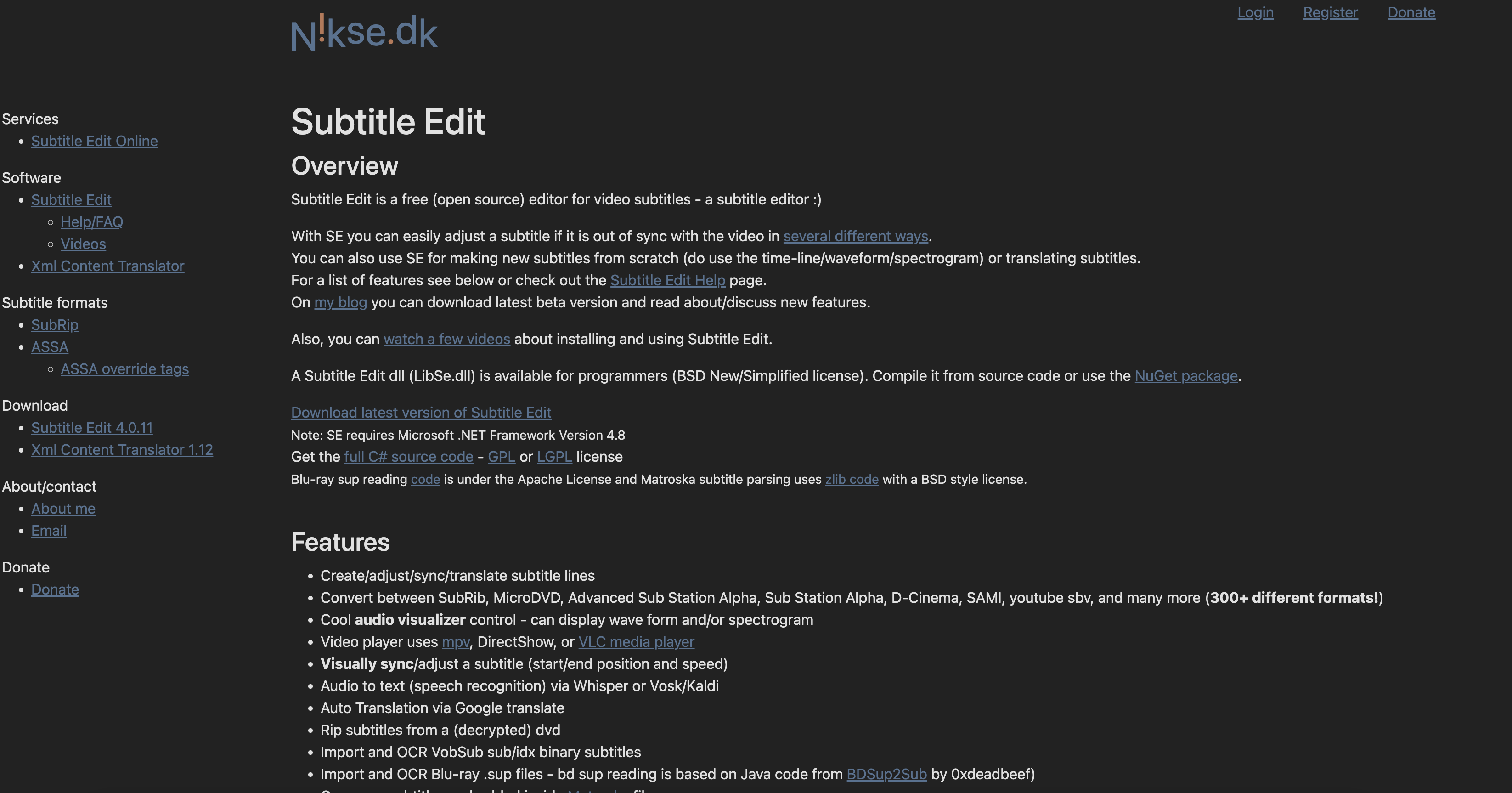
Subtitle Edit is a free, open-source tool that allows users to create and sync subtitles with precision. It offers a waveform and spectrogram view for accurate timing and includes several spell-checking and formatting tools.
Pricing:
- Free (Open Source)
Pros:
- Supports a wide range of subtitle formats.
- Precise synchronization using waveform and spectrogram views.
- Built-in spell checker for subtitle accuracy.
Cons:
- Requires some technical knowledge for full utilization.
- Limited advanced styling and effects options.
- Not cloud-based, making collaboration more difficult.
Best Use Case:
Ideal for users who need a powerful, free tool for creating and synchronizing subtitles with high precision, particularly for detailed editing tasks.
Final Sub
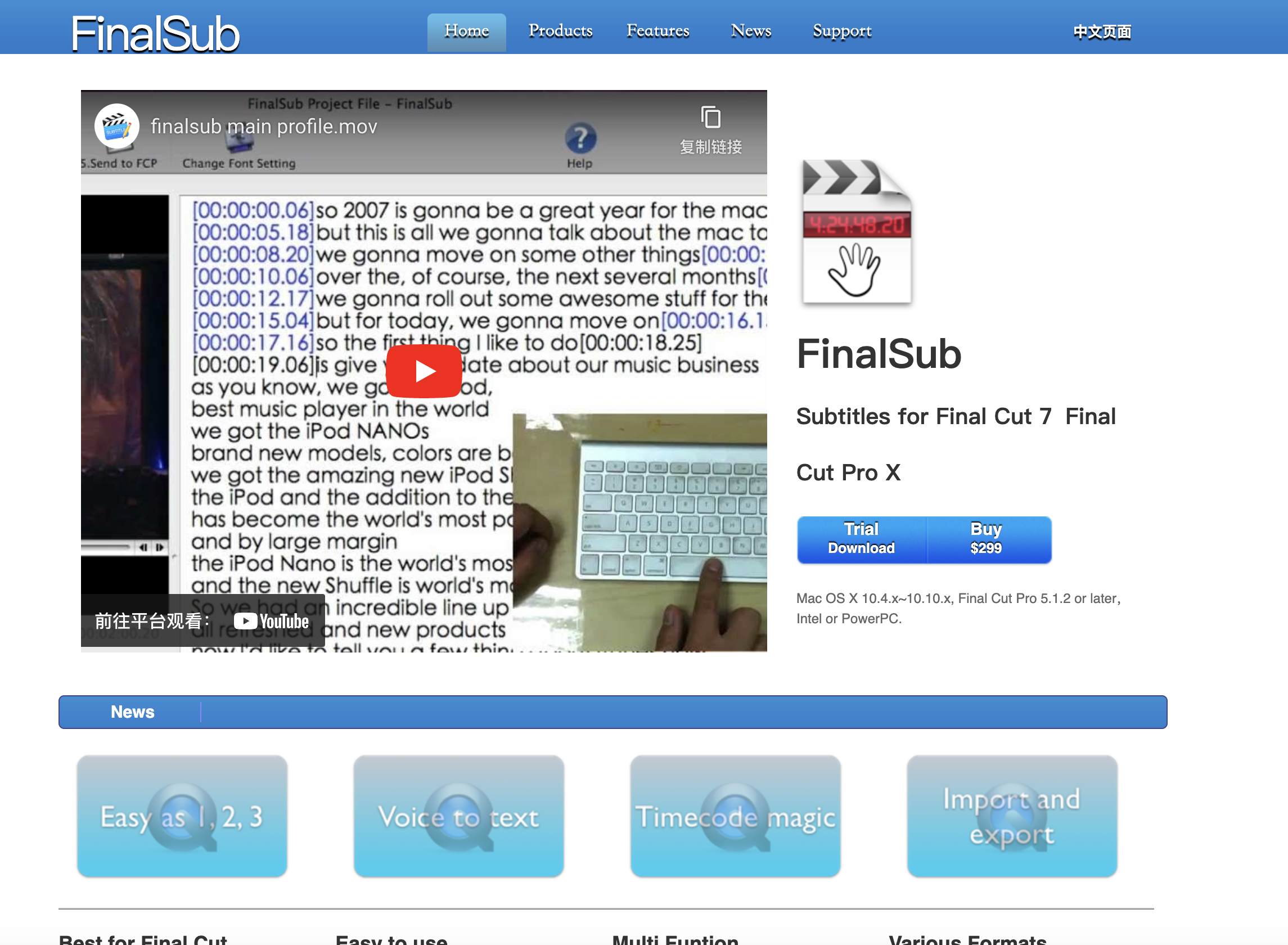
Final Sub is a macOS-based subtitle editing tool designed for professionals who need to sync text to video with speed and efficiency. It provides an intuitive interface for editing, timing, and formatting subtitles for broadcast or film projects.
Pricing:
- One-time purchase: $39.99
Pros:
- Simple, intuitive interface designed for macOS.
- Fast and accurate subtitle synchronization.
- Supports multiple subtitle formats.
Cons:
- Only available for macOS users.
- Higher cost for a one-time purchase compared to subscription models.
- Lacks cloud-based collaboration features.
Best Use Case:
Best suited for Mac users looking for an easy-to-use, professional subtitle editor for video projects that require precise synchronization and broadcast-ready subtitles.
Amara
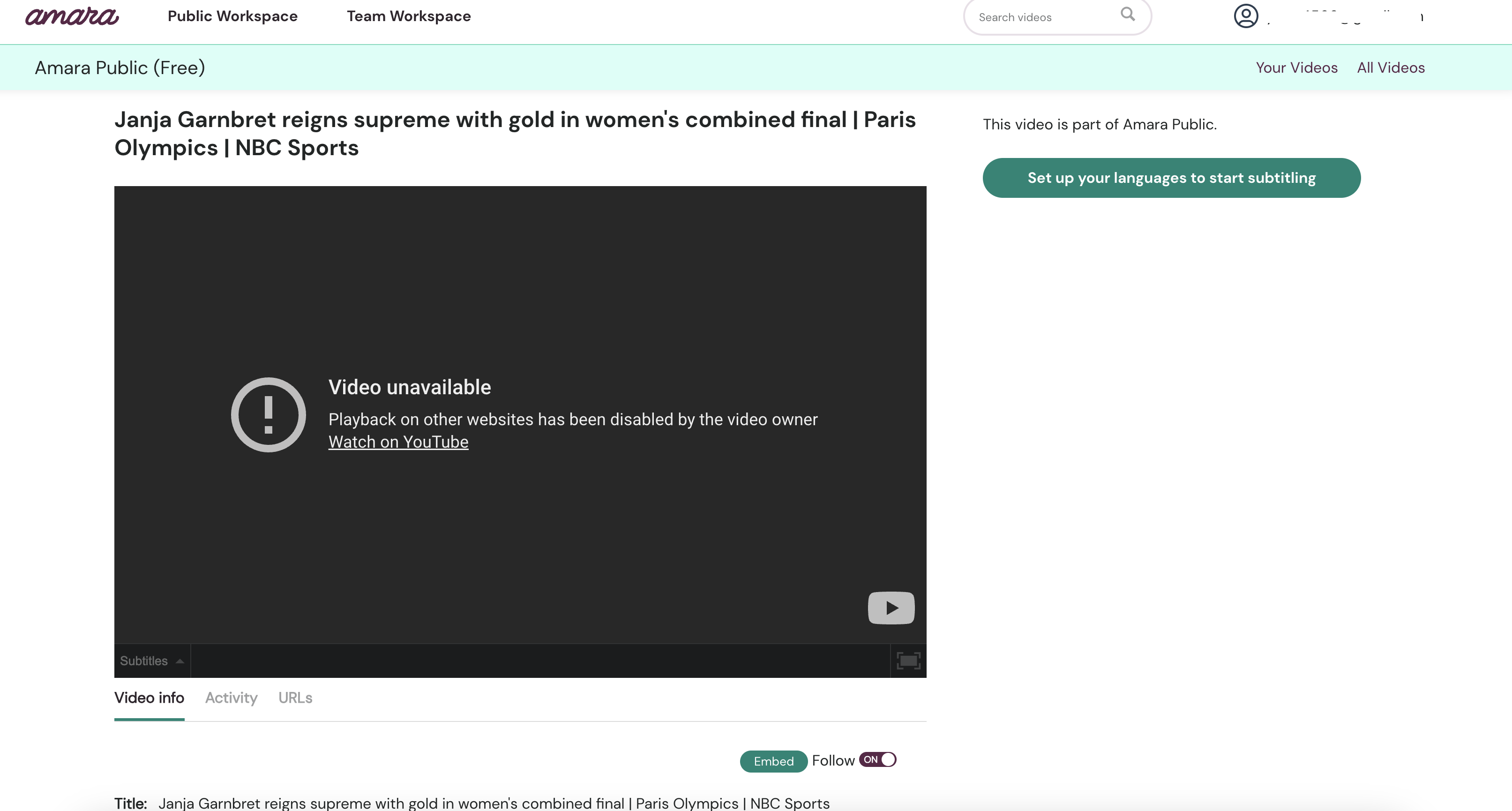
Amara is a web-based subtitle editor with a focus on collaboration and community-driven captioning. It allows teams to create and manage subtitles for videos hosted on platforms like YouTube and Vimeo, making it a great choice for group projects.
Pricing:
- Free (Basic); Paid Plans: Starting at $10/month
Pros:
- Cloud-based platform, accessible from anywhere.
- Collaborative features for team-based projects.
- Seamless integration with YouTube, Vimeo, and other video platforms.
Cons:
- Limited customization options for text formatting and effects.
- Free version has restrictions and watermarks.
- Slower performance with large video files.
Best Use Case:
Ideal for teams or community-driven projects that need to add subtitles to large video libraries quickly and collaboratively, especially on online platforms like YouTube and Vimeo.
Kapwing
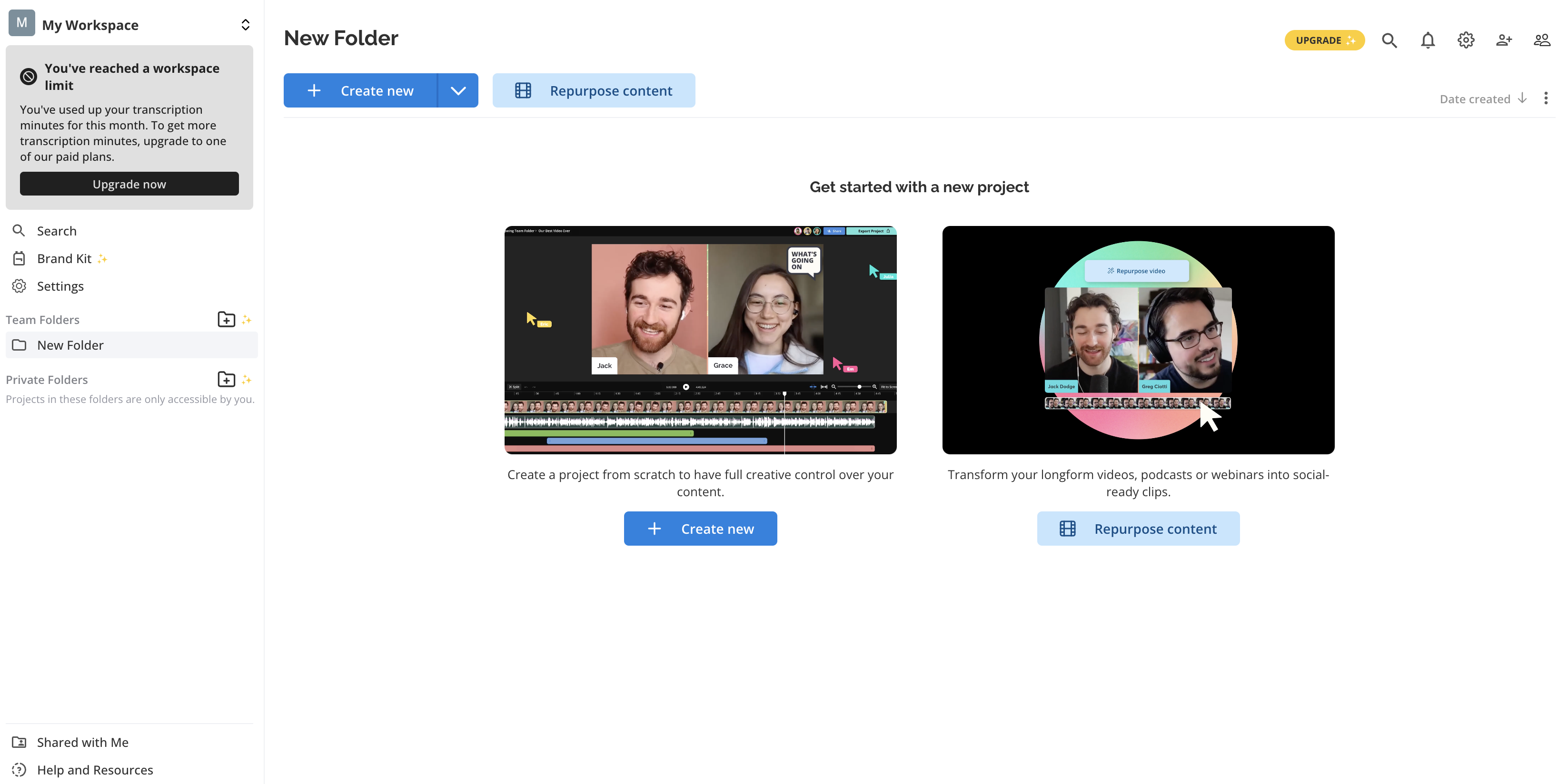
Kapwing is a web-based tool that simplifies subtitle creation with automatic transcription and an easy-to-use interface. It’s designed for content creators who need a quick solution for adding text and captions to their videos, especially for social media platforms.
Pricing:
- Free (Watermarked); Paid Plans: Starting at $17/month
Pros:
- Automatic subtitle generation with editable text.
- Simple drag-and-drop interface for video and text editing.
- Supports quick video export for social media.
Cons:
- Free version includes watermarks.
- Limited advanced features compared to professional editors.
- Some features are locked behind paid plans.
Best Use Case:
Great for social media content creators who need a simple, fast way to add subtitles and captions to videos for platforms like Instagram, TikTok, or YouTube Shorts.
Descript
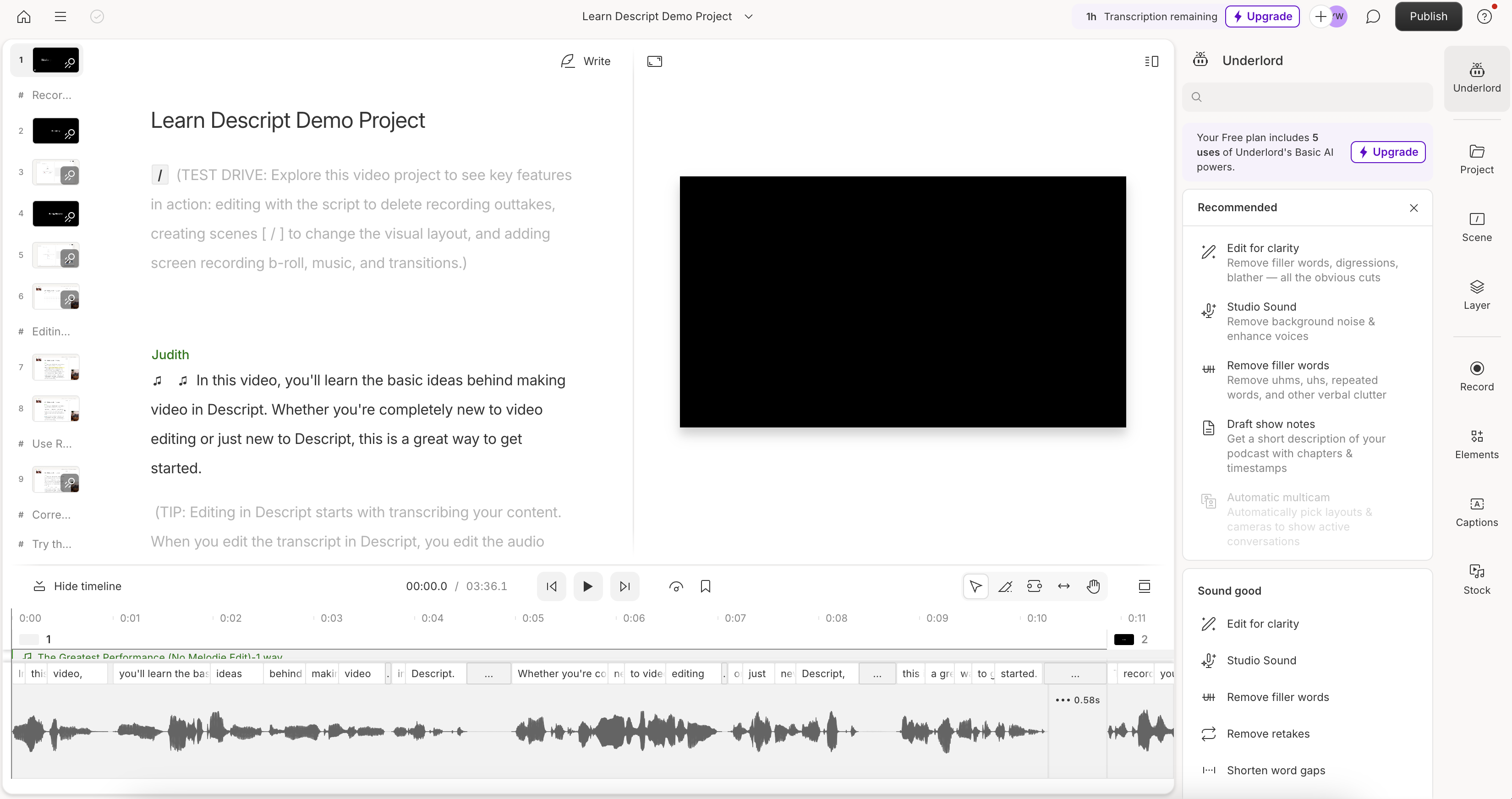
Descript is an AI-powered tool that automates transcription and allows users to edit videos by editing the text. It offers an easy way to create and edit subtitles with its text-based video editing system, ideal for creators who need to work with both audio and subtitles.
Pricing:
- Free (Limited features); Paid Plans: Starting at $12/month
Pros:
- Automatic transcription for subtitle creation.
- Text-based video editing for easy subtitle synchronization.
- Real-time collaboration features.
Cons:
- Limited text formatting and animation options.
- Requires a paid plan for full access to features.
- Not as powerful for advanced subtitle editing tasks.
Best Use Case:
Ideal for podcasters, vloggers, and content creators who need to create and edit subtitles based on automatic transcriptions and text-based video editing.
Jubler
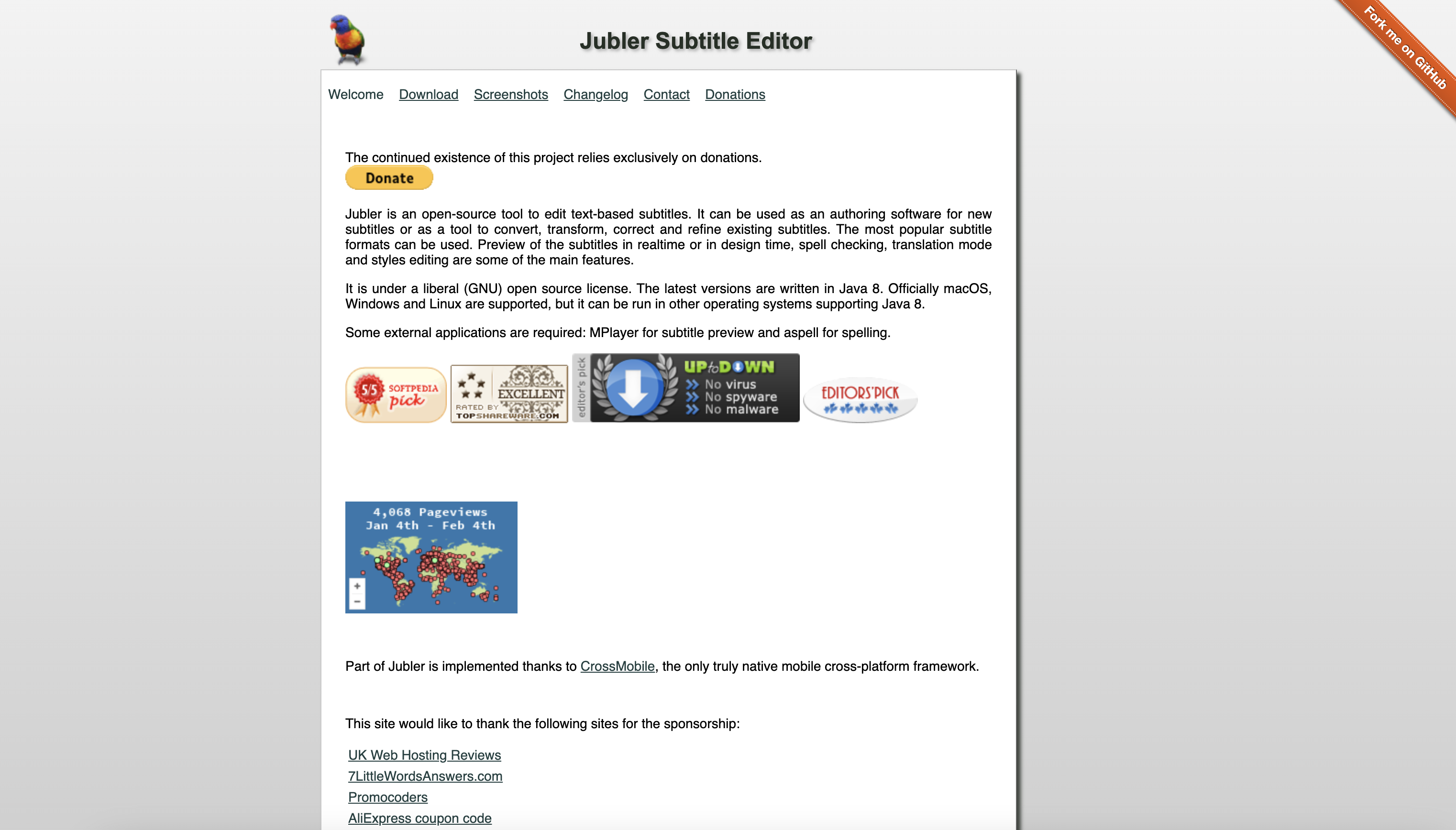
Jubler is a free, cross-platform subtitle editor that allows for basic subtitle synchronization and editing. It’s designed for users who need a lightweight tool for editing subtitles without a steep learning curve.
Pricing:
- Free (Open Source)
Pros:
- Simple and lightweight, easy to use.
- Cross-platform compatibility (Windows, macOS, Linux).
- Supports a variety of subtitle formats.
Cons:
- Lacks advanced subtitle styling or animation features.
- No AI-powered transcription features.
- Limited collaboration features.
Best Use Case:
Best for users who need a free, lightweight tool for basic subtitle editing and synchronization, especially for simple video projects.
Trint
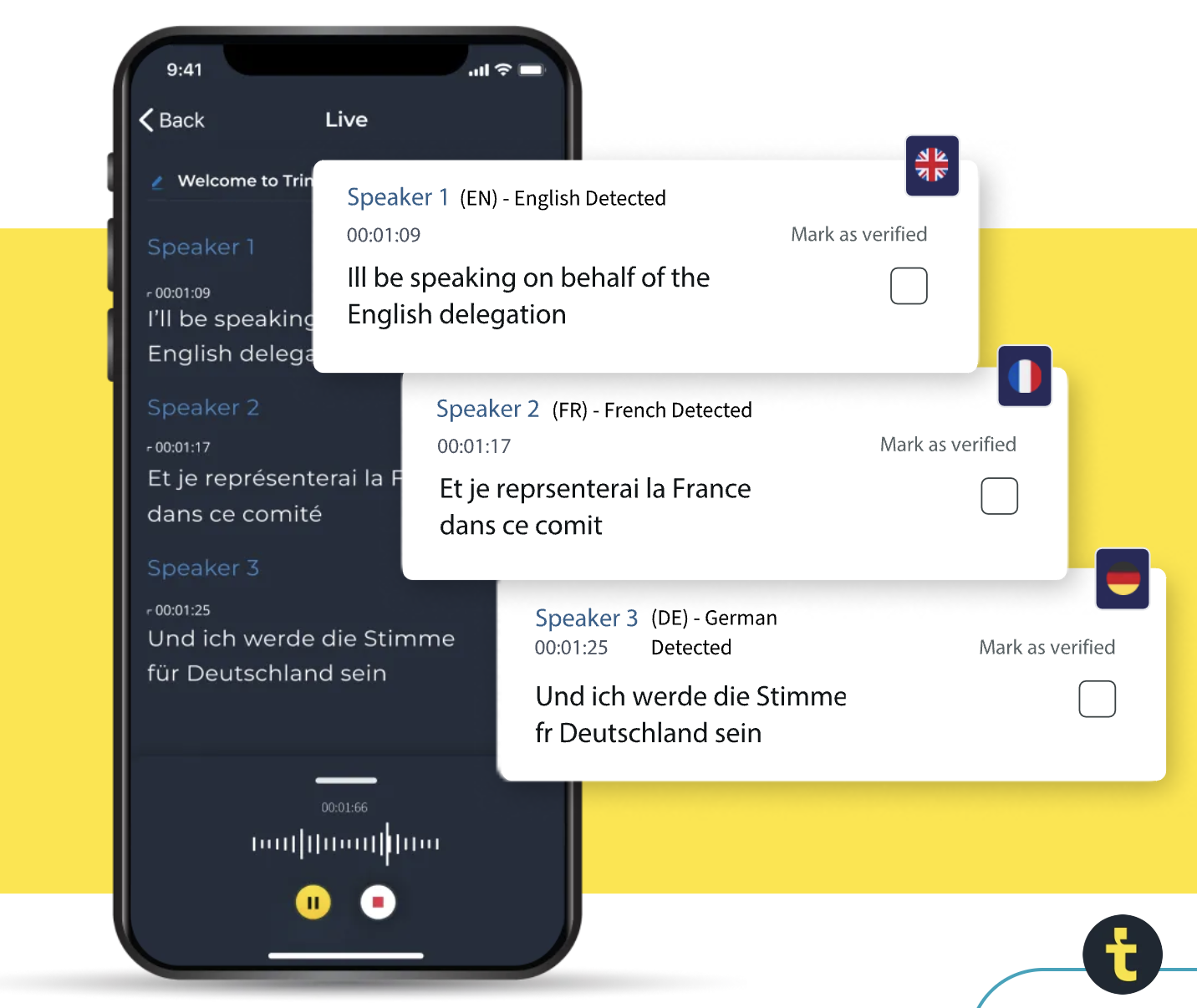
Trint is an AI-powered transcription platform that automatically converts speech into text, making subtitle creation fast and easy. It’s ideal for professionals who need accurate, automated transcription with the ability to edit and export subtitles.
Pricing:
- Subscription: Starts at $48/month
Pros:
- Fast and accurate transcription for subtitle creation.
- Advanced AI-powered editing tools.
- Multi-language transcription support.
Cons:
- Expensive for occasional users.
- Limited customization options for subtitle design.
- Requires an internet connection for cloud-based processing.
Best Use Case:
Best for professionals and businesses that need fast, reliable transcriptions and subtitles for videos, especially for interviews, webinars, and corporate content.
EZTitles
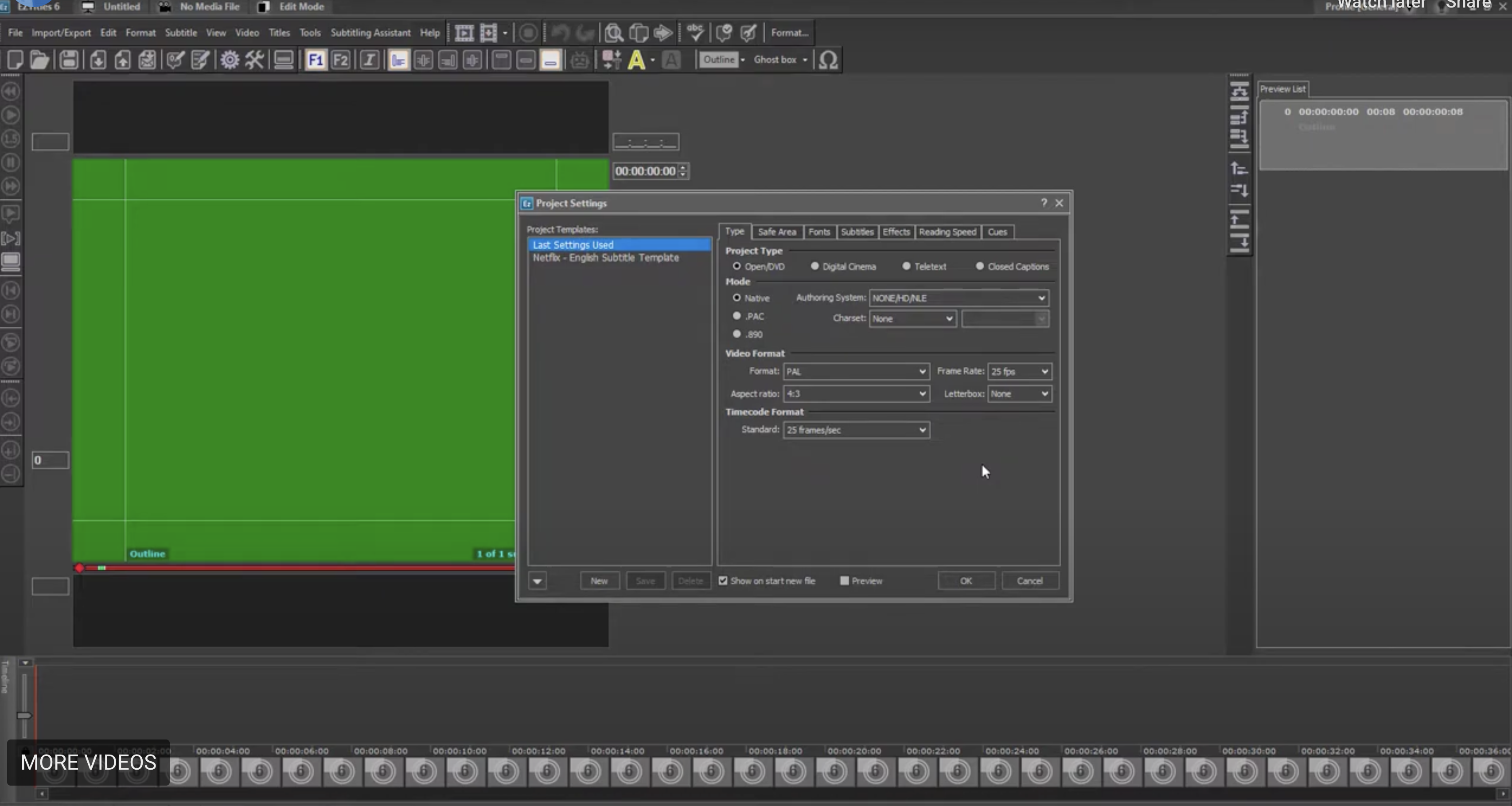
EZTitles is a professional-grade subtitle editing software designed for film and TV production. It provides high-quality subtitle creation tools that adhere to broadcast standards and support a wide range of subtitle formats.
Pricing:
- Subscription: Starts at $250/year
Pros:
- Industry-standard subtitle formatting and features.
- Supports closed captions and multiple formats (e.g., SCC, EBU-STL).
- Excellent for film and television productions.
Cons:
- High cost, making it less accessible for casual users.
- Complex for beginners without previous subtitle editing experience.
- Requires installation, not cloud-based.
Best Use Case:
Ideal for film and TV professionals who require high-quality, broadcast-standard subtitle editing tools for complex video projects.
Conclusion
These subtitle tools offer a variety of features for different users—from AI-driven solutions like Vizard.ai for automated workflows to professional-grade tools like EZTitles for film and broadcast projects. Whether you’re a content creator, professional editor, or beginner, there’s a tool to fit your needs in 2025.
FAQ
- How does Vizard.ai help with subtitle editing?
- Vizard.ai automatically generates subtitles by transcribing speech in videos. You can then edit, adjust the timing, and customize the text to match your desired format, all in one easy-to-use platform.
- Can I edit the subtitles after Vizard.ai generates them?
- Absolutely! Once the subtitles are generated, you can easily edit the text, timing, and appearance using Vizard.ai’s intuitive platform. You can adjust the text for accuracy, change font styles, and reposition the text on screen.
- How accurate are the AI-generated subtitles in Vizard.ai?
- Vizard.ai provides highly accurate subtitles by leveraging cutting-edge AI. However, like any automated tool, it’s always a good idea to review and adjust the subtitles for accuracy, especially with specialized terms or accents.
- Can I add subtitles in multiple languages with Vizard.ai?
- Yes, Vizard.ai supports multiple languages for both subtitle generation and editing. This makes it ideal for creators targeting international audiences.
- Does Vizard.ai support text customization for subtitles?
- Yes, Vizard.ai allows you to customize the appearance of your subtitles, including font style, color, size, and position on the screen. You can also add basic text animations to enhance the viewer experience.









