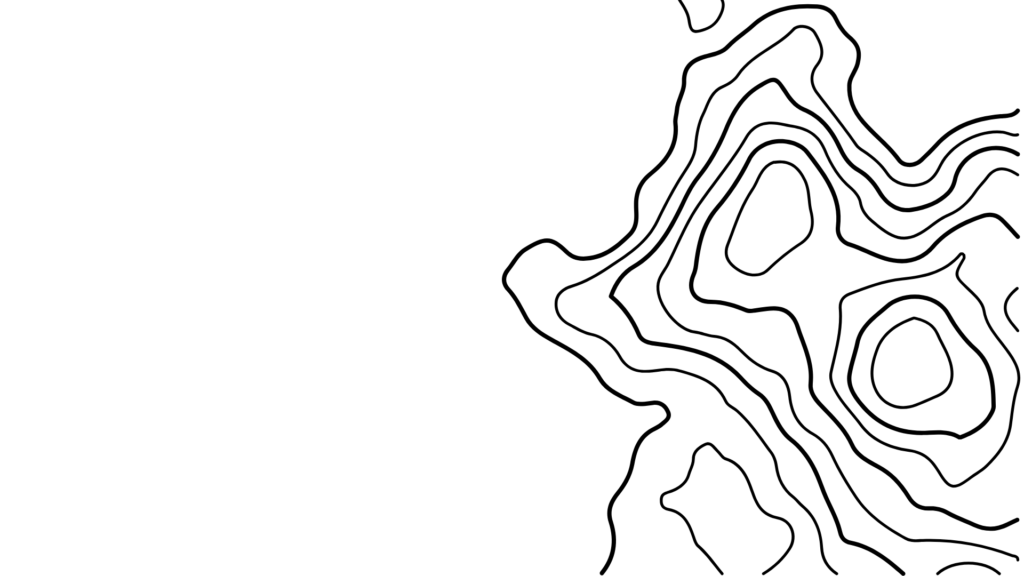Descript is a popular tool that combines video editing, transcription, and overdub features, making it ideal for content creators, podcasters, and marketers. However, some users may find Descript limiting due to its higher pricing, learning curve, or lack of advanced video editing tools. Users seeking more robust video editing capabilities, better collaboration features, or a more affordable option might consider exploring alternatives that cater to specific needs like AI-enhanced editing, multilingual transcription, or simplified workflows.
Vizard.ai
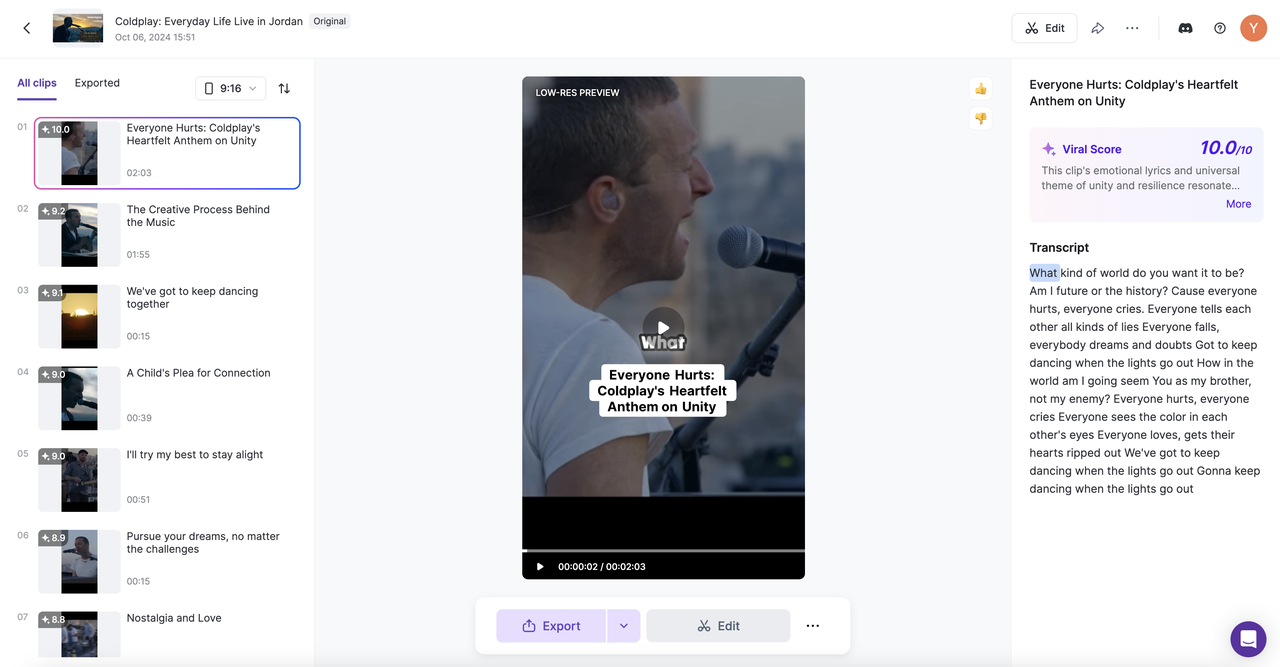
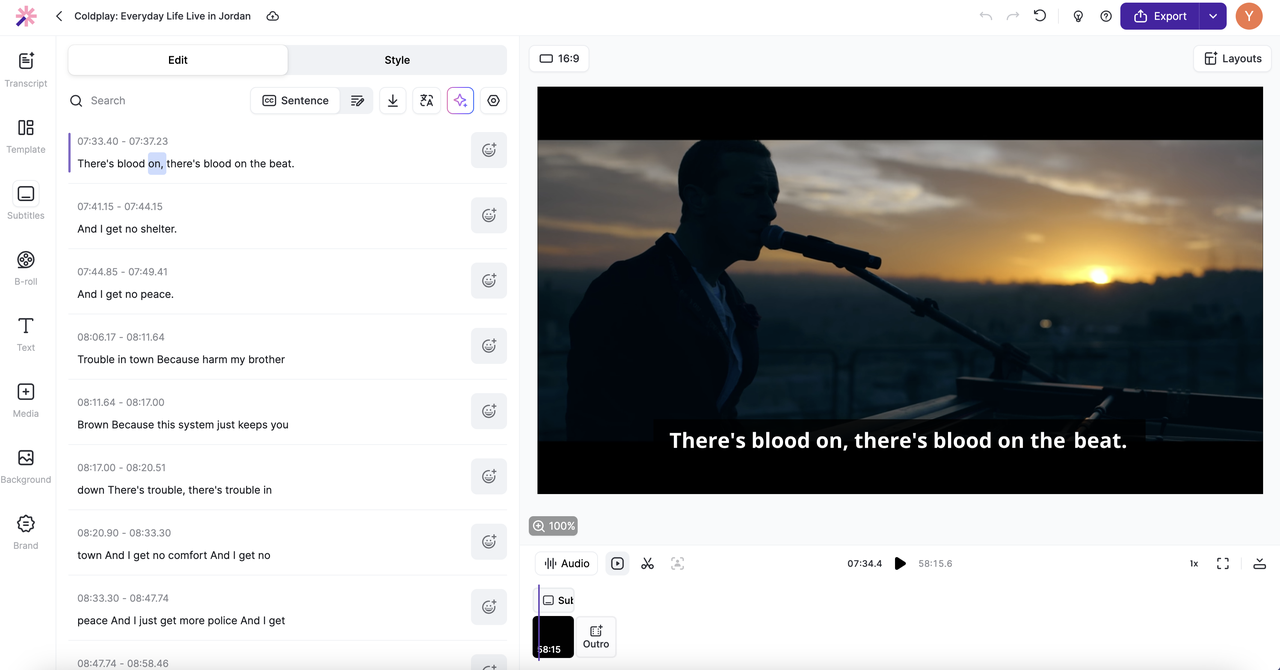
Vizard is a powerful video and audio editing platform that simplifies the editing process with its AI-driven tools. Its user-friendly interface and advanced features make it suitable for both seasoned professionals and casual creators. The latest model, Spark 1.0, allows users to input prompts, guiding the AI to extract desired clips from uploaded footage.
- Pros:
- AI-powered editing tools enhance efficiency and deliver reliable results, perfect for quick social media content.
- Simple, easy-to-use interface.
- Offers a balanced mix of manual control and automated options.
- Integrated content management tools like auto-generated captions and post-scheduling.
- Excellent for team collaboration, with a Team Workspace feature for synchronizing projects and sharing previews with clients.
- Affordable pricing for individuals and teams alike.
- Cons:
- First-time users may experience a learning curve.
- Some advanced tools are reserved for higher-tier plans.
- Fewer template options compared to competitors.
- Pricing: Free plan with basic features. Creator plan at $10.67/month. Team plan at $16/seat/month. Enterprise plans with custom pricing.
- Best for: Ideal for professional and semi-professional video creators who need efficient editing tools, particularly for producing social media videos and content.
Riverside.fm
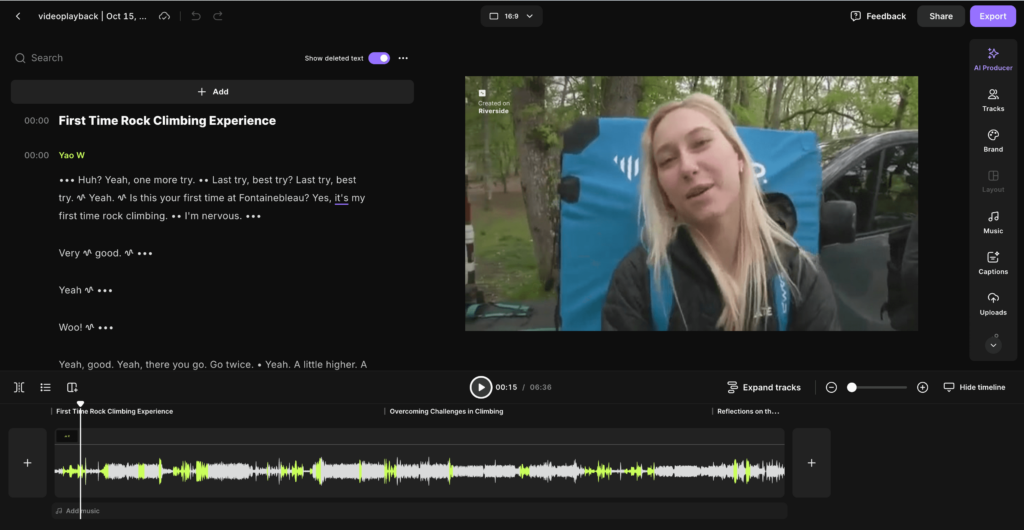
Riverside.fm is designed for high-quality remote video recording and transcription, ideal for podcasters, interviewers, and remote content creators who prioritize both audio and video clarity. Riverside.fm also offers AI assisted features such as AI Show Notes and Magic Clips.
- Pros:
- High-quality audio and video recording for remote interviews.
- Text-based editing available for podcast repurposing.
- Supports video content repurposing for social media.
- Cons:
- Limited video editing tools.
- Strong internet connection needed for remote recordings.
- Advanced features behind higher-tier plans.
- Pricing: Free plan available. Standard plan at $15/month, Pro at $24/month, with custom Business plans.
- Best Use Case: Recording and editing podcasts or remote video interviews.
Maestra
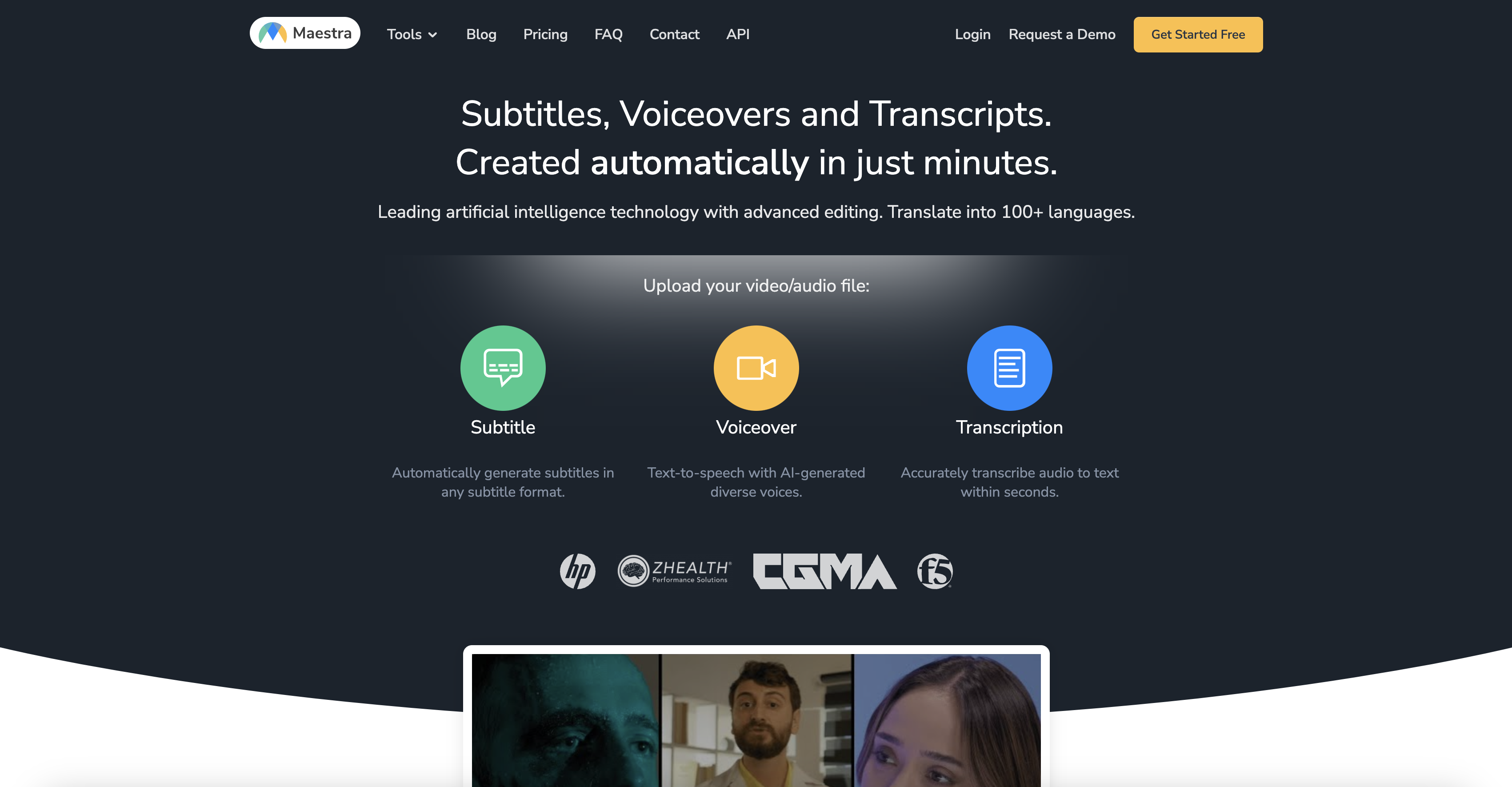
Maestra is an AI-powered platform that offers multilingual transcription, subtitling, and voiceover services, making it an ideal solution for content creators aiming to reach global audiences. Supporting over 125 languages, Maestra allows users to automate the transcription, translation, and voiceover of audio and video files, significantly saving time compared to manual methods. The platform’s intuitive interface and real-time collaboration tools make it easy for teams to work together, while its cloud-based storage ensures projects are accessible from anywhere.
- Pros:
- Accurate multilingual transcription.
- AI voice cloning for realistic sound.
- Intuitive interface for localizing content.
- Cons:
- Lacks sophisticated video editing features.
- Translation plans are costly.
- Not ideal for complex video projects.
- Pricing: Pay-as-you-go plan at $10/hour, Premium at $54/month, with custom Enterprise pricing.
- Best Use Case: Creating multilingual voiceovers for international content distribution.
Veed.io
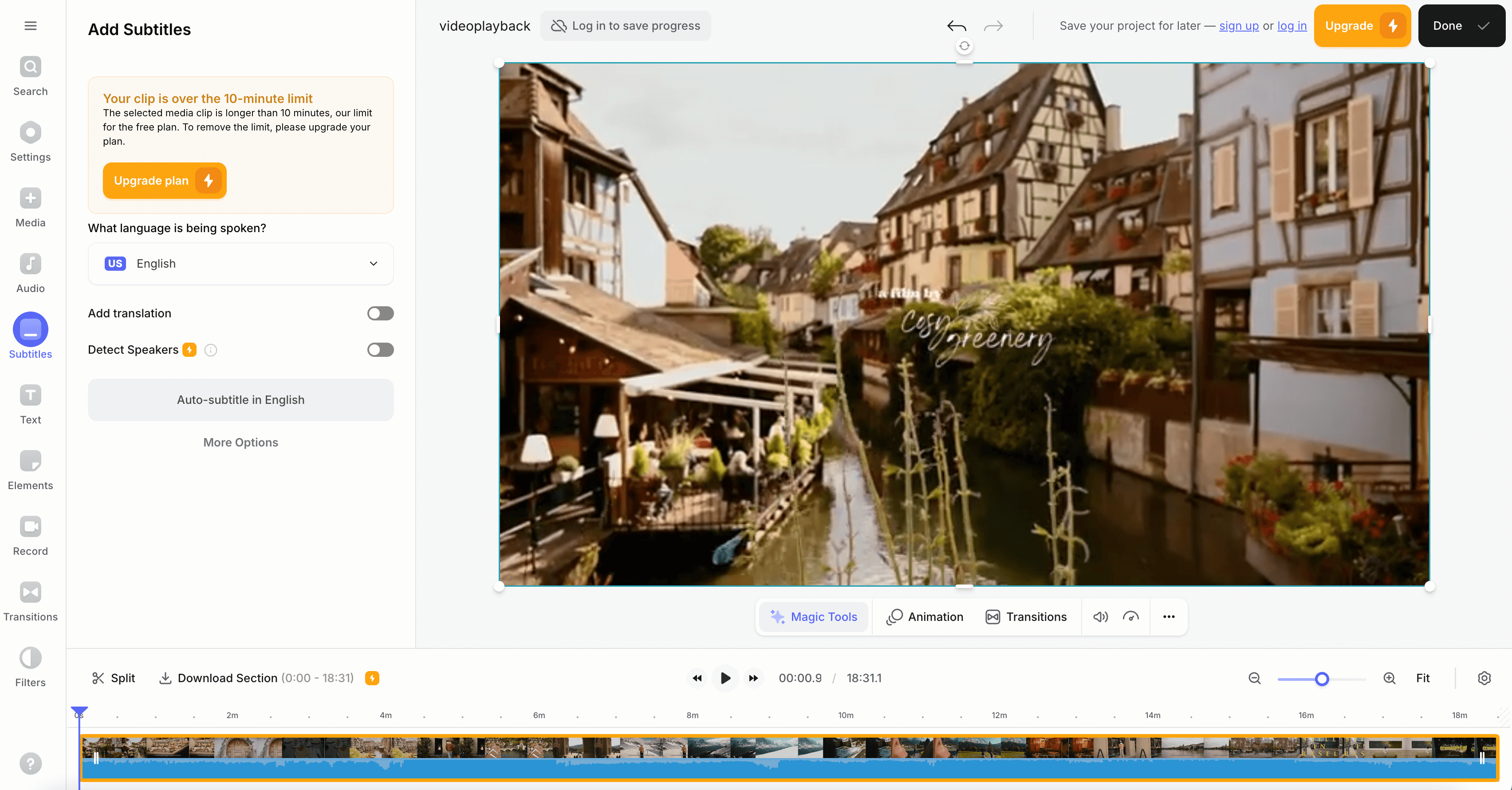
Veed.io provides a wide range of features tailored for content creators, marketers, educators, and businesses. It enables users to perform essential editing tasks such as trimming, cropping, adding text, and applying filters, making it particularly useful for creating quick social media content like YouTube videos, Instagram posts, and short tutorials. Veed also incorporates AI-powered tools like automatic subtitles, translations, and AI avatars, which simplify the video creation process. This platform is ideal for those seeking to create professional-looking videos in a short time frame. However, it may not meet the needs of users requiring more advanced editing capabilities.
- Pros:
- Automatic captioning and translation tools.
- Simple, user-friendly interface with ready-made templates for social media content.
- Accessible for beginners.
- Cons:
- Certain advanced features are restricted to paid plans.
- Limited storage on the free plan.
- Occasional performance issues with large video files.
- The free plan only allows for 10 minutes of video uploads, requiring a subscription to access all features.
- Pricing: Free plan available. Pro plan at $12/month, Business plan at $24/month.
- Best Use Case: Ideal for creating social media videos with features that enhance accessibility, such as captions and translations.
CapCut
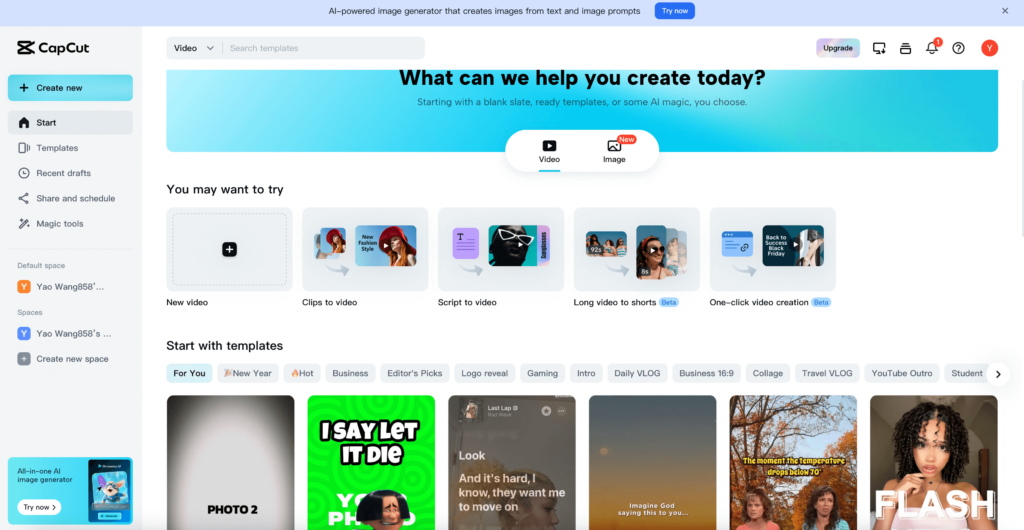
CapCut, developed by TikTok, is a popular video editing platform, especially well-suited for mobile and social media content creators. It offers a user-friendly interface with essential tools like trimming, cutting, and adding transitions, as well as advanced features such as effects, filters, and AI-powered automatic captions. One of the major strengths of CapCut is that it’s free to use and provides a wide range of creative options, making it accessible for both beginners and casual users who need to quickly create polished videos for platforms like TikTok and Instagram. However, some users may find the app’s more advanced features limited compared to other professional editing software, and the mobile app can occasionally lag with larger video files. Additionally, the desktop version lacks some features that are available on mobile.
- Pros:
- Free and easy-to-use.
- Syncs with TikTok for seamless content creation.
- Offers text-based and timeline editing.
- Cons:
- Limited to basic editing features.
- Lacks advanced video effects.
- Not suitable for long-form content.
- Pricing: Free.
- Best Use Case: CapCut is ideal for creating short-form content for social media, especially for users who want a quick, efficient, and easy way to edit videos without diving into complex software.
Otter.ai
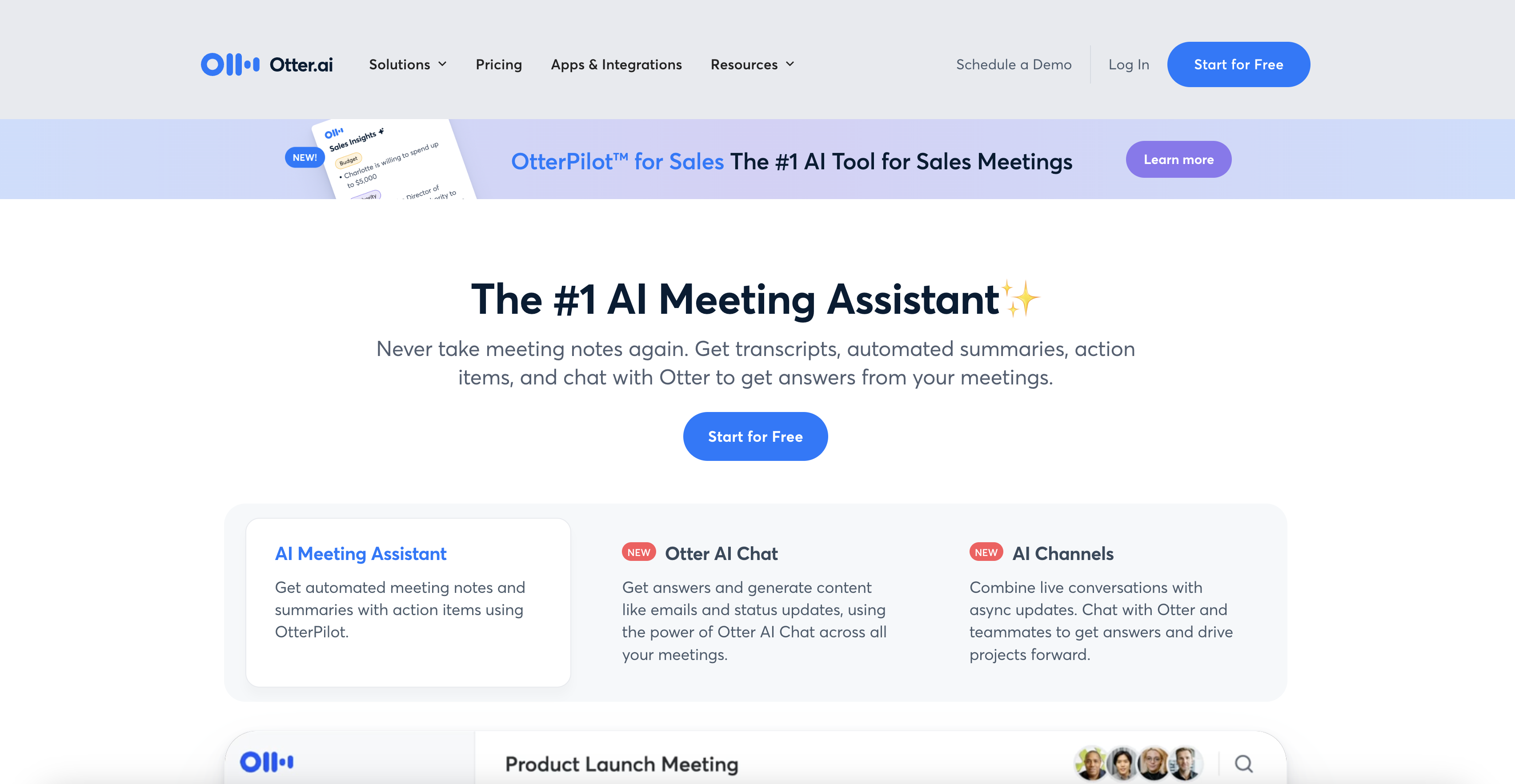
Otter.ai is a leading transcription tool designed to automatically convert spoken language into text, making it an invaluable resource for meetings, lectures, interviews, and podcasts. One of its biggest strengths is its real-time transcription capability, which enables users to see the text appear as they speak. Otter.ai also offers features like speaker identification, keyword summaries, and collaboration tools, making it ideal for professionals working in teams. However, while Otter.ai is highly effective for basic transcription tasks, some users may find its accuracy slightly reduced with heavy accents or noisy environments. Additionally, advanced features like live collaboration and higher-quality transcription are only available in premium plans, which can limit its functionality for free-tier users.
- Pros:
- Accurate, AI-powered transcription.
- Supports real-time transcription.
- Collaboration tools for team projects.
- Cons:
- Primarily focused on transcription.
- Limited video editing tools.
- More expensive for higher-tier plans.
- Pricing: Free version available. Pro plan at $8.33/month, Business plan at $20/month.
- Best Use Case: Otter.ai is best suited for professionals, educators, and content creators who need to transcribe meetings, lectures, or interviews efficiently, especially in real-time, and who want to collaborate on shared notes and highlights.
Filmora
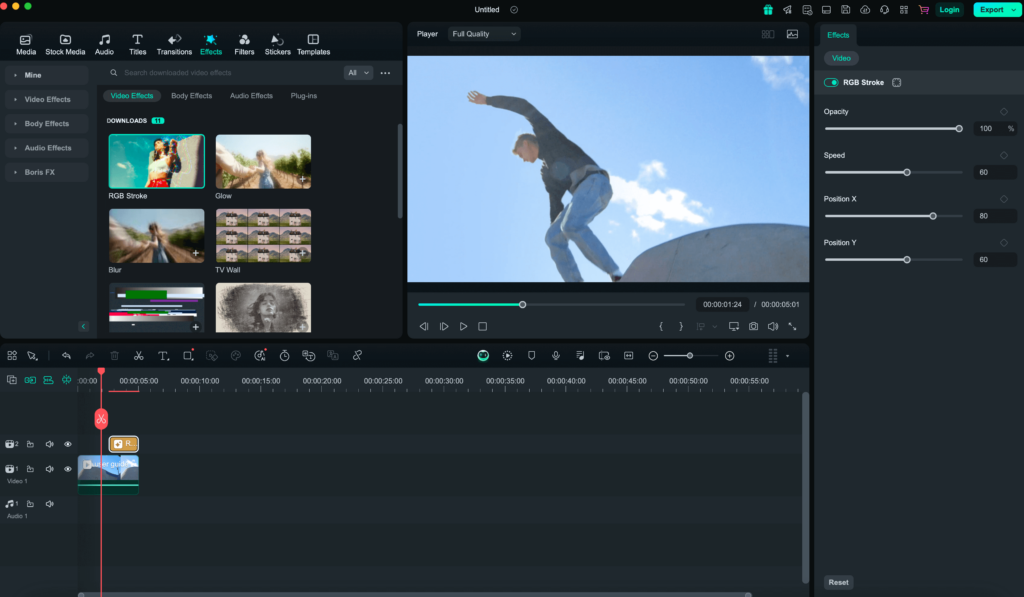
Filmora is a popular video editing software that offers a wide range of creative features and a user-friendly interface, making it suitable for both beginners and semi-professional video editors. One of its key strengths is its simplicity, offering drag-and-drop functionality along with effects, transitions, and titles that are easy to apply. Filmora also supports advanced tools such as motion tracking, keyframing, and color correction, which make it versatile for more experienced editors. The software’s pricing is relatively affordable compared to high-end professional tools, making it an attractive option for casual users or small content creators. However, some users may find Filmora limiting when it comes to more intricate editing tasks or professional-level projects, as its capabilities may not match those of more advanced software like Adobe Premiere Pro. Additionally, Filmora’s free version includes watermarks, and users need to upgrade to the paid version to remove them and unlock more premium features.
- Pros:
- Supports multi-track editing and advanced effects.
- Intuitive interface, easy for beginners and professionals.
- Motion tracking and split-screen features.
- Cons:
- Requires software installation.
- Occasional lags with large projects.
- More advanced features come with a learning curve.
- Pricing: Annual plan starts at $49/year, Cross-Platform plan at $59/year, Perpetual license at $79.99.
- Best Use Case: Filmora is ideal for content creators, YouTubers, and hobbyists who need a straightforward, budget-friendly tool to create high-quality videos with minimal learning curve, especially for social media or casual editing projects.
Adobe Premiere Pro
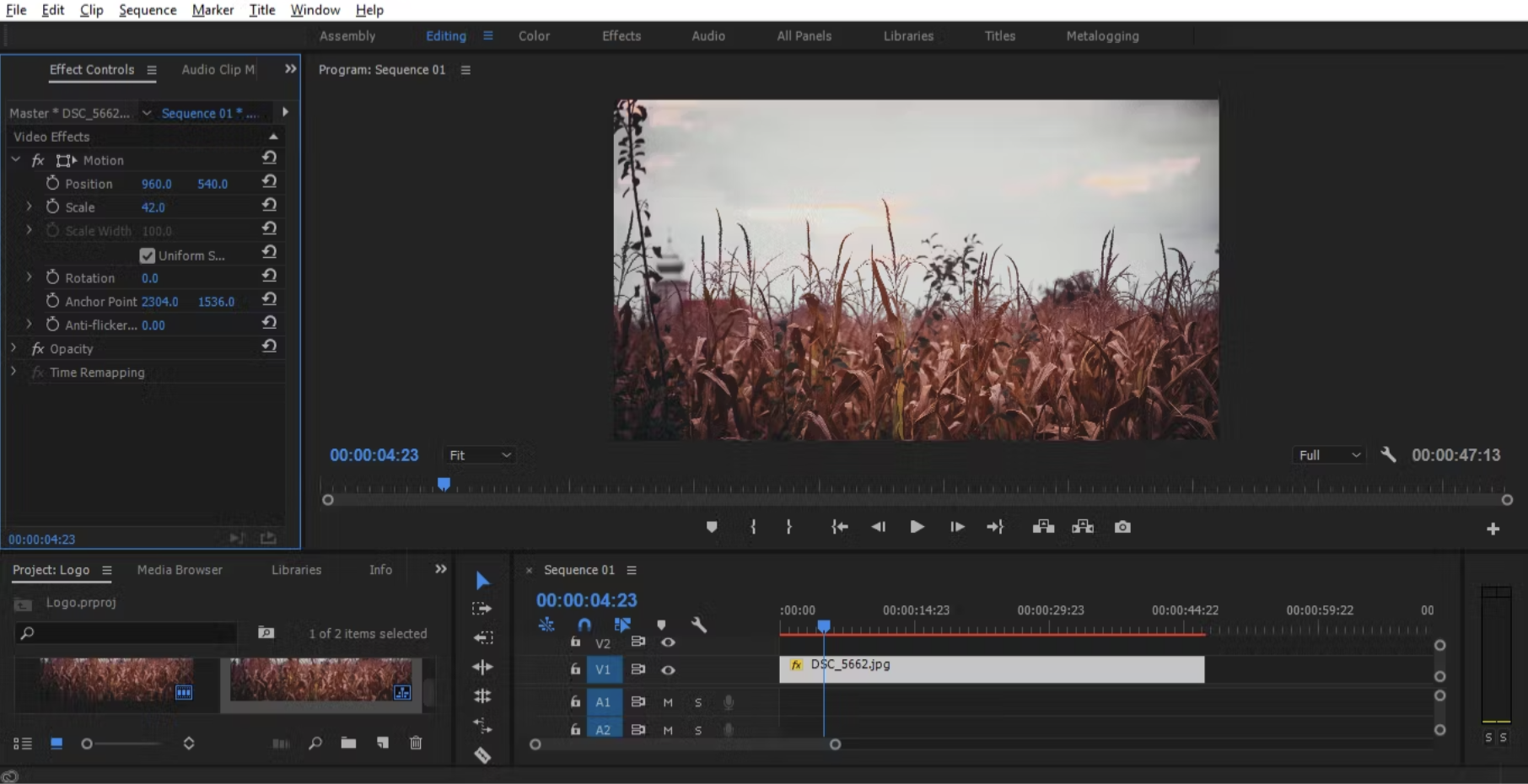
Adobe Premiere Pro is a professional-grade video editing software widely used by filmmakers, YouTubers, and video production teams for its robust features and flexibility. One of its biggest advantages is its comprehensive set of advanced tools, including multi-cam editing, 3D editing, color grading, motion graphics, and audio control, making it ideal for complex, high-quality video projects. Premiere Pro seamlessly integrates with other Adobe products like After Effects and Photoshop, allowing for a smooth workflow across different aspects of production. However, Premiere Pro’s steep learning curve can be a drawback for beginners, and its subscription-based pricing model can be expensive for casual users or small creators. Additionally, the software can be resource-intensive, requiring powerful hardware for optimal performance, particularly when working on large or high-resolution files.
- Pros:
- Comprehensive set of tools for professional editing.
- Supports high-quality exports and complex edits.
- Seamless integration with Adobe Creative Cloud.
- Cons:
- Steep learning curve for beginners.
- High cost for individual users.
- Requires significant system resources.
- Pricing: $20.99/month for individual users. Custom pricing for businesses.
- Best Use Case: Adobe Premiere Pro is best suited for professional video editors, filmmakers, and content creators who need advanced editing capabilities and are working on projects that require high-level customization and precision.
Camtasia
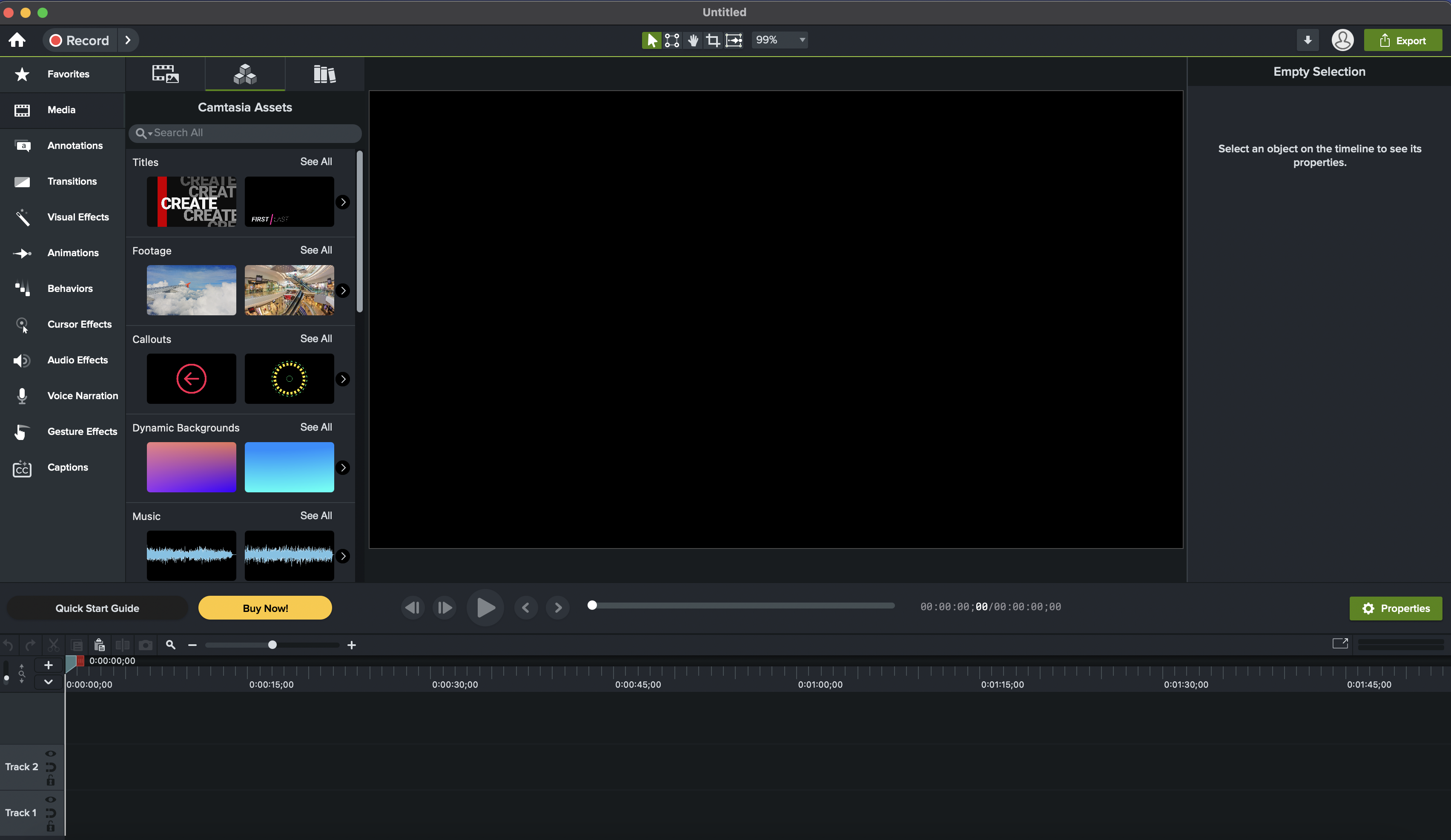
Camtasia is a versatile screen recording and video editing software widely used for creating tutorials, presentations, and instructional videos. Its main strength lies in its simplicity and ease of use, making it accessible to beginners while still offering enough features for more experienced users. Camtasia allows users to record their screens, edit the footage with annotations, transitions, and effects, and export high-quality videos in various formats. It’s especially useful for educators, trainers, and content creators who need to create polished video content quickly.However, Camtasia’s video editing capabilities are more basic compared to professional video editing software like Adobe Premiere Pro, and users looking for advanced editing tools or creative flexibility may find it limiting. Additionally, its pricing can be a bit steep for casual users, as it requires a one-time purchase or subscription for updates.
- Pros:
- Excellent for screen recordings and tutorial videos.
- Built-in transitions and effects for easy editing.
- User-friendly interface for beginners.
- Cons:
- Lacks advanced video effects.
- Not ideal for full-scale professional video editing.
- Limited multimedia library compared to competitors.
- Pricing: One-time purchase of $299.99, with additional upgrade options.
- Best Use Case: Camtasia is best for creating educational videos, tutorials, and software demonstrations.
Clipchamp
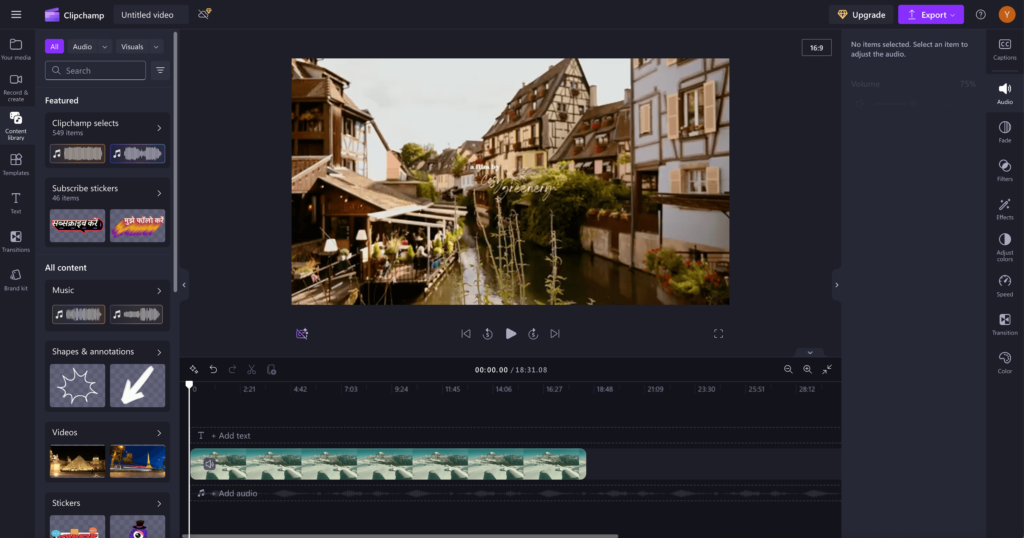
Clipchamp is a web-based video editing tool that makes video creation accessible and straightforward. Its intuitive drag-and-drop interface enables users to quickly perform basic edits like trimming, adding transitions, and applying templates, which makes it ideal for social media content creation on platforms such as YouTube and Instagram. While Clipchamp does offer advanced features like 4K exports and AI-powered text-to-speech in its premium plan, it is primarily designed for users who need quick, efficient edits rather than detailed, complex video production. If you’re looking for a balance between simplicity and functionality to create videos with ease, Clipchamp is a great option for hassle-free video editing.
- Pros:
- Works in the browser, no download required.
- Free tier offers basic video editing tools.
- Simple interface suitable for beginners.
- Cons:
- Limited advanced features in the free version.
- Relies on internet connection for use.
- Premium options are needed for high-quality exports.
- Pricing: Free tier available, Creator plan at $11.99/month, Business plan at $19.99/month, and the Business Platinum plan at $39.99/month for additional features.
- Best Use Case: Clipchamp is best for social media video editing and quick, casual projects.
Conclusion
In this comprehensive list of Descript alternatives, we’ve covered everything from transcription-focused tools to advanced video editing platforms. Whether you’re looking for enhanced transcription accuracy, as offered by tools like Reduct, quick and simple edits for short-form social content with CapCut, or professional-grade editing features with Adobe Premiere Pro, there’s a platform tailored to your specific needs. For users seeking a balance of functionality and AI-enhanced tools (AI clipping), Vizard stands out as a strong alternative for streamlined video editing and collaboration. Ultimately, the best choice depends on your project requirements, from transcription to full-fledged video production.
FAQ
Some users may prefer platforms with more advanced video editing tools that Descript doesn’t provide. They might need more control over video effects, transitions, or motion tracking.
Yes, Descript’s pricing can be a barrier for smaller creators or teams with limited budgets. Alternatives like CapCut or vizard.ai offer more affordable options, including free plans or cheaper tiers with fewer limitations.
Descript is strong in transcription and overdubbing, but lacks in advanced video editing, motion graphics, or in-depth animation features. Alternatives like Filmora or Vizard provide a broader range of creative editing tools.
While Descript offers collaborative editing, some alternatives like Vizard.ai or Riverside.fm provide more streamlined real-time collaboration workflows, better suited for teams working on larger projects.
While Descript offers solid transcription, tools like Reduct.Video and vizard.ai offer comparable accuracy, but may excel in other areas like handling larger files or providing more advanced editing features directly from transcriptions.