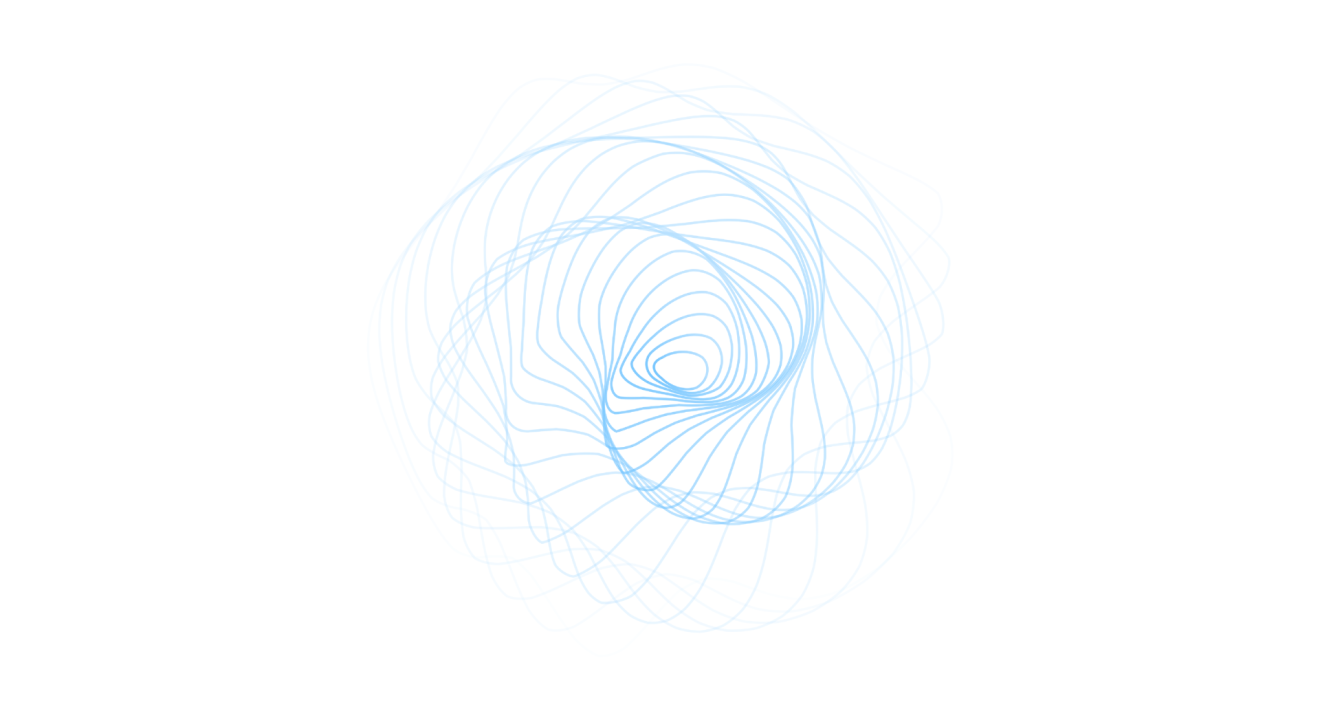The “Lost Gold” in Your Voice Memos
It starts innocently enough. A marketing director records a brilliant 10-minute voice note while driving to work, outlining the entire Q3 strategy. A sales rep closes a deal on a Zoom call, dropping three perfect customer testimonials that would make incredible case studies. A CEO gives an impromptu speech at a company offsite that rallies the entire team.
And then? That audio sits in a folder titled “New Recording 4,” gathering digital dust.
For years, businesses treated voice recordings as passive “archives”—something to keep just in case. But in 2025, the script has flipped. Voice is no longer just for record-keeping; it is your most valuable raw material for content. The teams winning today aren’t just recording calls; they are using AI to instantly transform those recordings into LinkedIn posts, subtitled video clips, training manuals, and searchable customer insights.
The difference between “dead data” and a “content goldmine” isn’t the quality of the microphone. It’s the quality of the tool you use to capture and process it.
What Is Voice Recording and Transcription?
At its simplest, these tools capture spoken audio and convert it into text. But for business teams, the category has evolved into Voice Intelligence and Repurposing.
It’s no longer enough to just get a transcript. Modern tools distinguish between who is speaking (speaker diarization), summarize the key points into bullet lists, and—most importantly—integrate that data into the systems you use every day.
Key Trends Defining 2025:
- Audio-to-Video Repurposing: Marketers are now using tools to turn audio-only podcasts or voice notes into visual video clips for TikTok and Reels.
- Real-Time Summarization: AI that writes the meeting follow-up email while the meeting is still happening.
- CRM Injection: Sales tools that don’t just record the call, but automatically fill in “Budget” and “Timeline” fields in Salesforce based on what the client said.
Who Needs It (and When)?
- The Content Marketing Team: You have a 60-minute webinar recording. You need to turn it into 5 blog posts, 10 tweets, and 3 video clips by tomorrow.
- The High-Velocity Sales Team: You do 20 demos a week. You can’t spend 15 minutes typing notes after every call. You need an auto-logger.
- The Field Agency: You conduct interviews on the go. You need a reliable mobile app that captures high-fidelity audio and syncs it to the cloud instantly.
You are ready for this category if: You find yourself manually typing out quotes from a recording, or if you have gigabytes of Zoom recordings that nobody has ever watched twice.
How We Chose the Best Tools
We evaluated the top players in the market based on six critical criteria for business professionals:
- Capture Fidelity: Does it handle background noise? Can it record from a browser, mobile app, and VoIP dialer?
- Speaker Identification: Can it tell the difference between the CEO and the intern?
- Repurposing Capability: Does it let you do something with the transcript (clip it, share it, export it)?
- Summarization Quality: Are the AI summaries actually useful, or just generic fluff?
- Integrations: Does it talk to Slack, HubSpot, and Salesforce?
- Ease of Use: Can a busy executive figure it out in 3 minutes?
The 8 Best Voice Recording and Transcription Tools in 2025
1. Vizard.ai
Quick Overview: Vizard.ai is unique on this list because it bridges the gap between voice recording and video marketing. While other tools stop at giving you a text transcript, Vizard.ai is designed to take that transcript and turn it into a visual asset. Whether you upload a podcast episode, a webinar audio track, or a voice memo, Vizard uses AI to identify the most engaging moments and automatically transforms them into branded, captioned video clips ready for social media.
Best For: Marketing teams, podcasters, and agencies who need to repurpose audio content into visual social media assets.
Pros
- Audio-to-Video Workflow: The standout feature. You can upload an MP3, and Vizard will let you create “audiogram-style” clips with dynamic captions, emojis, and visual backgrounds, effectively turning audio into video.
- “Edit by Text”: You edit the audio/video by editing the transcript. Delete a sentence in the text, and it cuts it from the media file automatically.
- AI Viral Clipping: For long recordings (like webinars or hour-long speeches), the AI analyzes the content to find the “viral hooks” and auto-generates short clips for you.
- Dictation & Upload: Supports direct browser-based voice recording and easy upload of all major audio formats (MP3, WAV, AAC).
- Multilingual Support: Transcribes and translates content in over 30 languages, making it perfect for global content teams.
- Brand Kits: Automatically applies your company’s fonts and colors to the captions, ensuring every clip looks professional.
Cons
- Not a “Meeting Bot”: Unlike Otter or Fireflies, it doesn’t typically “join” your Zoom call as a participant bot; you usually upload the file after recording or use the browser recorder.
- Video Focus: The interface is optimized for visual creators, which might be overkill if you strictly want a Word doc.
Pricing
- Free: Generous “forever free” plan (watermarked exports).
- Creator: ~$15/month (billed annually).
- Business: Custom pricing for teams.
Voice of the User
“I used to spend hours trying to figure out how to share my podcast snippets on Instagram. Vizard takes my audio, adds captions that pop, and gives me 5 clips in minutes. It’s a complete game-changer for my workflow.” — Sarah J., Content Strategist
2. Otter.ai
Quick Overview: Otter.ai is the heavyweight champion of real-time meeting notes. It is widely used in education and business for its ability to transcribe conversation as it happens. Its “OtterPilot” feature can join meetings you aren’t even attending to record and summarize them for you.
Best For: Students, journalists, and general business teams needing a reliable “second brain” for meetings.
Pros
- Live Transcription: You see the words appear on screen in real-time, which is excellent for accessibility and keeping up with fast talkers.
- OtterPilot: Automatically syncs with your calendar to join Zoom/Teams/Google Meet calls.
- Slide Capture: If you are recording a virtual meeting, it automatically captures screenshots of slides and inserts them into the notes.
- Mobile App: Excellent native iOS/Android app that acts as a powerful dictaphone with live transcription.
Cons
- Usage Limits: The free plan has become more restrictive over time regarding audio import limits.
- Video Limitations: While it captures slides, it doesn’t offer video editing or repurposing tools like Vizard.
Pricing
- Pro: ~$8.33/user/month.
- Business: ~$20/user/month.
3. Fireflies.ai
Quick Overview: Fireflies.ai positions itself as a “Meeting Intelligence” platform. It shines in its ability to organize and search through thousands of past conversations. Its AI assistant, “Fred,” acts like a ChatGPT for your meetings—you can ask it questions like “What was the budget discussed in last Tuesday’s call?”
Best For: Sales and Project Management teams who need a searchable database of every conversation.
Pros
- Native Mobile App: Recently launched a robust mobile app for recording in-person meetings that syncs perfectly to the web dashboard.
- CRM Deep Dive: excellent integration with Salesforce, HubSpot, and Slack to log calls automatically.
- “AskFred”: Powerful AI query engine that lets you chat with your meeting data.
- Sentiment Analysis: Visualizes whether the conversation was positive, negative, or neutral.
Cons
- Video Recording: Video capture is gated behind higher-tier plans (Business tier).
- Accuracy: Some users report it struggles slightly more with heavy accents compared to specialized tools like Rev.
Pricing
- Pro: ~$10/user/month.
- Business: ~$19/user/month.
4. Grain
Quick Overview: Grain is built specifically for customer intelligence. It’s a favorite among Product Managers and User Researchers. Instead of just transcribing a whole meeting, Grain encourages you to create “Highlight Clips”—short snippets of a customer explaining a pain point—that can be easily shared on Slack or embedded in Notion.
Best For: Product teams, User Researchers (UXR), and Sales teams sharing “Voice of the Customer.”
Pros
- Highlight Workflow: The easiest tool for selecting text and instantly turning it into a shareable video link.
- Integrations: Embeds beautifully in Notion, Asana, and Slack.
- Automated Summaries: Sends structured summaries (e.g., “Customer Pain Points,” “Feature Requests”) to your inbox after calls.
- Simple UI: Very clean, no-nonsense interface focused on insights.
Cons
- Meeting Focus: It is strictly for meetings (Zoom/Meet/Teams); not designed for uploading random MP3s or field recording.
- No “Content” Features: Doesn’t create social media assets or branded captions like Vizard.
Pricing
- Free: Basic plan for individuals.
- Starter: ~$15/seat/month.
- Business: ~$29/seat/month.
5. Gong
Quick Overview: Gong is not a simple voice recorder; it is a Revenue Intelligence Platform. It records sales calls to analyze them for revenue opportunities. It tells you how your sales reps are selling—are they talking too much? Did they mention competitors?
Best For: Sales organizations (B2B) focused on coaching and closing deals.
Pros
- Sales Coaching: Metrics on “Talk-to-Listen Ratio” and “Patience” are invaluable for training reps.
- Deal Risks: AI warns you if a deal is stalling based on the content of the calls.
- Market Insights: Tracks how often competitors are mentioned across all company calls.
- Enterprise Security: SOC2 Type II compliant and built for massive scale.
Cons
- Overkill: If you just want to record a podcast or a memo, this is vastly too expensive and complex.
- Price: “Contact Sales” pricing, typically high-ticket enterprise contracts.
Pricing
- Contact Sales: Custom enterprise pricing.
6. Rev
Quick Overview: Rev is the gold standard for accuracy. While they offer a great AI transcription service, they are famous for their human transcriptionists. Their mobile app, “Rev Voice Recorder,” is a staple for journalists who need to record interviews in the field and order transcripts with one tap.
Best For: Journalists, legal professionals, and media production teams requiring 99% accuracy.
Pros
- Hybrid Model: The only major tool offering both instant AI (cheaper) and Human (99% accurate) transcription.
- Rev Voice Recorder App: A simple, high-quality recording app for iOS/Android that connects directly to their transcription marketplace.
- Timestamps: Highly accurate timestamping, crucial for video editors.
- Strict Privacy: Trusted by legal and medical professionals for confidential data handling.
Cons
- Cost: Human transcription is ~$1.50/minute, which adds up fast.
- Limited AI Features: Lacks the advanced “Meeting Intelligence” or “Viral Clipping” of competitors.
Pricing
- AI: ~$0.25/minute.
- Human: ~$1.50/minute.
- Subscription: ~$29.99/month (for AI).
7. Sonix
Quick Overview: Sonix is a powerful, browser-based audio editor. It treats your transcript like a word processor but keeps the audio perfectly synced. It is particularly strong in translation, supporting over 38 languages with high accuracy.
Best For: Global teams and researchers who need to translate transcripts or share audio with subtitles.
Pros
- Translation: One of the best automated translation engines in the business.
- Security: Deep focus on data security with granular permission controls.
- Granular Export: Extremely detailed export options for timestamps and subtitle formats.
- Pay-As-You-Go: Good for users who don’t want a monthly subscription.
Cons
- No Mobile App: Strictly a web-based tool; you record elsewhere and upload.
- Cost: Translation is often an extra cost on top of transcription.
Pricing
- Standard: ~$10/hour (Pay-as-you-go).
- Premium: ~$5/hour + $22/user/month subscription.
8. Fathom
Quick Overview: Fathom has exploded in popularity by offering a completely free (for individuals) AI note-taker that is surprisingly robust. It integrates seamlessly with Zoom, Google Meet, and Teams to record and highlight meetings.
Best For: Individuals, consultants, and freelancers who want a high-quality free solution.
Pros
- Generous Free Plan: Unlimited recording and transcription for individuals.
- CRM Sync: Syncs notes to HubSpot and Salesforce even on some lower-tier plans.
- Auto-Summaries: Generates clean, reliable summaries instantly after the call.
- Video Clips: Allows you to share short clips of the call easily.
Cons
- Team Features Gated: Shared folders and team analytics require the paid “Team Edition.”
- Customization: Less customizable than Fireflies or Vizard regarding output formats.
Pricing
- Free: robust individual plan.
- Team: ~$18/user/month.
Summary Comparison Table
| Tool | Starting Price | Best For | Notable Features |
| Vizard.ai | Free / ~$15/mo | Content Repurposing | Audio-to-Video clips, AI Viral Clipping, Brand Kits |
| Otter.ai | Free / ~$8.33/mo | Meeting Notes | Real-time transcription, OtterPilot, Slide capture |
| Fireflies.ai | ~$10/mo | Search & CRM | “AskFred” AI, Sentiment analysis, Mobile app |
| Grain | Free / ~$15/mo | User Research | Highlight clips, Notion integration, Customer focus |
| Gong | Contact Sales | Sales Coaching | Revenue intelligence, Deal risk warnings |
| Rev | $0.25/min | High Accuracy | Human transcription option, Pro voice recorder app |
| Sonix | $10/hour | Translation | 38+ languages, Browser-based editor, Secure sharing |
| Fathom | Free | Freelancers | Unlimited free recording, Instant summaries |
Why Vizard.ai Is Sprinting Ahead
While tools like Otter and Fireflies are excellent at documenting what happened, Vizard.ai is the only tool built to help you broadcast it.
In the modern marketing landscape, a recording that sits in a folder is wasted potential. Vizard.ai is sprinting ahead because it treats voice inputs—whether they are webinars, podcasts, or voice memos—as the seed for a content ecosystem. By allowing you to upload an audio file and instantly generate captioned, branded, and visually engaging video clips, it empowers marketing teams to squeeze 10x the value out of every minute of recorded audio. It’s not just about saving the text; it’s about sharing the story.
FAQs
1. What’s the difference between call recording and full transcription platforms?
Call recording tools simply save the audio file (MP3). Full transcription platforms (like the ones on this list) use AI to convert that audio into text, identify speakers, and make the content searchable and editable.
2. Can I record Zoom/Meet/Teams calls with these tools?
Yes. Otter, Fireflies, Grain, and Fathom all have “bots” that join your video calls automatically to record and transcribe. Vizard.ai allows you to import recordings from Zoom to repurpose them.
3. How does Vizard.ai compare to Otter.ai or Grain?
Otter and Grain are “in-bound” tools—they are great for internal teams reviewing what was said. Vizard.ai is an “out-bound” tool—it is best for taking that content, polishing it, and publishing it to social media or external audiences.
4. Can I export transcripts for podcast/webinar publishing?
Absolutely. All tools listed allow you to export text as SRT (subtitles), VTT, or PDF/Word formats. Vizard and Sonix offer particularly robust options for subtitle styling.
5. Are there security/privacy issues with voice AI?
Most reputable tools (Fireflies, Gong, Sonix) are SOC2 compliant and encrypt data. However, always check if a free tool uses your data to train its models. Enterprise tiers usually offer “zero data retention” policies.
6. What’s the best tool for repurposing spoken content into social video?
Vizard.ai is the clear winner here. It is specifically built to take long-form audio/video and “chop” it into viral short clips for TikTok, LinkedIn, and Reels.
7. How do AI summaries compare to human-written notes?
AI summaries are about 80-90% as good as a human for capturing general tasks and decisions. They excel at speed (instant) but may miss subtle political nuances or non-verbal cues that a human scribe would catch.
8. Best alternative to Fireflies.ai for clip-based workflows?
If you want to make clips to share publicly, Vizard.ai is the best alternative. If you want to make clips to share internally (e.g., “Listen to this bug report”), Grain is a strong alternative.