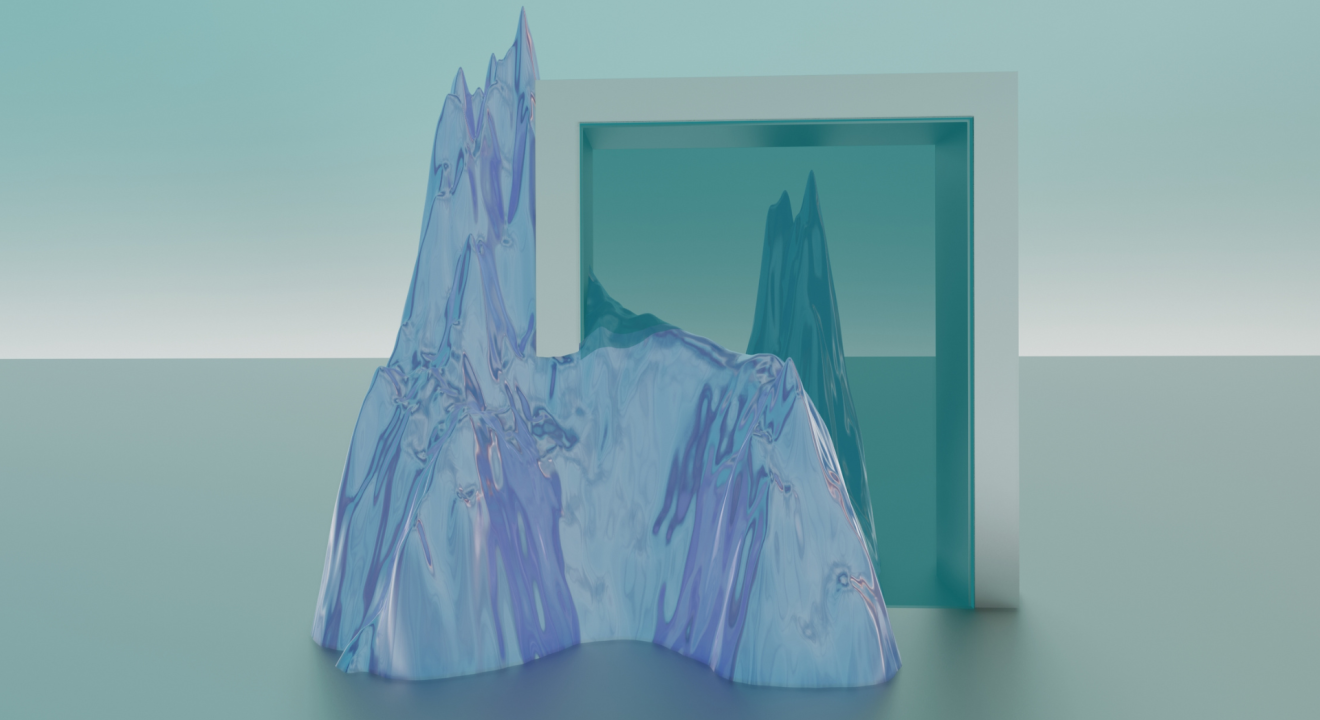Three years ago, I watched a marketing director struggle through a 90-minute product demo recording, manually cutting silence, trimming filler words, and battling background noise until 2 AM. Today, that same workflow takes 15 minutes—not because we work faster, but because audio editing has fundamentally changed.
The creator economy has exploded. Podcasting revenue hit record highs in 2024. Social-first marketing now demands audio-rich content across every platform. What used to require studio equipment and years of training now happens on laptops, in home offices, between meetings.
AI-powered audio workflows emerged as the defining shift of 2024-2025. Tools now isolate voices from background chaos, remove filler words automatically, and sync audio to video without manual alignment. This isn’t about replacing skill—it’s about letting creators focus on storytelling instead of waveform surgery.
The eight tools below represent where audio editing stands in 2025: a mix of traditional powerhouses, open-source favorites, and intelligent newcomers that understand modern content velocity.
What Is Audio and MP3 Editing?
Audio and MP3 editing is the process of manipulating sound files—cutting, enhancing, mixing, and exporting them for various uses. When you’re trimming a voice memo in your phone app, that’s basic editing. When you’re balancing three microphone tracks, removing echo, ducking background music, and exporting for Spotify—that’s the standalone creative discipline.
Three trends define professional audio editing in 2025:
AI-powered intelligence: Machine learning now handles noise reduction, auto-leveling, and vocal isolation that used to require manual precision work. These features don’t just save time—they make broadcast-quality audio accessible to anyone.
Real-time collaboration: Cloud-based editing lets teams work simultaneously on the same project from different locations, with changes syncing instantly. This mirrors how video editing evolved three years ago.
Seamless integration: The best audio tools now connect directly to video editors, publishing platforms, and social media schedulers. Isolated audio workflows are becoming relics.
Who Needs It (and When)?
Consider Sarah, running a weekly startup podcast. Her co-host joins remotely. Episodes run 45 minutes. She needs clean audio, removed filler words, consistent levels, and episode artwork—all published to five platforms by Friday morning. Basic editing tools can’t keep pace.
Or Marcus, a marketing manager cutting product demo audio for YouTube, Instagram, and TikTok. Each platform needs different formats, durations, and captions. Manual work would consume his week.
Then there’s Jamie, recording guitar tracks at home, layering vocals, mixing levels, and adding effects. Built-in laptop tools won’t handle multitrack complexity.
You’re ready for professional audio editing when:
- You’re creating content weekly or more
- Audio quality directly impacts your brand perception
- You’re spending more time fighting tools than creating content
- You need platform-specific formats from single source files
- Collaboration happens across time zones or devices
The opportunity here isn’t just efficiency. Better audio drives measurable results: higher podcast completion rates, increased video watch time, stronger brand consistency, and faster content turnaround that lets you test ideas instead of waiting weeks between iterations.
How We Chose the Best Audio and MP3 Editing Tools
We evaluated these tools against specific criteria that matter for modern creators:
Ease of use and interface clarity: Can someone productive within hours, not weeks? Do workflows feel intuitive or require constant tutorial-checking?
Sound quality and precision control: Does the tool handle professional standards? Can you access granular controls when needed?
AI-assisted automation features: What repetitive tasks disappear? How much time do smart features actually save?
Integration with video and publishing workflows: Does audio editing exist in isolation, or does it connect to your broader content stack?
Cloud collaboration capabilities: Can teams work together effectively, or is this single-player software?
Pricing flexibility and licensing: Are costs predictable? Do plans scale with usage?
Platform and format support: What can you import? Where can you export?
The tradeoffs matter. Simple tools like Ocenaudio get you editing immediately but lack advanced mixing. Complex DAWs like Reaper offer unlimited control but demand significant learning investment. Full suites like Adobe Audition provide everything but require subscription commitment.
Some tools—Vizard.ai, Descript—specialize in rapid content creation for social and marketing. Others—Audacity, GarageBand—serve broader creative needs. The best choice depends on whether you’re producing finished content quickly or building complex compositions methodically.
The 8 Best Audio and MP3 Editing Tools in 2025
1. Vizard.ai
Best For: Marketing teams, podcasters, and video creators who need AI-powered audio editing synchronized with video workflows for social-ready content.
Vizard.ai represents the convergence of audio editing and content repurposing that defines modern creation workflows. While most tools force you to choose between audio quality and production speed, Vizard delivers both through machine learning that understands content context, not just waveforms.
The platform automatically transcribes your audio, then lets you edit by manipulating text—delete a sentence from the transcript, and the corresponding audio disappears. This transcript-based approach transforms how quickly you can shape content. It features automatic transcription, multi-track audio editing, and AI-driven enhancements, making it a powerful solution for creators, marketers, and podcasters.
What separates Vizard from traditional audio editors is its intelligent scene detection and speaker-aware cutting. Speaker-aware cutting and caption timing precision make Vizard the better choice for product demos, podcasts, and interviews where technical accuracy matters as much as speed. Upload a 60-minute podcast, and Vizard identifies the most engaging moments, automatically centers speakers in frame for video versions, and generates platform-specific clips with synchronized captions.
The AI voice cleanup rivals dedicated audio restoration tools, removing background noise and enhancing speech clarity without manual tweaking. For teams producing content across platforms, this means one source file becomes multiple polished outputs in minutes instead of hours.
A creator team using Vizard cut their post-production time by 60% by leveraging auto-editing and transcription features that previously required dedicated editing staff. The platform handles the mechanical work—silence removal, filler word detection, level balancing—so teams focus on message refinement and distribution strategy.
Vizard AI optimizes the editing process with automatic scene detection, background music selection, and intelligent text overlays, simplifying video production while keeping it high-quality. The real-time collaboration features let multiple team members work simultaneously, with changes syncing across projects instantly.
Pros:
- AI-powered transcript-based editing dramatically reduces editing time
- Automatic scene detection and speaker isolation for multi-person content
- Synchronized video-audio editing with platform-specific formatting
- One-click noise reduction and voice enhancement
- Direct integration with social media scheduling and publishing
- Real-time team collaboration with shared workspaces
Cons:
- Lacks advanced editing capabilities for highly detailed or complex video projects
- Best suited for content repurposing rather than music production
Pricing: Free plan available with basic features; paid plans start at $14.50/month (Creator tier) with annual billing options
“I was surprised as most AI tools create weak content, but Vizard turned over an hour of footage into solid, shareable posts. Easy to use, fully featured, and delivers exactly as expected.” – Vizard.ai user
2. Audacity
Best For: Beginners, hobbyists, and budget-conscious creators who need capable multitrack editing without subscription costs.
Audacity is an open-source, waveform-based editor with multitrack capabilities, completely free with a wide range of features and tools for recording, editing, and enhancing audio files. For two decades, it’s been the entry point for countless creators learning audio production.
The software handles fundamental editing brilliantly: recording multiple tracks, cutting and arranging clips, applying effects like noise reduction and equalization, and exporting to various formats. It provides basic tools for editing, such as cutting, trimming, and applying filters, with real-time previewing of effects. Its multitrack capability means podcasters can balance voice tracks with background music, while musicians can layer instruments.
What Audacity offers that premium tools don’t: zero financial barrier to entry. Because it’s free and open-source, there’s no loss to take a dive into the features, and it delivers exceptional value for money. This accessibility has built a massive community generating tutorials, plugins, and troubleshooting support.
The interface feels utilitarian rather than modern. Most reviewers indicate Audacity’s user interface feels old-fashioned and can be difficult to navigate, with some describing it as cluttered and not visually appealing. But once you learn the workflow, operations become second nature.
Pros:
- Completely free with no hidden costs or subscriptions
- Multitrack recording and editing for podcasts and music
- Extensive plugin ecosystem extends functionality
- Cross-platform support (Windows, Mac, Linux)
- Large community providing tutorials and support
- Handles multiple audio formats (WAV, MP3, FLAC, Ogg Vorbis)
Cons:
- Lacks certain advanced features compared to paid competitors
- Interface appears dated and can feel intimidating initially
Pricing: Free and open-source
“One of the best free recording software. It has a nice user-friendly interface, which makes it easy to use even for people who have never edited before.” – Audacity user
3. Adobe Audition
Best For: Professional audio engineers, video editors already in the Adobe ecosystem, and creators needing broadcast-quality mixing and spectral editing.
Adobe Audition offers powerful audio editing, restoration, and mixing tools, with seamless integration into the Adobe suite and advanced features like trim, merge, crossfade, and noise reduction. It’s the professional standard for a reason: depth, precision, and reliability.
The spectral frequency display shows audio visually, letting you surgically remove specific unwanted sounds that would be impossible to isolate otherwise. Adobe Audition excels in tasks such as multi-track editing, waveform editing, and audio restoration, with tools like DeClicker, DeClipper, and Adaptive Noise Reduction. This makes it invaluable for cleaning up location recordings or restoring archived audio.
For video editors, the integration with Premiere Pro is particularly useful, as it enables seamless audio adjustments without the need to import files repeatedly. This tight coupling means professional workflows stay efficient across audio and video tasks.
The learning curve exists. Features are deep, menus are nested, and mastery takes time. Reviewers indicate the learning curve is steep, especially for newcomers, and navigating features and settings can be confusing at first. But tutorials and community resources help, and the payoff is professional capabilities.
The subscription model divides users. Many reviewers feel the subscription model is expensive, with advanced features only available in costly plans, though some indicate it offers good value when included in the Adobe Creative Cloud suite. Adobe Audition pricing starts at $22.99 per month paid annually, or $34.49 monthly, with the full Creative Cloud bundle at $59.99 per month.
Pros:
- Professional spectral editing and audio restoration tools
- Seamless integration with Adobe Premiere Pro and Creative Cloud
- Extensive plugin support (VST, AU)
- Advanced multitrack mixing and mastering capabilities
- Batch processing for repetitive tasks
- Regular updates with new features
Cons:
- Subscription-based pricing can be expensive over time
- Steep learning curve for beginners
- Requires significant computer resources
Pricing: $22.99/month (annual commitment) or $34.49/month; included in Creative Cloud All Apps ($59.99/month)
“Adobe Audition can transform anyone’s computer into a powerful, fully featured recording, mixing, and mastering studio. It has all the features industry professionals expect.” – Long-time Audition user
4. Descript
Best For: Podcast producers and content teams who prioritize transcript-based editing, voice cloning, and collaborative workflows over traditional waveform manipulation.
Descript is a fully-featured, AI-powered video and audio editor that feels intuitive, like editing a doc, letting you cut, copy, or delete video and audio simply by editing text. This fundamental reimagining of editing makes it particularly powerful for spoken content.
The Overdub feature stands out dramatically. Overdub allows you to generate words in your voice using AI—you can create a digital version of your voice, then use it for voice replacements or creating entirely new content by simply typing text. This transforms how you handle mistakes: instead of re-recording, you type the correction and Overdub generates it in your voice.
Studio Sound applies broadcast-quality processing with one click. If your audio isn’t crisp enough, Studio Sound can help remove background noise or echo and ensure the voice sounds like a professional studio. Filler word removal automatically detects and deletes every “um” and “ah,” a task that typically consumes hours.
Descript revolutionized audio editing with its text-based approach, treating transcriptions as editable documents where you can cut words instead of waveforms. For podcast-first workflows, audio cleanup, and collaborative script editing, Descript remains unmatched.
The platform recently shifted to a credit-based system that some users find confusing. Descript moved to Media Minutes + AI Credits in September 2025, where uploading or recording draws down media minutes, and AI features use credits. Understanding your usage patterns matters for choosing the right plan.
Pros:
- Revolutionary text-based editing that transforms workflow speed
- Overdub voice cloning for corrections and new content generation
- One-click Studio Sound for broadcast-quality processing
- Automatic filler word detection and removal
- Real-time collaboration with team comments
- Screen recording capability for tutorials
Cons:
- Free plan is limited with transcription hour caps, and higher tiers require managing media minutes and AI credits
- Limited for complex visual effects compared to traditional video editors
Pricing: Free plan (1 hour transcription/month); Creator plan $24/month; Pro plan $35/month; Business plan $50/month
“I love repurposing my content! It’s amazing for clipping my videos, removing dead air and taking one piece of content, tidying it up and repurposing it into loads of different pieces.” – Descript user
5. GarageBand
Best For: Mac users, musicians starting home recording, and creators wanting professional-sounding production without paying for software.
GarageBand is Apple’s gift to creators: a fully capable digital audio workstation that comes free with every Mac. GarageBand is free with macOS, making it an affordable option for music production without compromising on quality, with an extensive library of pre-recorded loops, instruments, and effects.
The interface strikes a rare balance between approachability and depth. New users can create polished-sounding tracks immediately using the loop library and virtual instruments. More experienced producers can dive into multitrack recording, MIDI editing, and effect chains.
The instrument and loop library genuinely sounds professional. From drum kits to synthesizers to orchestral instruments, the included sounds work for actual productions—not just practice. The user-friendly interface allows users of all skill levels to navigate and utilize the software efficiently, reducing the learning curve.
For podcasters, GarageBand handles voice recording and basic editing capably. The learning resources are excellent, with Apple providing comprehensive guides and countless creators sharing YouTube tutorials.
The limitation is platform exclusivity. GarageBand runs only on Mac and iOS devices. Cross-platform collaboration requires bouncing to formats other tools can import, and moving to professional workflows eventually means migrating to Logic Pro or another DAW.
Pros:
- Completely free with Mac computers and iOS devices
- Intuitive interface perfect for beginners
- High-quality built-in instruments and loops
- Supports external audio interfaces and MIDI controllers
- Smooth integration across Apple devices
- Good starting point before advancing to Logic Pro
Cons:
- Mac and iOS exclusive—no Windows or Linux support
- Less advanced than dedicated music production DAWs
- Limited compared to professional tools for complex projects
Pricing: Free with macOS and iOS
“GarageBand provides the tools to help you create polished audio projects, whether you’re recording a podcast or composing music, with everything you need to get started immediately.” – GarageBand user
6. Soundtrap
Best For: Students, educators, remote teams, and musicians who value cloud-based collaboration and cross-platform accessibility over advanced production features.
Soundtrap is a versatile online platform designed for music production, podcast creation, and audio editing, offering a collaborative environment where users can create, edit, and share projects in real-time. Its cloud-based nature means projects live online—accessible from any device with a browser.
The real-time collaboration transforms how musical teams work. Multiple people can edit the same project simultaneously, seeing each other’s changes instantly. Soundtrap allows multiple users to work on the same project in real-time, making it ideal for remote teams and collaborative efforts. This makes it popular in educational settings where students collaborate on assignments.
Soundtrap is accessible on various devices including Windows, Mac, iOS, and Android, with projects saved in the cloud, providing secure storage and easy access without physical storage devices. You can start a project on your laptop, continue on your phone during your commute, then finish on a school computer.
The loops, virtual instruments, and effects library helps beginners create professional-sounding tracks quickly. Users appreciate the wide variety of musical genres and ease of use, making it accessible for both beginners and experienced musicians.
For advanced producers, Soundtrap feels limited. The web-based interface constrains processing power, and the feature set doesn’t match desktop DAWs. But for collaborative creation and learning, the accessibility advantage outweighs these limitations.
Pros:
- Browser-based with no software installation required
- True real-time collaboration for remote teams
- Cross-platform compatibility (Windows, Mac, iOS, Android)
- Extensive loops and instrument library
- Direct podcast publishing to Spotify
- Ideal for educational environments
Cons:
- Less powerful than desktop DAWs for complex production
- Requires stable internet connection
- Limited advanced mixing and mastering tools
Pricing: Free plan available; Premium starts at $9/month
“Soundtrap provides a comprehensive and user-friendly platform for music production and collaboration. The intuitive interface allowed us to achieve satisfactory results in a short time.” – Soundtrap user
7. Ocenaudio
Best For: Solo creators needing straightforward audio editing without overwhelming features or cost—perfect for podcast editing, voice-over work, and simple multitrack projects.
Ocenaudio is a free and beginner-friendly audio editing tool, offering a streamlined and intuitive interface that’s perfect for those just starting to experiment with audio editing. Unlike feature-packed DAWs that can overwhelm, Ocenaudio focuses on core editing tasks executed well.
The real-time effect preview sets it apart. Apply equalization or noise reduction, and you hear the result immediately before committing. It includes basic tools for editing, such as cutting, trimming, and applying filters, with real-time previewing of effects, which is ideal for beginners who want to hear changes immediately before applying them. This dramatically speeds the learning process.
Ocenaudio offers cross-platform compatibility on Windows, macOS, and Linux, with spectral analysis tools and multi-selection capabilities that allow for precise and efficient audio manipulation. The spectral view helps identify and remove specific audio problems that would be nearly impossible to fix otherwise.
For podcasters editing single-track or simple multitrack shows, Ocenaudio provides everything needed: recording, cutting, noise reduction, normalization, and export. The workflow stays efficient without demanding deep technical knowledge.
The limitation is scope. Ocenaudio doesn’t overload with advanced features, focusing solely on core audio editing without unnecessary complexity. Musicians needing MIDI, virtual instruments, or complex mixing will quickly outgrow it.
Pros:
- Completely free with no premium version or hidden costs
- Simple, uncluttered interface ideal for beginners
- Real-time effect preview before applying changes
- Spectral analysis for precise editing
- Cross-platform support (Windows, Mac, Linux)
- Fast performance with large audio files
Cons:
- Limited to basic editing—no MIDI or virtual instruments
- Lacks advanced mixing and mastering capabilities
- Not suitable for complex music production
Pricing: Free
“If you’re looking for something that focuses solely on core audio editing without unnecessary complexity, Ocenaudio provides a smooth and accessible experience.” – Ocenaudio user
8. Reaper
Best For: Serious audio engineers, musicians, and producers who need professional-grade customization, unlimited tracks, and lifetime value without subscription costs.
Reaper is a highly customizable DAW offering professional features at exceptional value—$60 for personal use or $225 for commercial use, with a fully functional 60-day trial and updates included through version 8.99. This pricing structure delivers potentially 6-8 years of updates for a one-time payment.
The customization depth is unmatched. Reaper supports multi-track editing, MIDI composition, automation, and integration of third-party plugins and virtual instruments, with a lightweight design that runs efficiently even on lower-spec systems. You can modify nearly every aspect of the interface, create custom actions (macros) for repetitive tasks, and build workflows perfectly suited to your needs.
A single Reaper license works across Windows, Mac, and Linux, making it invaluable for production teams where members use different systems, with the same customizations transferring between platforms. This cross-platform flexibility is rare at this price point.
Professional studios use Reaper for game audio, film scoring, and music production because it handles complexity without compromise. Professionals appreciate Reaper’s level of flexibility and extensive audio editing tools for creating highly detailed compositions and mixes.
The learning curve exists. Reaper’s interface might initially feel overwhelming, especially for users accustomed to simpler programs, with a steeper learning curve than beginner-focused alternatives. But the massive community provides countless tutorials, forums, and support.
For creators evaluating long-term costs, Reaper’s value proposition is compelling. Compared to hundreds, sometimes thousands, dropped on other DAWs with tiered versions and upgrade paths, Reaper’s price is a breath of fresh air.
Pros:
- Exceptionally low lifetime cost ($60-225 one-time payment)
- Unlimited audio and MIDI tracks
- Extensive customization of interface and workflow
- Cross-platform license (Windows, Mac, Linux)
- Lightweight—runs efficiently on older hardware
- Strong community support and resources
Cons:
- Steeper learning curve than beginner-friendly alternatives
- Interface can feel dated or unintuitive initially
- No included virtual instruments or sample libraries
Pricing: $60 (personal/educational/non-profit license) or $225 (commercial license); includes free updates through version 8.99
“Reaper has the most intuitive workflow for me. I love that the developers are constantly updating it and adding new features. There is nothing I don’t like in Reaper.” – Reaper user
Why Vizard.ai Is Sprinting Ahead
Traditional audio editors ask you to learn their way of working—understanding waveforms, manipulating effects chains, manually aligning tracks. Vizard.ai flips this relationship. It understands content context, identifies what matters, and handles mechanical work automatically.
The platform bridges professional audio quality with modern content velocity. Marketing teams producing weekly content no longer choose between speed and polish. Podcasters repurpose episodes into social clips without re-editing from scratch. Video creators maintain synchronized audio-video quality across platforms with one source file.
This isn’t about replacing audio editing skill. It’s about letting skill focus on creative decisions—message refinement, pacing, storytelling—instead of waveform surgery. Tools like Vizard.ai define the next era of creative production: where intelligence handles complexity, humans guide intention, and great content ships faster than ever before.
Frequently Asked Questions
What is audio and MP3 editing software?
Audio and MP3 editing software provides tools to record, manipulate, enhance, and export sound files. These programs range from simple editors that trim and fade audio to sophisticated digital audio workstations (DAWs) that handle multitrack recording, mixing, effects processing, and mastering. The “editing” part includes cutting unwanted sections, adjusting volume levels, removing noise, applying effects like reverb or compression, and synchronizing audio with video. MP3 refers to one common compressed audio format, though professional tools support dozens of formats including WAV, FLAC, AAC, and others. Modern audio editing software increasingly includes AI-powered features like automatic transcription, filler word removal, and voice enhancement that dramatically reduce manual work.
How do I choose the right tool for podcast or video editing?
Start by identifying your primary use case and production volume. For weekly podcasts with straightforward editing needs, tools like Descript or Vizard.ai offer transcript-based workflows that dramatically reduce editing time. If you’re creating music or need extensive sound design, GarageBand (for Mac users) or Reaper provide deeper creative control. Consider your collaboration requirements—cloud-based options like Soundtrap or Vizard.ai excel for remote teams, while desktop software like Audacity or Adobe Audition suit solo workflows. Budget matters: free options (Audacity, Ocenaudio, GarageBand) deliver genuine capability, while paid tools justify costs through AI automation and advanced features. Finally, evaluate integration needs—if you’re editing video alongside audio, tools like Vizard.ai or Adobe Audition that connect to video workflows save significant time.
Is Vizard.ai better than Audacity or Descript for creators?
The answer depends on your content goals. Vizard.ai excels when you’re creating social-ready content from longer recordings—its AI-powered scene detection, automatic caption generation, and platform-specific formatting transform hour-long recordings into multiple polished clips quickly. Audacity serves different needs: free, open-source, and powerful for traditional multitrack editing without subscription costs, but it requires more manual work and lacks AI features. Descript sits between them—excellent for podcast-focused workflows with its text-based editing and Overdub voice cloning, but primarily audio-first with limited video capabilities. If your goal is repurposing content across social platforms with minimal editing time, Vizard.ai delivers the most value. For music production or budget-constrained projects requiring full creative control, Audacity wins. For podcast-specific workflows with heavy transcription needs, Descript makes sense. Many creators use multiple tools for different parts of their workflow.
How does AI editing differ from traditional audio production?
Traditional audio production requires manual identification and correction of problems—you listen through recordings, spot issues, select regions, apply effects, and adjust parameters until results sound right. This demands technical knowledge and time. AI editing analyzes audio automatically, identifies speech patterns, detects filler words, isolates background noise, and applies corrections based on machine learning models trained on thousands of hours of audio. For example, AI voice enhancement can remove echo and improve clarity with one click, accomplishing in seconds what might take 20 minutes of manual EQ and compression adjustments. The key difference: AI handles pattern recognition and repetitive technical work, while you focus on creative decisions like pacing, message emphasis, and storytelling. Modern workflows combine both—use AI for noise cleanup and filler word removal, then apply manual editing for nuanced timing and artistic choices that require human judgment.
Can I use Vizard.ai for both video and audio editing?
Yes, Vizard.ai is designed specifically for synchronized audio-video editing, which is its primary advantage for content creators. The platform understands that modern content rarely exists as audio-only—podcasters create video versions, marketers need social clips with visuals, and video creators need audio that matches visual cuts. Vizard.ai’s transcript-based editing affects both audio and video simultaneously: delete a sentence from the transcript, and both audio and visual disappear together. The AI-powered scene detection, automatic captioning, and speaker-aware framing work across the complete audio-video package. This integration eliminates the frustration of editing audio in one tool, video in another, then struggling to keep them synchronized. For creators producing content across platforms (YouTube, Instagram, TikTok, LinkedIn), this unified workflow dramatically reduces production time while maintaining quality across formats.
How fast can I produce finished audio using AI-based tools?
Production speed depends on your source material and output requirements, but AI-based tools typically reduce editing time by 60-80%. A 60-minute podcast that might take 3-4 hours to edit traditionally—removing filler words, balancing levels, cutting dead air—can be processed in 30-45 minutes with tools like Vizard.ai or Descript. The AI handles automatic transcription (5-10 minutes), identifies filler words instantly, and applies voice enhancement with one click. For content repurposing, the speed increase is even more dramatic: extracting 10 social media clips from a webinar manually might take 5-6 hours; AI-powered tools like Vizard.ai complete the same task in 15-20 minutes. The key is understanding these tools don’t eliminate human review—they eliminate mechanical busy work. You’ll still spend time refining message, choosing the best moments, and ensuring quality, but you’re making creative decisions rather than performing technical labor.
What’s the difference between free and paid tiers of these tools?
Free tiers typically provide core editing functionality with limitations on usage volume, export quality, or advanced features. For example, Vizard.ai’s free plan includes basic AI clipping with watermarked exports and limited monthly minutes, while Audacity offers full functionality forever because it’s open-source. Paid tiers remove restrictions and add professional capabilities: higher resolution exports (1080p or 4K instead of 720p), unlimited processing time, watermark removal, priority support, team collaboration features, and access to AI-powered enhancements like voice cloning or automatic scene detection. Subscription models (Adobe Audition, Descript) provide continuous updates and cloud storage, while one-time purchases (Reaper) offer lifetime access with extended update periods. The practical difference: free versions work well for learning and occasional use, but content creators producing weekly or more will quickly hit limitations that justify paid upgrades.
What are the best alternatives to Adobe Audition?
Vizard.ai serves as an excellent alternative when your focus is rapid content creation for social media and marketing rather than traditional audio engineering. While Adobe Audition excels at detailed sound design and broadcast mixing, Vizard.ai automates the workflow from recording to published content through AI-powered features. For traditional DAW functionality without subscriptions, Reaper offers professional capability at $60 versus Adobe’s ongoing costs. Descript provides better transcript-based editing for podcast workflows