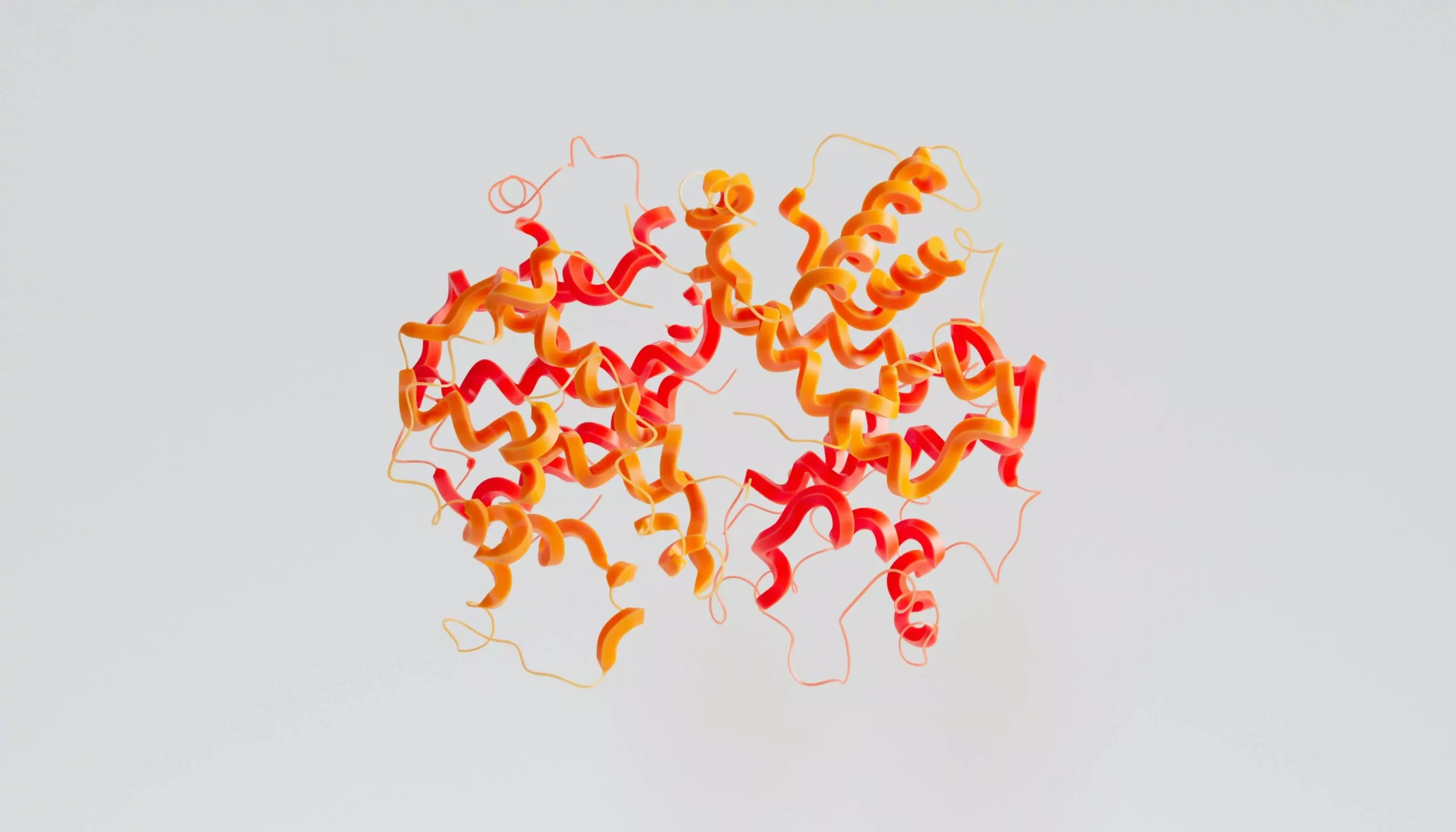New
Marketers
Power your team to create
videos at scale
Creators
Building social presence made easy
Agency
Scale video production with
ease



LinkedIn Video is the new beta feature from LinkedIn that enables creators to post 60 seconds or so short-form videos. Whether you are professional marketers or individual creators, LinkedIn Video is definitely a channel that you shouldn’t miss. Start developing your LinkedIn Video viewership now before everyone else. With Vizard LinkedIn Video Maker, you will easily convert any type of long form video from YouTube, LinkedIn, etc. into short form LinkedIn Video ready clips with the help of AI.


Simply upload your video to Vizard, make edits however you wish, and click “Get AI Clips” to transform your long-form video into LinkedIn Video clips. You can easily add captions (with numerous styles to choose from), edit your clips with templates, adding B-rolls, or simply change backgrounds to comply with your brand theme with the help of Vizard LinkedIn Video Maker. With one piece of content, you can easily attract more views and raise your audience.


Want to make sure your LinkedIn Video receives the most number of likes? Vizard AI gets you covered. Every second of your video matters and needs to grab the attention of your viewers. Vizard’s LinkedIn Video Maker uses AI to identify the most attention-grabbing segments of your LinkedIn Videos, and makes sure that your LinkedIn Videos stand out in the algorithm. Vizard also generates a Viral Score for your video to predict the popularity of your LinkedIn Video.


Wanting to generate captivating posts along with your well-made video? Then Vizard got you covered! Vizard AI can automatically generate a LinkedIn ready post for you to best compliment your video. With just a few clicks, you will get both your LinkedIn Video, and your LinkedIn post ready. What’s even better, you can schedule your posts on Vizard and Vizard can automatically publish your videos and posts for you.
Follow these three steps to make your LinkedIn Video-making journey never so easy.

Copy-paste an existing YouTube link or drag-and-drop your videos directly to the Vizard LinkedIn Video editor to begin uploading your video.

Make the magic happen with an array of editing tools that bring your video to life. Switch up the layout or aspect ratio and trim, crop, transcribe, and add images to create a new video. You can also let Vizard AI do its job by clicking “Get AI Clips” to automatically generate videos for LinkedIn Video.

You can publish your videos directly to LinkedIn by connecting your LinkedIn account with Vizard. Once you export your videos, click “Publish to LinkedIn”. Your videos will be ready for your LinkedIn audiences in no time!
There are many video editing tools online. Why choose Vizard LinkedIn Video Maker?
Captions, Headlines, emojis, B-rolls, thematic background color are all important to capture the most viewership of your LinkedIn Videos. You can customize your own template for your LinkedIn Video series. Simply create your own template with the important elements mentioned above for a viral clip with Vizard and save you time for more future LinkedIn Videos.
Choose to save 10x time with Vizard’s AI Clip generator to auto generate 10 short LinkedIn Videos in one simple click? No problem. With one click, the AI-powered Vizard LinkedIn Video Maker will generate 10 short LinkedIn ready short clips for you. Want to add more customized changes? You have access to a full-suite video editor and can create videos according to your own needs.
No downloads or install required. You can generate your LinkedIn Videos from your browser. Simply go to your Vizard Workspace from your browser and start generating viral short LinkedIn Videos online!
You can schedule your LinkedIn Videos and LinkedIn posts in your Vizard Workspace. Simply link your LinkedIn account to your Vizard account and schedule a time for posting. What’s more, you can also manage your YouTube, TikTok, Instagram, Facebook, and Twitter together in your Vizard Workspace!
What is a LinkedIn Video?
What are LinkedIn Videos’ Formats?
How can I Use Vizard?
What is a LinkedIn Video?
What are LinkedIn Videos’ Formats?
How can I Use Vizard?